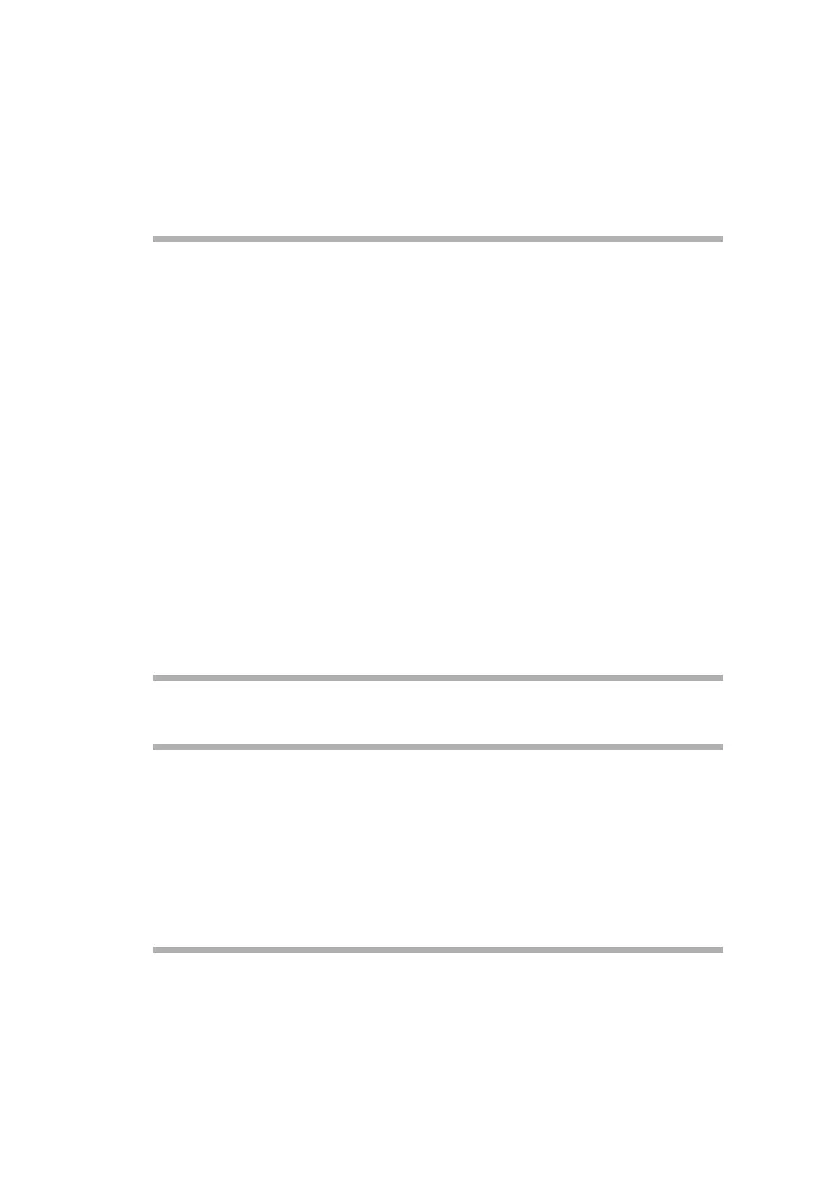OkiLAN 8200e Network User’s Guide
188
or by the DHCP/RARP server) or with the network. Reset the
network interface card settings to their defaults and then try to
set a temporary IP address. If you still have the problem after
resetting the network interface card, consult the network
manager.
4. Register the printer in the /etc/printcap file.
Example:
For host name PRINTER, to create a queue called PRINTER_lp:
PRINTER_lp: \
:lp=:rm=C7400:rp=lp:\
:sd=/usr/spool/PRINTER_lp:\
:lf=/usr/spool/PRINTER_lp/PRINTER_lp_errs:
PRINTER_lp The name of the printer queue
lp: The name of the device used to connect to the printer. Does not
need to be specified for a remote machine.
rm: The name of the host of the remote printer. This should be the
same as the name added to the /etc/hosts file.
rp: The name of the printer on the remote printer. It should be lp.
sd: The spool directory. Give the absolute path.
lf: The error log file. Give the absolute path.
5. Create the spool directory and error log file.
Example
For spool Directory PRINTER_lp and Error Log file PRINTER_lp_errs
# mkdir /usr/spool/PRINTER_lp
# touch/usr/spool/PRINTER_lp/PRINTER _lp_errs
# chown –R daemon /usr/spool/PRINTER_lp
# chgrp –R # daemon /usr/spool/PRINTER_lp
6. Check that lpd (printer daemon) is activated.
# ps aux | grep lpd
