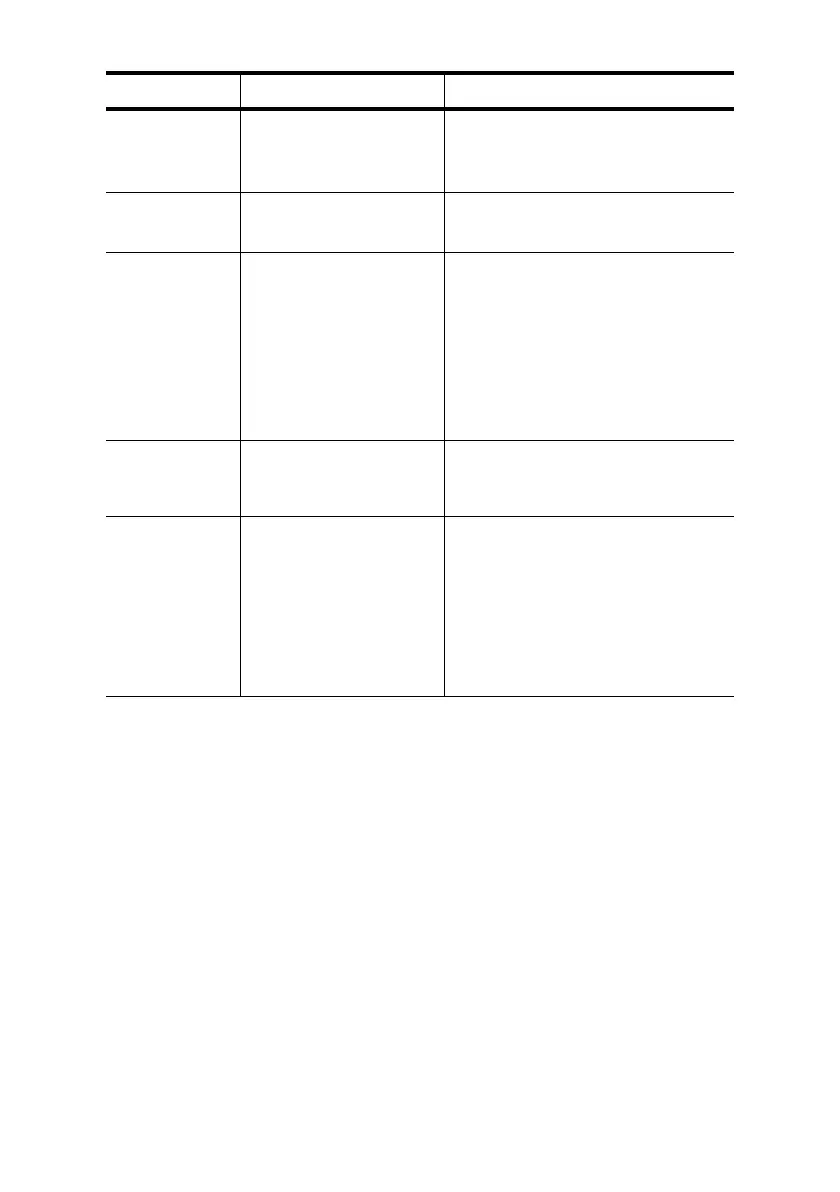OkiLAN 8200e Network User’s Guide
237
Resolution 600dpi
600x1200dpi
600dpi multi-level
Sets the resolution.
Toner save
mode
ON
OFF
Sets toner saving mode.
Mono-print
speed
Auto
Color speed
Normal speed
Sets the monochrome print
speed.
Auto: prints at most appropriate
speed for page.
Color speed: always prints at
color speed.
Normal speed: always prints at
monochrome speed.
Default
orientation
Portrait
Landscape
Sets printing orientation (only
for PCL, IBMPPR, EPSONFX,
HP-GL2). Invalid for PS.
Form length 5 ~ 60 (L) ~ 64 (A) ~
128 lines
Sets the number of lines
printable on one page (only for
PCL, HP-GL2). Invalid for PS.
The emboldened default values
given are for Letter (L) and A4
(A). In practice, the values
change corresponding to the size
of paper in the tray.
Item Value Description
