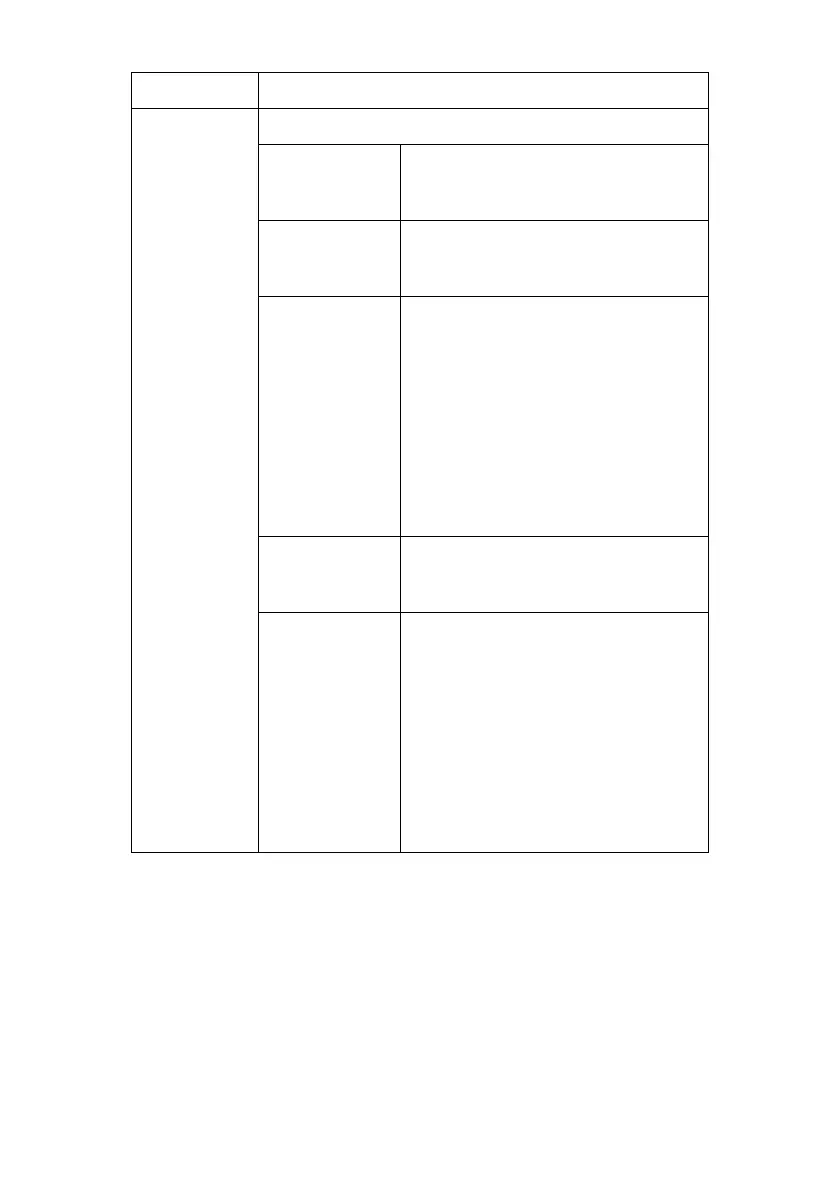OkiLAN 8200e Network User’s Guide
38
Printer Trap
Setup…
The following items can be configured:
Printer Trap
Community
Name
This community name is assigned to
outgoing printer status traps such as
off-line, paper out, etc.
TCP #1
through TCP
#5
Set up to five IP addresses to which
a Trap packet will be sent.
Detail…
[for TCP #1
through TCP
#5]
Click to enable sending a Trap
packet for any or all of the following
selectable conditions:
• Printer Reboot
• Receive Illegal
•Online
• Offline
•Paper Out
•Paper Jam
•Cover Open
• Printer Error
IPX Set node address and network
address to which a Trap packet will
be sent.
Detail… [for
IPX]
Click to enable sending a Trap
packet for any or all of the following
selectable conditions:
• Printer Reboot
• Receive Illegal
•Online
• Offline
•Paper Out
•Paper Jam
•Cover Open
• Printer Error
Item Comments
