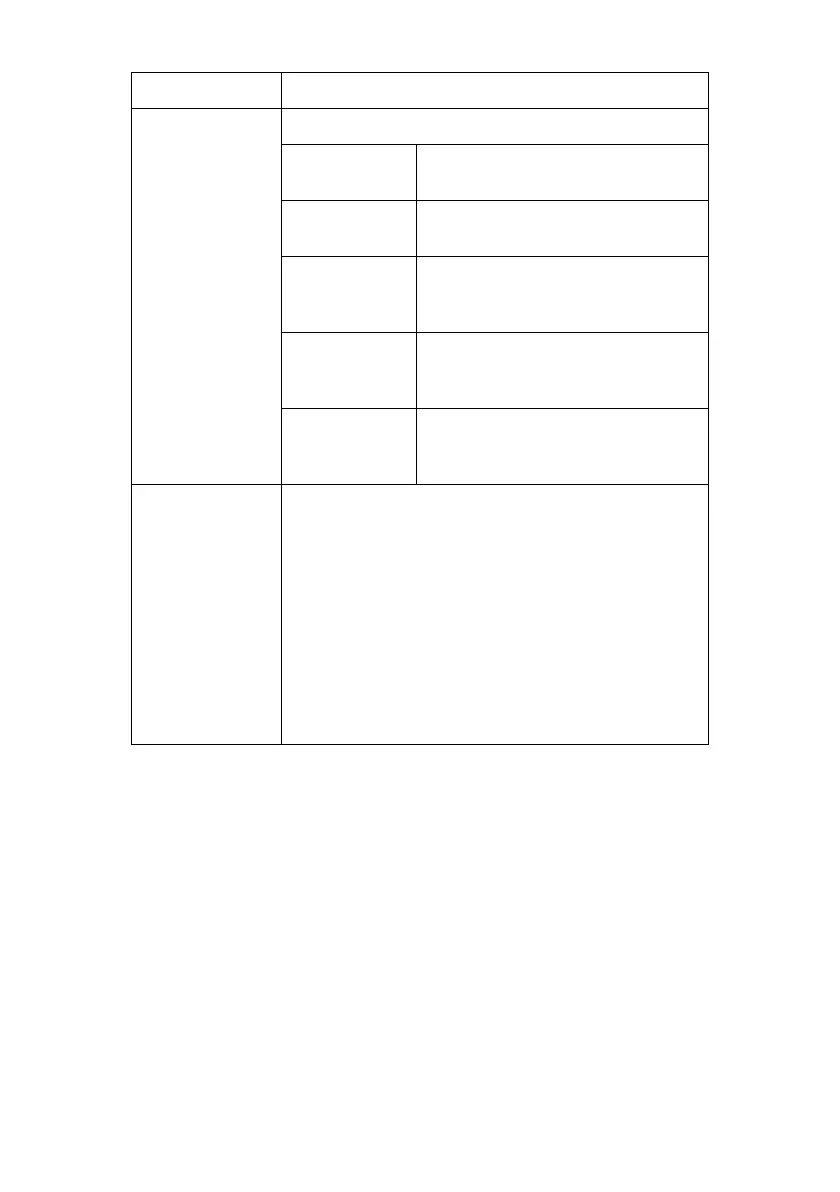OkiLAN 8200e Network User’s Guide
48
IP Filter Setup… The following items can be configured:
Use IP Filter Enable/disable IP Filtering.
Default is disabled.
Admin IP
Address
Enter the printer’s IP Address.
IP Address
Range
Set up to 10 IP Filter address
ranges: [IP Filter Range 1]
through [IIP Filter Range 10].
Printing Enable/disable printing of the
specified IP address range.
Default is disabled.
Configuration Enable/disable changing IP
address ranges. Default is
disabled.
Service… The following features can be selected by clicking
their check box. The default setting is indicated in
parentheses.
• TCP/IP Protocol (enabled)
• NetBEUI Protocol (disabled)
• NetWare Protocol (disabled)
• EtherTalk Protocol (disabled)
• FTP Service (enabled)
• Telnet Service (enabled)
• Web Service (enabled)
•SNMP Service (enabled)
• POP3 Protocol (disabled)
Item Comments
