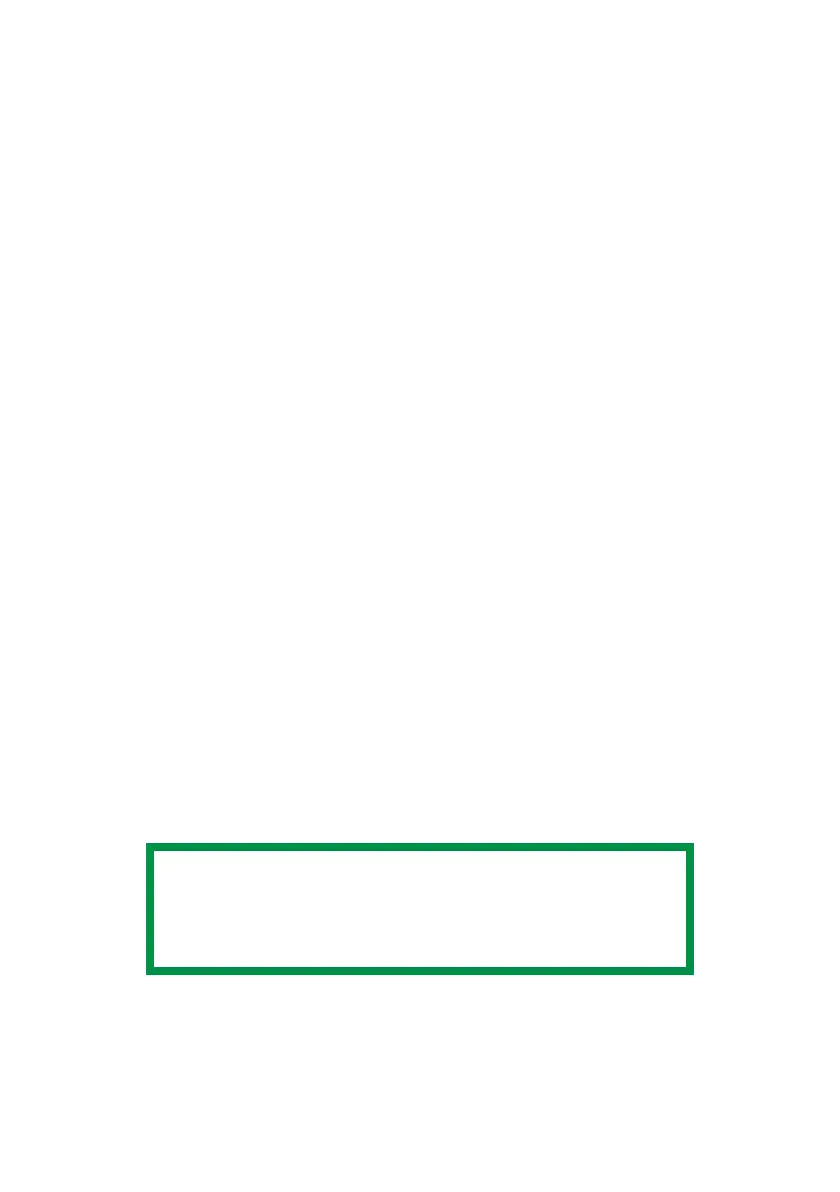OkiLAN 8200e Network User’s Guide
62
You should see the following sequence of responses:
Trying 172.168.20.127
Connected to 172.168.20.127
Escape character is ‘^]’.
EthernetBoard OkiLAN PRINTER".
login: root
‘root’ user needs password to login.
password:
User ‘root’ logged in.
No. Message Value (level.1)
------------------------------------
1: Setup TCP/IP
2: Setup SNMP
3: Setup NetWare
4: Setup EtherTalk
5: Setup NetBEUI
6: Setup printer port
7: Display Status
8: Setup printer trap
9: Setup SMTP (E-Mail)
97: Reset to factory set
98: Quit setup
99: Exit setup
Please select (1-99)?
5. Enter the number of the item to be changed (see “TELNET
Hierarchical Structure Table” on page 63).
The details window for that item displays.
6. When the configuration is complete, click [Exit Setup] to save your
change. To exit without saving your modification, select [Quit].
7. Turn the printer off and on again.
NOTE
The network card continues to use pre-transmission
settings until the printer is turned off and back on
again.
