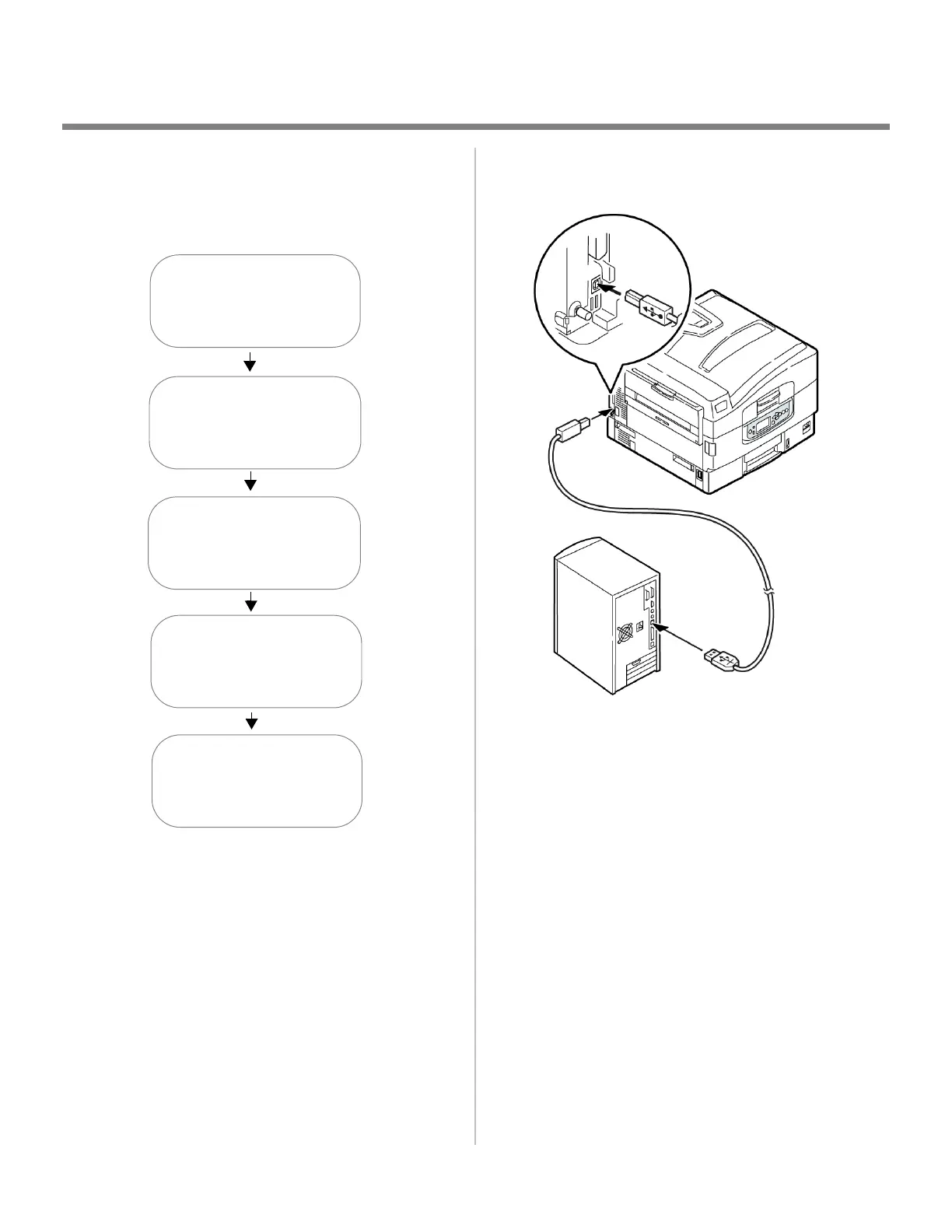7
Windows
®
Installation
USB Connection
Overview
Complete these steps to install your printer with a USB
connection:
1 Connect the USB Cable
For connection to a PC running Windows 98 or above
Requires a USB cable version 2.0 or above. Printer operation is
not assured if a USB compatible device is connected
concurrently with it.
1. Turn printer power off.
2. Connect USB cable between the printer and computer.
3 Install productivity
software.
2 Install the printer driver.
1 Connect the USB cable.
4 Install the on-line
user’s guide.
5 Activate printer options.
