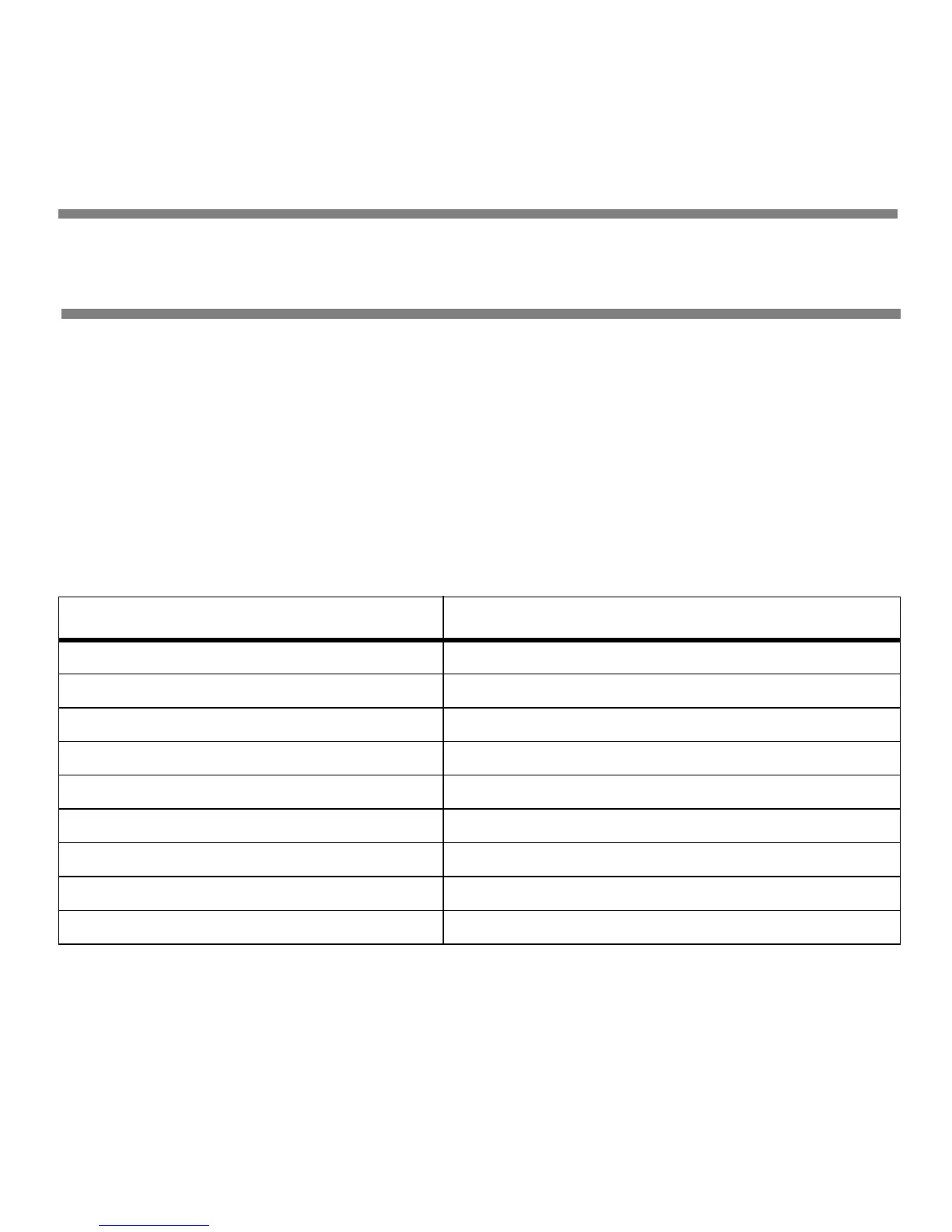11
Print Media
Paper Weight
Note: For information on paper parameters as they relate to input trays
and output areas see the on-line User’s Guide on the Documentation
CD provided with your printer or at http://my.okidata.com.
Note: Select the appropriate settings in either the printer
menu or in the printer driver.
Note:Printer driver settings override printer menu settings.
US Bond
Setting US Bond (metric)
Auto (default)
17 to 57-lb. (64 to 216 g/m
)
Light
17-lb. (64 g/m
)
Medium Light
18 to 19-b. (68 to 71 g/m
)
Medium
20 to 24-lb. (75 to 90 g/m
)
Medium Heavy
25 to 28-lb. (94 to 105 g/m
)
Heavy
29 to 34-lb. (109 to 128 g/m
)
Ultra heavy 1
35 to 50-lb. (132 to 188 g/m
)
Ultra heavy 2
51 to 58-lb. (192 to 218 g/m
)
Ultra heavy 3 [MP Tray only]
59 to 80-lb. (222 to 301 g/m
)
