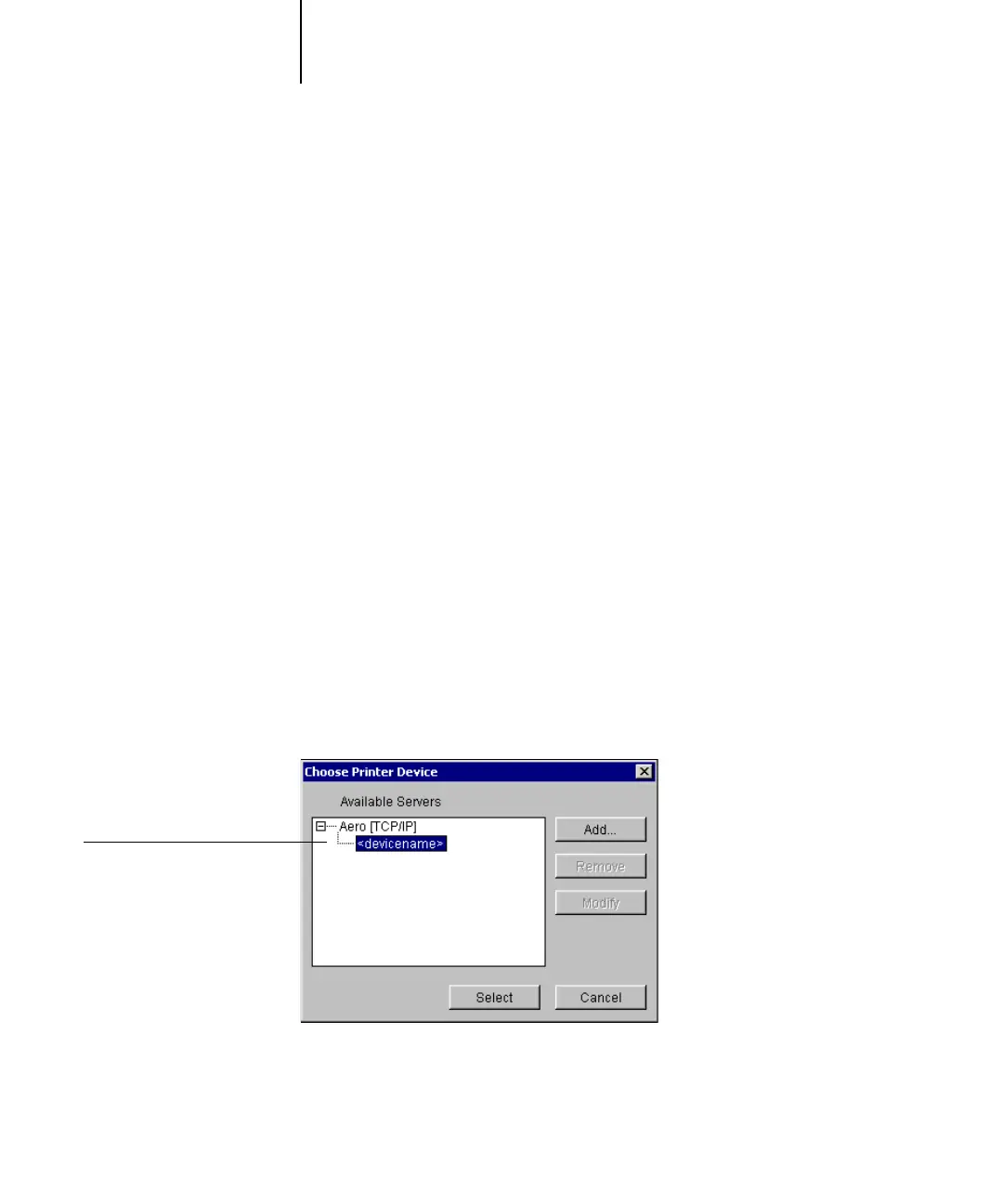1
1-69 Using Fiery utilities for the first time
ES3640e MFP EFI User’s Software Installation Guide - 69
Note:
The nickname cannot contain any of the following seven
characters:
[ ] _ " ' <space> <tab>
Protocol—Choose the type of network protocol you are using from
the menu.
Note:Fiery utilities are not supported over IPX/SPX. Command
WorkStation is supported on Windows computers over TCP/IP.
Server Name—Enter the IP address (or DNS name) of the
ES3640e MFP.
New Device—Enter the name of the device the Fiery is installed
in:
ES3640e MFP.
Note:Type ES3640e MFP exactly as shown because the device
name is case-sensitive.
4. When you have entered all the information, click Add.
5. With the device name (ES3640e MFP) selected in the Devices list, click
OK.
The Fiery appears in the list of available servers. The first line of
the entry displays the nickname you gave the server, followed by
the protocol you chose. The second line displays the device name.
6. With the device name selected in the list of Available Servers, click Select
to begin using the utility.
Device name of the
Fiery (ES3640e MFP)
