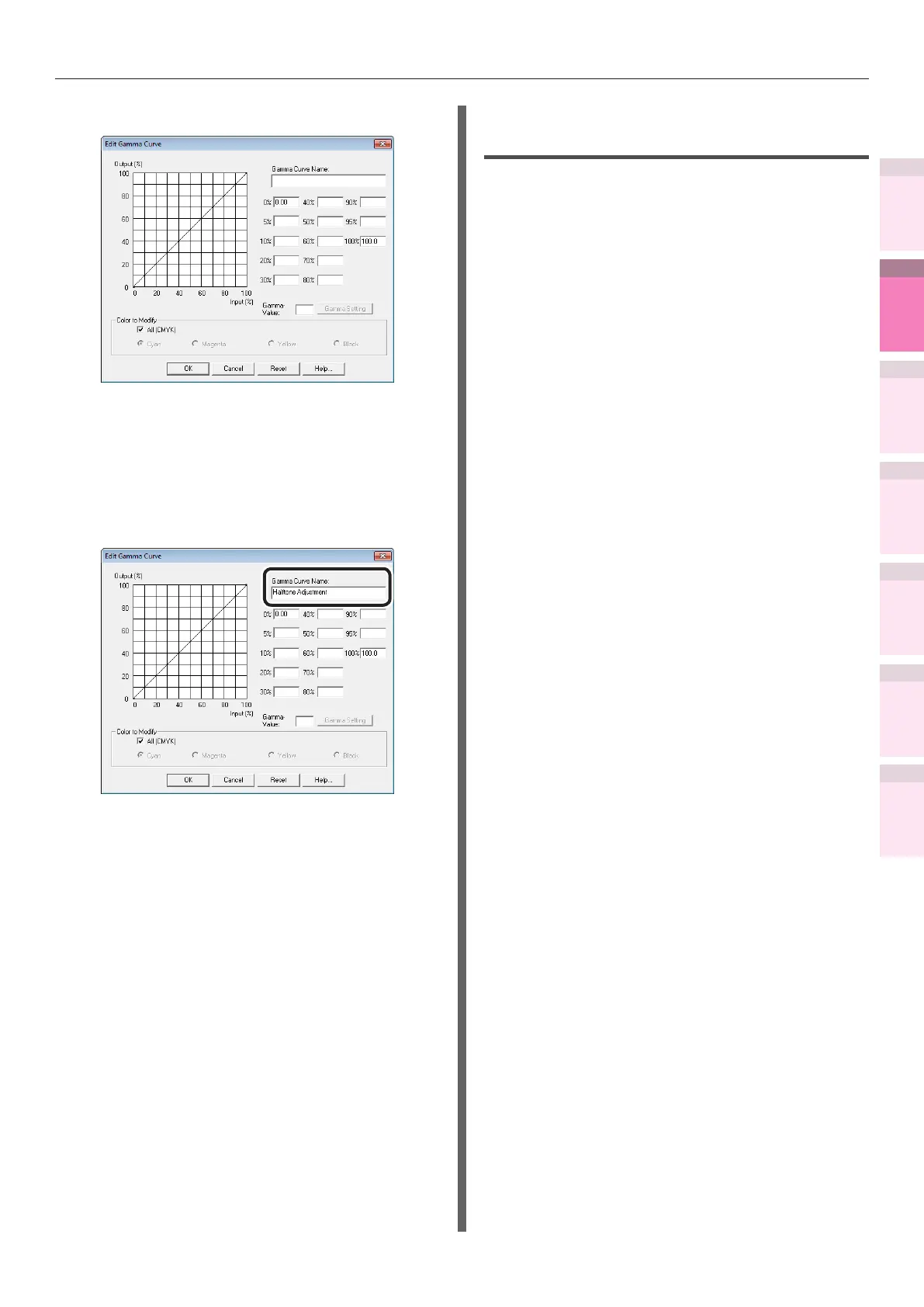- 171 -
Matching Colors Using Utilities
4
3
5
1
2
Convenient print
functions
Appendix Index
Checking and
Changing Printer
Settings Using
the Control Panel
Network
Setup
Matching
Colors
Using Utility
Software
4
Adjust the halftone.
You can select the halftone adjustment
method from the graph line operations,
gamma value inputs, and density value
inputs to the text boxes.
5
Enter the settings name in [Gamma
Curve Name], and click [OK].
6
Click [Add].
7
Click [Apply].
The dialog box will be displayed.
8
Click [OK].
9
Click [Finish] to close the PS Gamma
Adjuster.
Registering gamma
(Macintosh)
1
Start the PS Gamma Adjuster.
2
Click [Dene new halftone adjustment].
3
Adjust the halftone.
You can select the halftone adjustment
method from the graph line operations,
gamma value inputs, and density value
inputs to the text boxes.
4
Enter the settings name in [Halftone
adjustment name], and click [Save].
5
Close the PS Gamma Adjuster.
6
Select [Printers and scanners] in the
[System environment settings], and
then temporarily delete and then re-
register the printer that implemented
the registered adjustments.