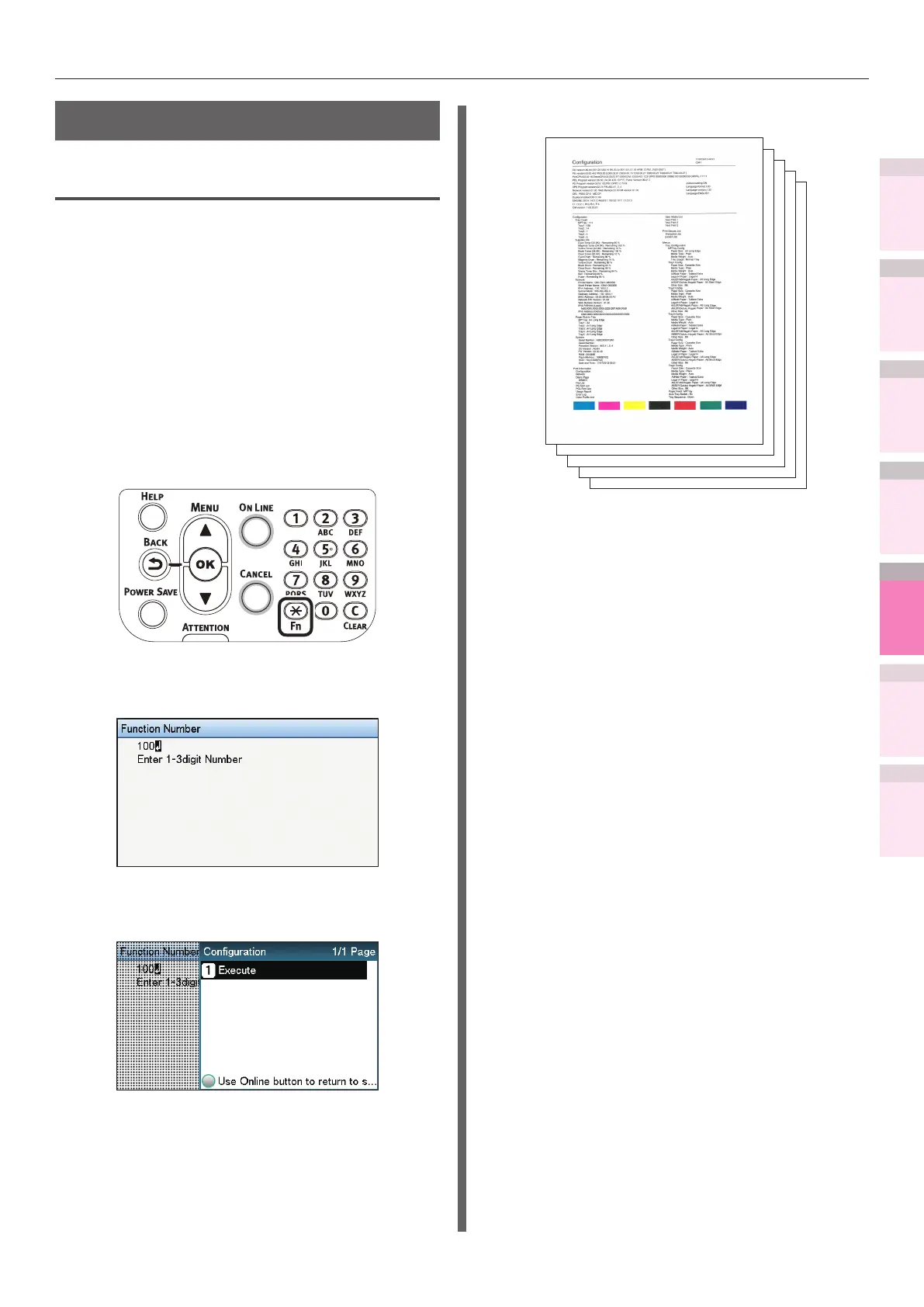1
2
3
5
4
Convenient print
functions
Appendix Index
Checking and
Changing Printer
Settings Using
the Control Panel
Network
Setup
Matching
Colors
Using Utility
Software
- 267 -
Printing printer information
Printing printer settings lists
Settings details
Print the device information.
Print to see the remaining quantity of
consumables and other set values such as IP
addresses and MAC addresses, and to check
whether the device print unit is operating
correctly, etc.
How to print
1
Press the [Fn] key.
The numerical values input screen will
be displayed.
2
Press functions numbers [1], [0], [0],
and press the [OK] button.
3
Check that [Execute] has been selected,
and press the [OK] button.
Print results samples