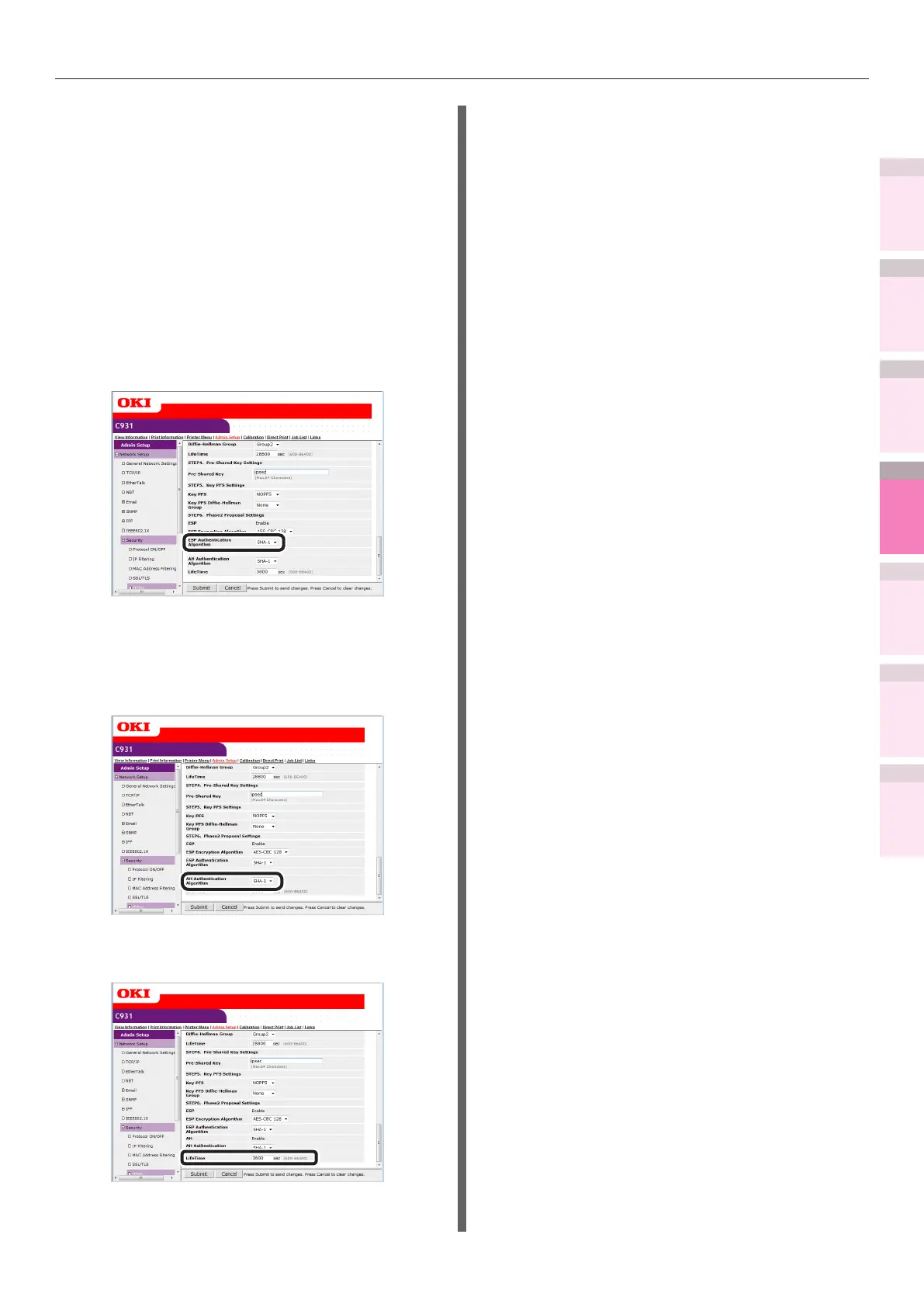- 243 -
5
1
2
4
3
Convenient print
functions
Appendix Index
Checking and
Changing Printer
Settings Using
the Control Panel
Network
Setup
Matching
Colors
Using Utility
Software
Setting the network from the web browser
9
Set the Phase 2 proposal in "STEP6".
z
Setting [ESP]
(1)
Select from AES-CBC 256, AES-
CBC 192, AES-CBC 128, 3DES-
CBC, DES-CBC and set in [ESP
Encryption Algorithm].
(2)
Select from SHA-1, MD5, and OFF,
and set in [ESP Authentication
Algorithm]. If OFF is selected, the
ESP authentication algorithm is not
applied.
z
Setting [AH]
(1)
Select from SHA-1 and MD5,
and set in [AH Authentication
Algorithm].
(2)
Enter the range from 600(s) to
86400(s) in [LifeTime] to set.
10
Click [Submit].
11
The settings will be save in the printer,
and the network functions will restart.