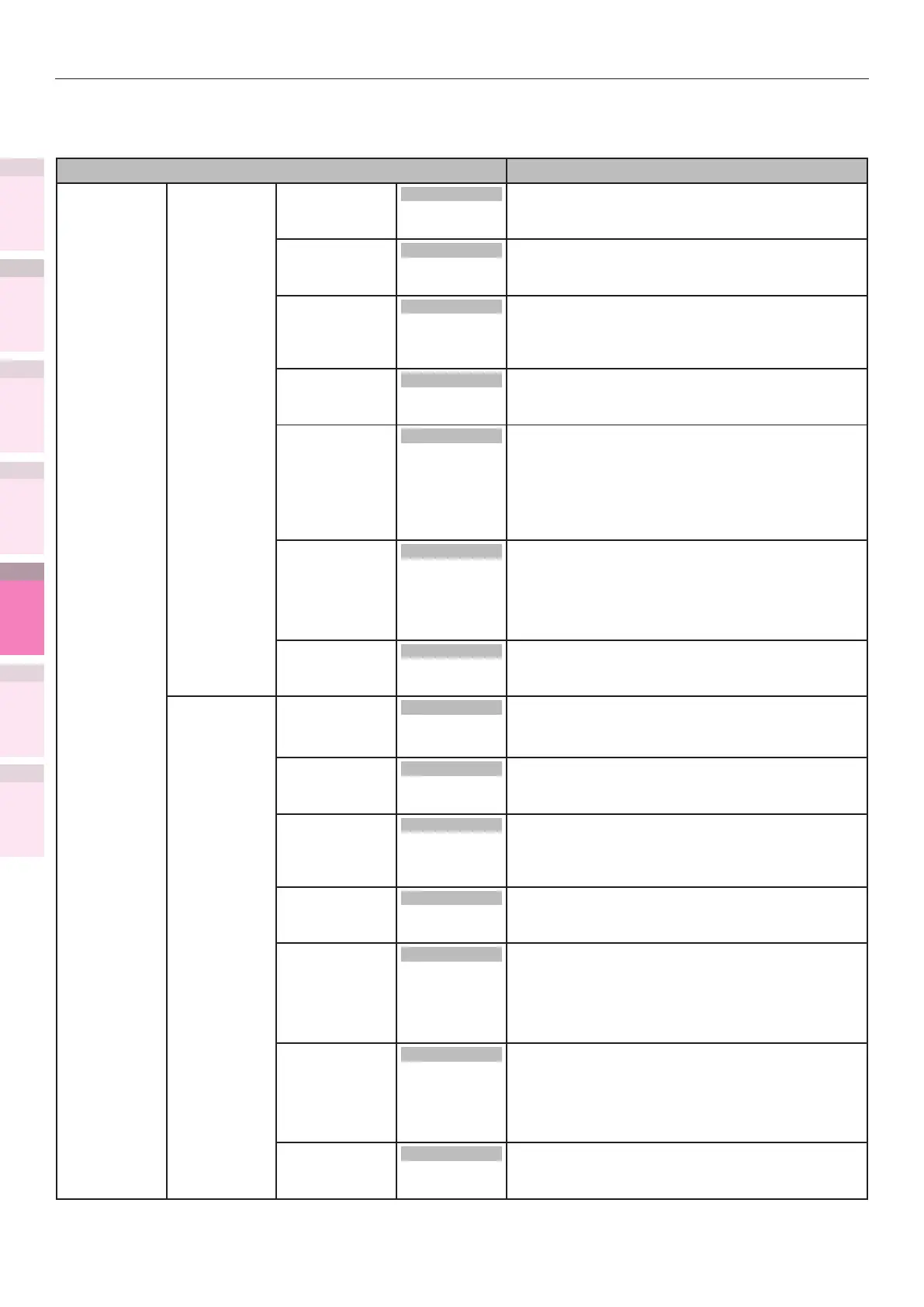1
2
3
5
4
Convenient print
functions
Appendix Index
Checking and
Changing Printer
Settings Using
the Control Panel
Network
Setup
Matching
Colors
Using Utility
Software
- 294 -
Table of setting items in the device setup screen
Print Adjust
z
Shaded areas are factory-set values.
Item Details
Print Position
Adjust
MPTray X Adjust 0.00
to
±2.00mm
Adjusts the overall image print position
perpendicularly (horizontally) over the direction
of paper travel (0.25mm intervals).
Y Adjust
0.00
to
±2.00mm
Adjusts the overall image print position in the direction
of paper travel (vertically) (0.25mm intervals).
Duplex X Adjust 0.00
to
±2.00mm
Adjusts the overall image print position
perpendicularly (horizontally) over the direction
of paper travel (0.25mm intervals) when printing
the front during 2-sided printing.
Duplex Y Adjust
0.00
to
±2.00mm
Adjusts the overall image print position in the direction
of paper travel (vertically) (0.25mm intervals) when
printing the front during 2-sided printing.
Overprint X
Adjust
*1
*1: Displayed
with C941/
ES9541dn
only.
0.00
to
±2.00mm
Adjusts the overall image print position
perpendicularly (horizontally) over the direction
of paper travel (0.25mm intervals) during spot
color overprinting.
Overprint Y
Adjust
*1
*1: Displayed
with C941/
ES9541dn only.
0.00
to
±2.00mm
Adjusts the overall image print position
perpendicularly (vertically) over the direction of
paper travel (0.25mm intervals) during spot color
overprinting.
Y Scaling
0.00%
to
±0.05%
Zoom the print image in the paper running
direction. (By 0.05%)
Tray1 X Adjust
0.00
to
±2.00mm
Adjusts the overall image print position
perpendicularly (horizontally) over the direction
of paper travel (0.25mm intervals).
Y Adjust
0.00
to
±2.00mm
Adjusts the overall image print position in the direction
of paper travel (vertically) (0.25mm intervals).
Duplex X Adjust 0.00
to
±2.00mm
Adjusts the overall image print position
perpendicularly (horizontally) over the direction
of paper travel (0.25mm intervals) when printing
the front during 2-sided printing.
Duplex Y Adjust
0.00
to
±2.00mm
Adjusts the overall image print position in the direction
of paper travel (vertically) (0.25mm intervals) when
printing the front during 2-sided printing.
Overprint X
Adjust
*1
*1: Displayed
with C941/
ES9541dn only.
0.00
to
±2.00mm
Adjusts the overall image print position
perpendicularly (horizontally) over the direction
of paper travel (0.25mm intervals) during spot
color overprinting.
Overprint Y
Adjust
*1
*1: Displayed
with C941/
ES9541dn only.
0.00
to
±2.00mm
Adjusts the overall image print position
perpendicularly (vertically) over the direction of
paper travel (0.25mm intervals) during spot color
overprinting.
Y Scaling
0.00%
to
±0.05%
Zoom the print image in the paper running
direction. (By 0.05%)