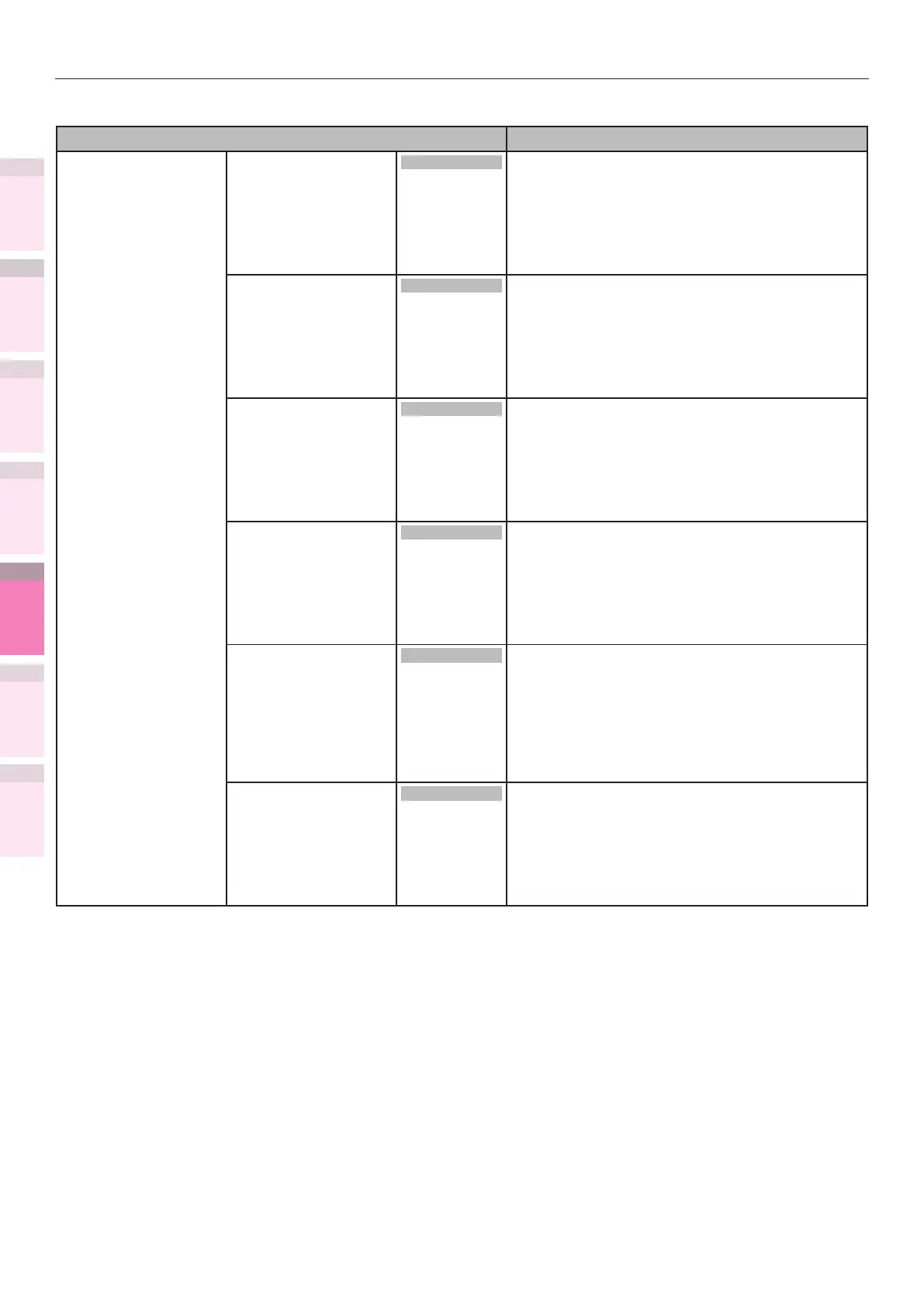1
2
3
5
4
Convenient print
functions
Appendix Index
Checking and
Changing Printer
Settings Using
the Control Panel
Network
Setup
Matching
Colors
Using Utility
Software
- 296 -
Table of setting items in the device setup screen
z
Shaded areas are factory-set values.
Item Details
SMR Setting Cyan 0
+1
+2
+3
-3
-2
-1
With cyan, compensates for print results variation
due to differences in the temperature and
humidity environments, print density, and print
frequency. Change the settings if there is burr in
the image.
Magenta
0
+1
+2
+3
-3
-2
-1
With magenta, compensates for print results
variation due to differences in the temperature
and humidity environments, print density, and
print frequency. Change the settings if there is
burr in the image.
Yellow
0
+1
+2
+3
-3
-2
-1
With yellow, compensates for print results
variation due to differences in the temperature
and humidity environments, print density, and
print frequency. Change the settings if there is
burr in the image.
Black
0
+1
+2
+3
-3
-2
-1
With black, compensates for print results
variation due to differences in the temperature
and humidity environments, print density, and
print frequency. Change the settings if there is
burr in the image.
White
*1
*1: Displayed when
[Admin Setup] >
[Spot Color] is set
to [White] on the
control panel for
C941.
0
+1
+2
+3
-3
-2
-1
With white, compensates for print results
variation due to differences in the temperature
and humidity environments, print density, and
print frequency. Change the settings if there is
burr in the image.
Clear
*1
*1: Displayed when
[Admin Setup] >
[Spot Color] is set to
[Clear] on the control
panel for C941.
0
+1
+2
+3
-3
-2
-1
With clear, compensates for print results variation
due to differences in the temperature and
humidity environments, print density, and print
frequency. Change the settings if there is burr in
the image.