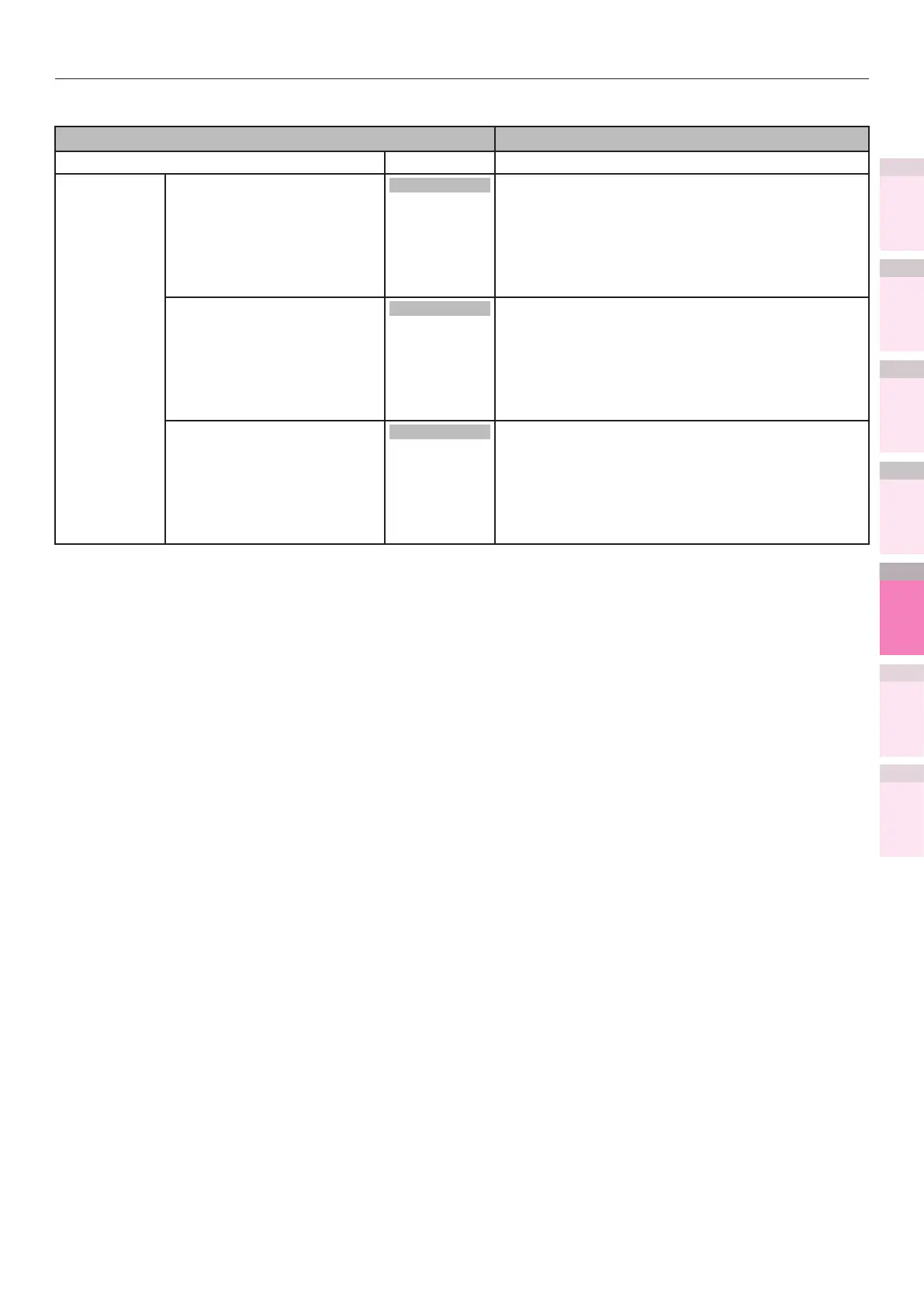1
2
3
5
4
Convenient print
functions
Appendix Index
Checking and
Changing Printer
Settings Using
the Control Panel
Network
Setup
Matching
Colors
Using Utility
Software
- 319 -
Table of setting items in the device setup screen
z
Shaded areas are factory-set values.
Item Details
Print Color Tuning Pattern Execute Prints patterns to match the shading characteristics.
Base Color
Tuning
Highlight
A-1
A-2
B-1
B-2
to
O-1
O-2
Matches the color balance for the parts displayed as
most clear in the highlight area of the printed color
matching pattern.
The matching results are reected in the highlight
matching values for cyan, magenta, and yellow
matching.
Mid-Tone
A-1
A-2
B-1
B-2
to
O-1
O-2
Matches the color balance for the parts displayed as
most clear in the mid-tone area of the printed color
matching pattern.
The matching results are reected in the mid-tone
matching values for cyan, magenta, and yellow
matching.
Dark
A-1
A-2
B-1
B-2
to
O-1
O-2
Matches the color balance for the parts displayed
as most clear in the dark area of the printed color
matching pattern.
The matching results are reected in the dark
matching values for cyan, magenta, and yellow
matching.