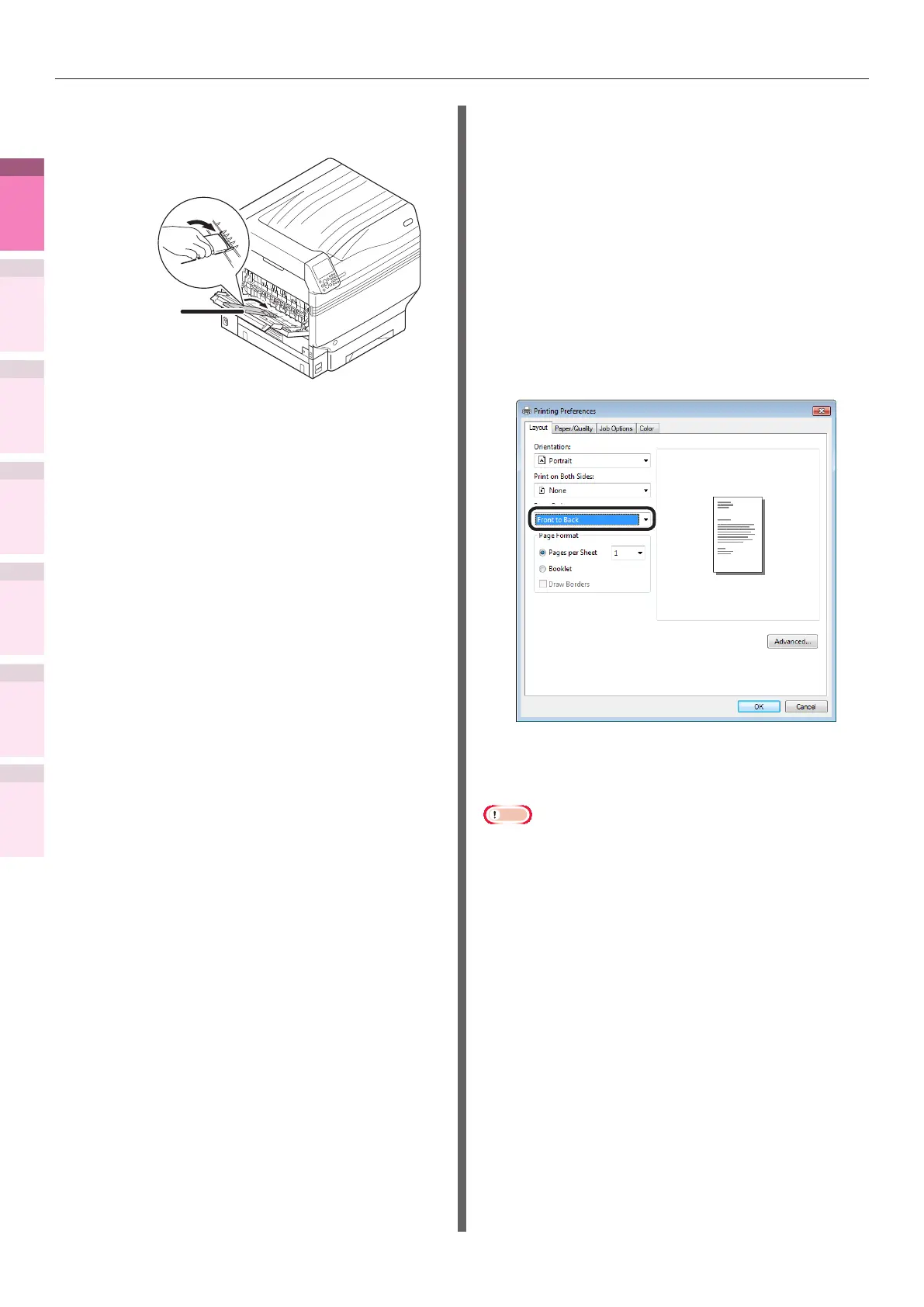- 86 -
Advanced print functions
4
1
2
3
5
Apéndice Índice
Comprobar y cambiar
la conguración de la
impresora utilizando el
panel de control
Cong de
red
Concordar
los colores
Utilización
de software
de utilidades
Funciones de
impresión útiles
3
Rotate the auxiliary supporter in the
direction of the arrow into the lock position.
Supplementary
supporter
Using Windows PS printer drivers
1
Open the le to be printed.
2
Select [Print] in the [File] menu.
3
Click [Advanced] (or [Preferences]).
4
Select [Stacker (Face-up)] in [Output
Bin] in the [Job Options] tab.
5
Select [Front to Back] in [Page Order]
in the [Layout] tab.
6
Printing will be implemented.
Note
z
If the [Page Order] item is not displayed, right-click the
[OKI (printer name) (PS)] in the [Devices and Printers]
folder, and enable [Enable advanced printing features] in
[Printer Properties]>[Advanced] tab.