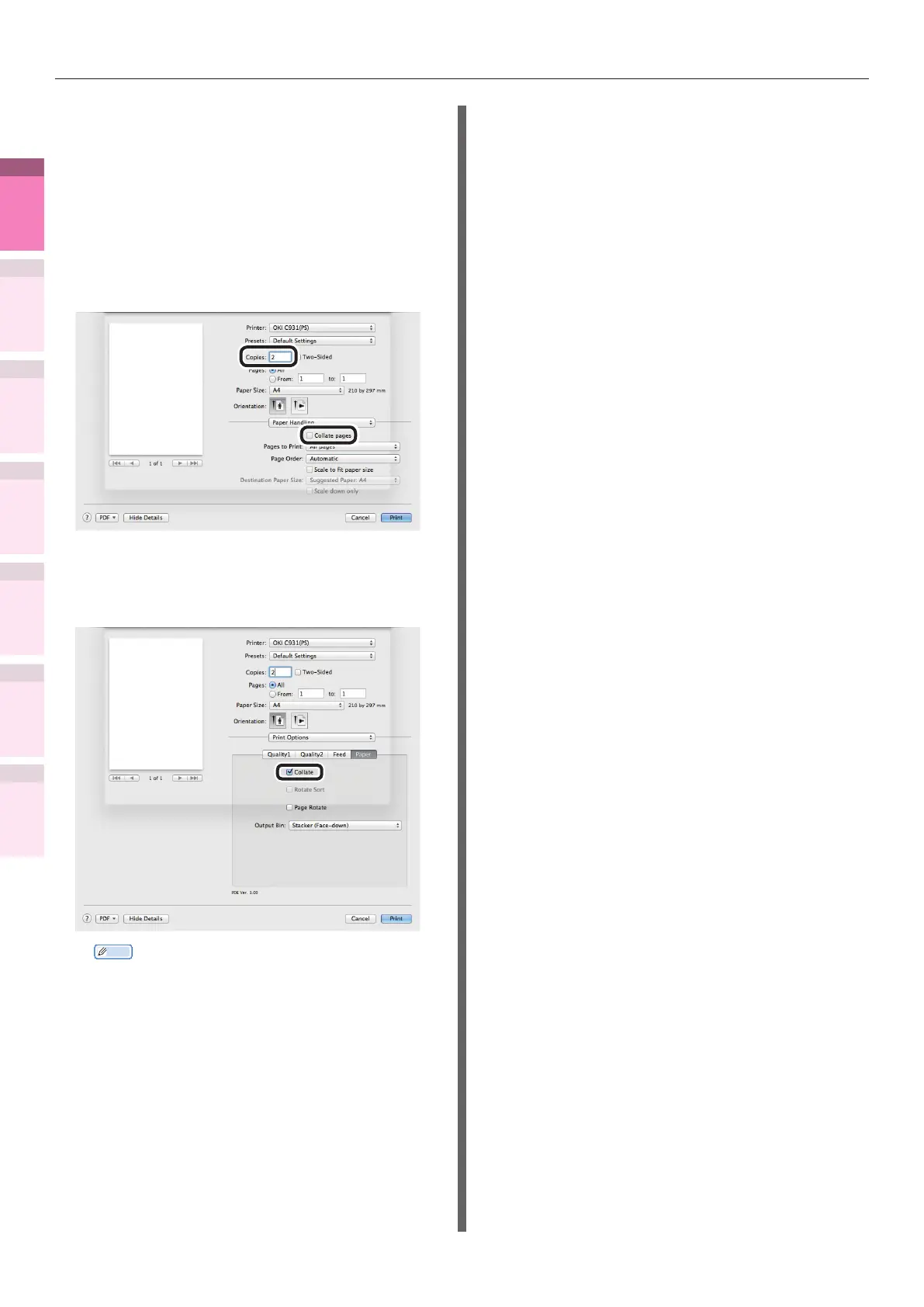- 96 -
Advanced print functions
4
1
2
3
5
Apéndice Índice
Comprobar y cambiar
la conguración de la
impresora utilizando el
panel de control
Cong de
red
Concordar
los colores
Utilización
de software
de utilidades
Funciones de
impresión útiles
Using Mac OS X printer drivers
1
Open the le to be printed.
2
Select [Print] in the [File] menu.
3
Disable [Collate pages] in the [Paper
Handling] panel or print dialog box, and
enter the print quantity in [Copies].
4
Click the [Paper] button in the [Print
Options] panel, and enable the [Collate]
check box.
Memo
z
If [Collate pages] is enabled in the [Print Handling]
panel, do not use the device memory when printing.
5
Printing will be implemented.