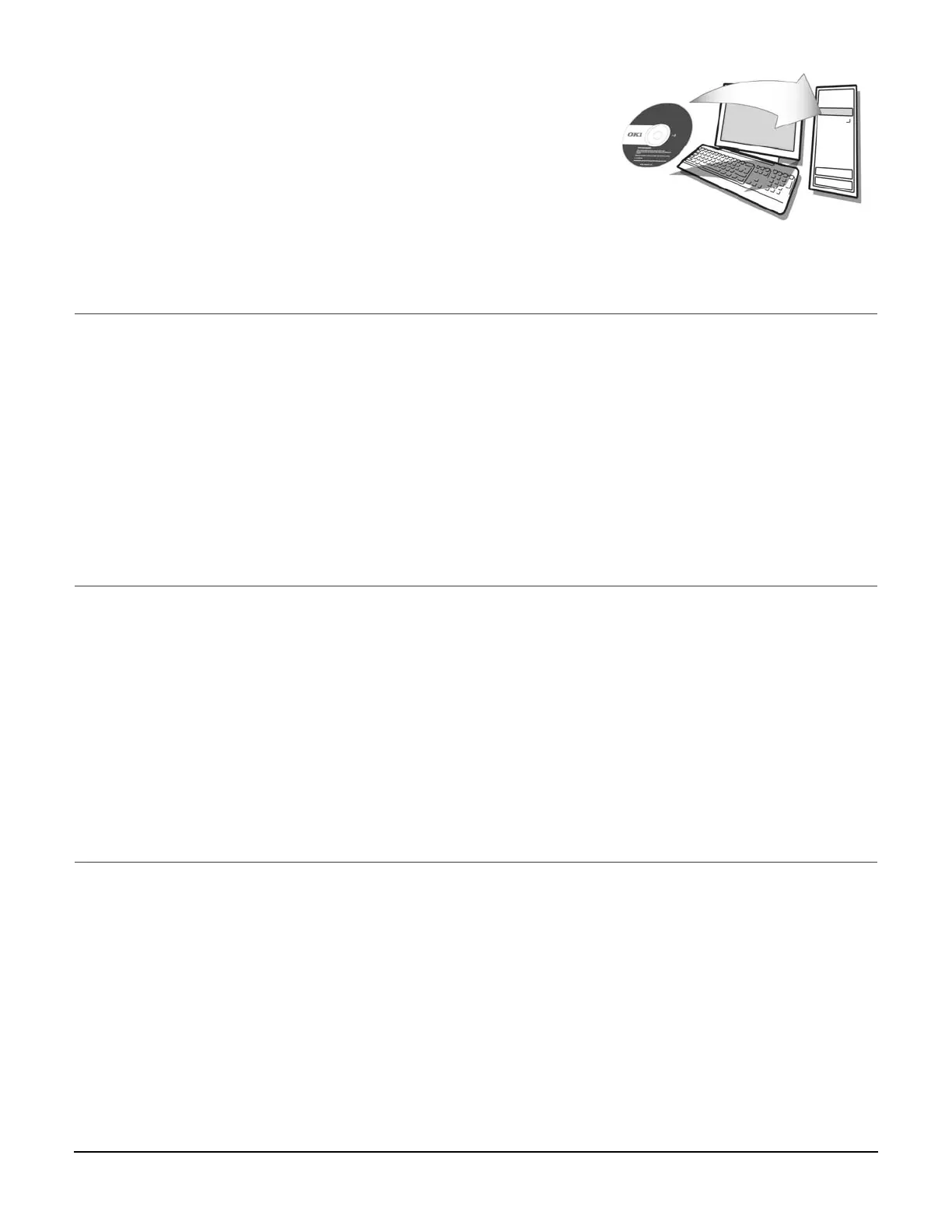21
Windows - Install Drivers and Utilities
1.Turn the printer OFF.
2.Insert the CD in the CD-ROM drive. The CD will autorun.
3.Select your language.
4.Accept the license agreement.
5.Click Install Drivers.
6.Select local or network printer.
7.When prompted, select printer emulation (PS or PCL).
8.Follow the on-screen instructions.
9.When prompted, connect the USB cable and turn the printer on.
Windows - Installation des pilotes et utilitaires
1.Éteignez l’imprimante.
2.Insérez le CD dans l’unité de CD. Le CD est lancé automatiquement.
3.Sélectionnez la langue d’installation.
4.Acceptez le contrat de license.
5.Cliquez sur Installer le pilote d’impression.
6.Cliquez sur imprimante locale ou network.
7.Lorsque vous y êtes invité, selectionnez émulation d’imprimante (PS ou PCL).
8.Observez les directives à l’écran.
9.Lorsque vous y êtes invité, connecter le câble USB à l’imprimante et allumez l’imprimante.
Windows - Instalación de controladores y utilidades
1.Apague la impresora.
2.Inserte el CD viene con su impresora en la unidata CD El CD se ejecuta automáticamente.
3.Seleccione su idioma.
4.Aceptar el contrato de licencia.
5.Clique instalar el controlador de impresora.
6.Seleccione de impresoras local o network.
7.Cuando se le solicite, seleccione emulación de la impresora (PS o PCL).
8.Siga las instrucciones en pantallas.
9.Cuando se le solicite, conecte un cable USB y encienda la impresora.
Windows - Instalação dos drivers e utilitários
1.Desligue a impressora.
2.Insira o CD na unidade de CD-ROM. O CD será executado automaticamente.
3.Selecione o idioma.
4.Aceite o Contrato de Licença.
5.Clique em Install Drivers (Instalar drivers).
6.Selecione impressora local ou de rede.
7.Quando solicitado, selecione emulação da impressora (PS ou PCL).
8.Siga as instruções exibidas na teal para concluir a instalação.
9.Quando solicitado, conecte o cabo USB e ligue a impressora.