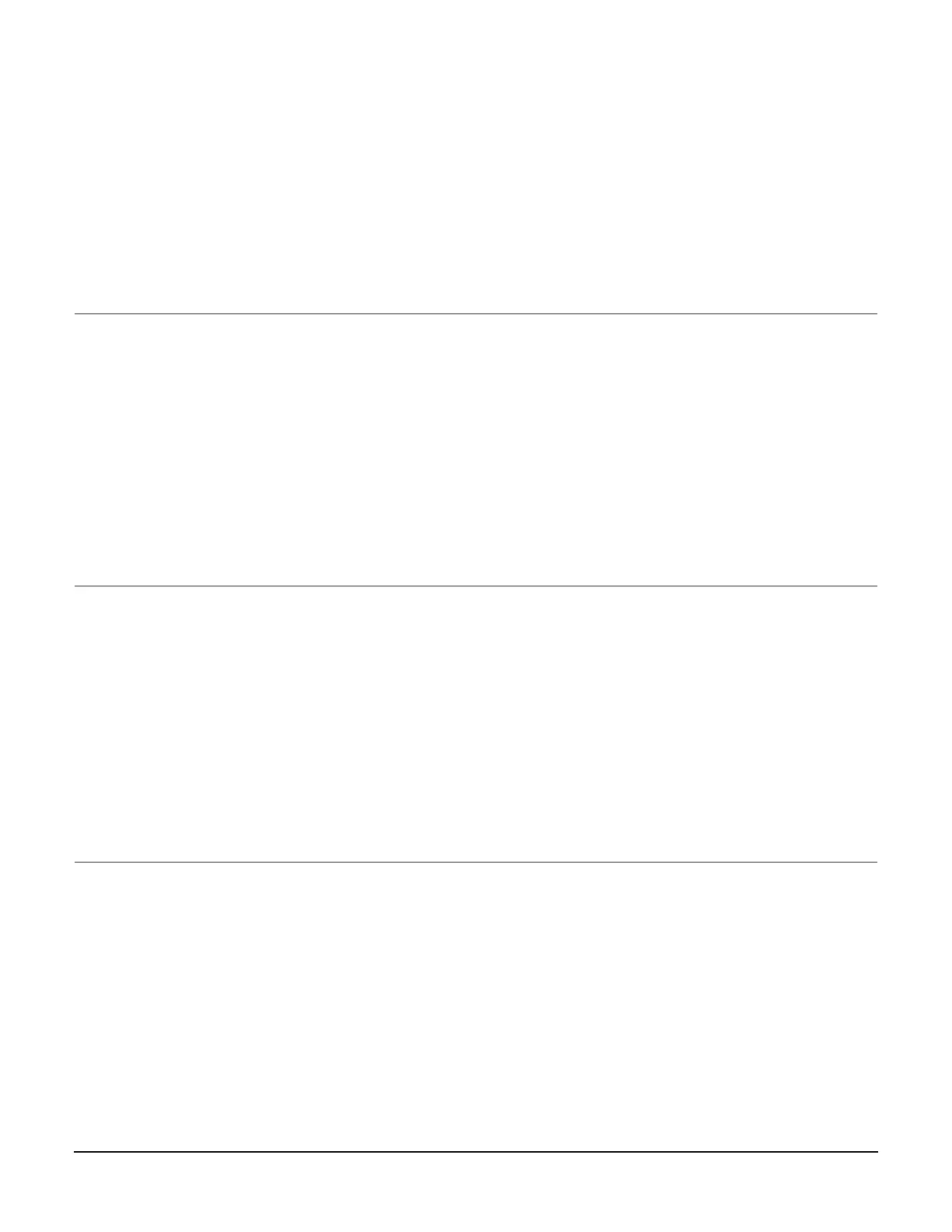25
Windows - Install/View Documentation
Note: To open the on-line manuals, you must have Adobe
®
Acrobat
®
Reader 3.0 or higher
installed.
1.Select the Driver Setup tab from the CD installer menu bar.
2.Click Install User’s Guide.
3.Follow the on-screen instructions to complete the installation.
To view the manuals, click Start
→
Programs
→
Okidata.
Windows - Installer/afficher des documents
Remarque: Pour accéder au des guides en ligne, Acrobat Reader (version 3.0 ou supérieure)doit
être installé.
1.Sélectionnez étapes du pilote dans la barre de menu du CD d'installation.
2.Cliquez sur Installation du Manuel de l'utilisateur.
3.Suivez les instructions à l’écran pour terminer l’installation.
Pour afficher les manuels, cliquez sur Start (Démarrer)
→
Programs (programmes)
→
Okidata.
Windows - Instalar/ver la documentación
Nota: Para poder abrir los manuales en linea, debe tener instalado Acrobat Reader, versión 3.0 o
superior.
1.Seleccione procedimientos de controladores de la barra del menú de instalación del CD.
2.Haga clic en Instalar guía del usuario.
3.Siga las instrucciones en pantalla para finalizar la instalación.
Para ver los manuales, haga clic en Inicio
→
Programas
→
Okidata.
Windows - Para instalar/exibir o documentação
Obs. :
É necessário ter o programa Adobe Reader (3.0 ou posterior) instalado no computador para
abrir o Manual Electrônico.
1.Selecione étapas de driver na barra de menus do Programa de Instalação no CD.
2.Clique em Instalar o Guia do Usuário.
3.Siga as instruçãoes exibidas na tela para concluir a instalação.
Para exibir os manuais, clique em Iniciar
→
Programas
→
Okidata.