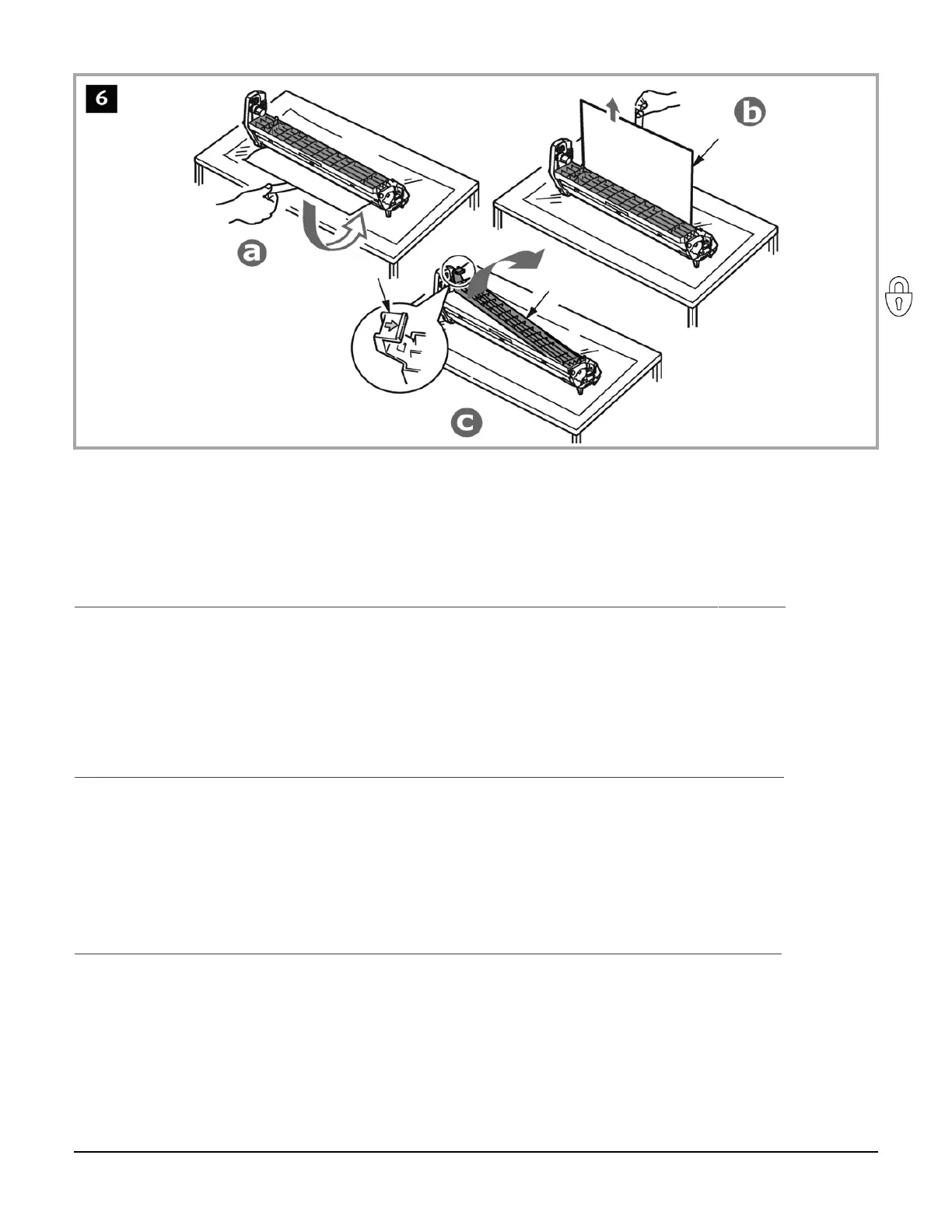9
English
Français
Español
Português
1.Remove the tabs and sheets (a+b).
2.Remove the orange seal (c).
Caution!
Do not touch the image drum’s shiny green surface. Do not expose the drum
to direct sunlight.
1.Retirez les rubans et les feuilles (a+b).
2.Retirez le joint (c).
Attention!
Ne touchez pas la surface verte glacée du tambour! N'exposez jamais la
cartouche de tambour d'image à la lumière directe du soleilA
1.Retiras las cintas y hojas (a+b).
2.Retire en selo (c).
¡Cuidado!
No toque la superficie verde brillante del cilindro de imagen. No exponga el
cilindro a la luz directa del sol
1.Remova as fitas e folhas (a+b).
2.Remova o selo (c).
Atenção!
Não toque na superfície verde brilhante do cilindro. Não exponha o cilindro à
luz solar direta