■ Table of Contents
※ Manual Information & Usage Precautions ························································· 5
1. Content Confirmation ······················································································ 9
2. Product Part Names ······················································································· 10
3. Installation & Usage ······················································································· 12
3-1 Power Connection ······················································································· 12
3-2 Interface Cable Connection ··········································································· 13
3-3 Paper Installation ························································································ 14
3-4 LED Display ······························································································· 15
3-5 Feed Button Operations ··············································································· 16
4. Self-Test ······································································································· 16
5. Detailed features···························································································· 17
5-1 Stand-alone Configuration Mode ···································································· 17
5-2 Media Length Measurement ·········································································· 17
5-3 Pause/Resume ··························································································· 18
5-4 Media Sensor Auto-Calibration ······································································ 18
5-5 Gap Sensor Manual-Calibration ····································································· 19
5-6 Data Dump Mode ························································································ 20
5-7 The Peel-Off ······························································································ 20
5-8 Using Fan-Fold Paper ·················································································· 22
6. Cleaning Head ······························································································· 23
6-1 Cleaning Head ··························································································· 23
6-2 Cleaning Sensors, Roller or/and Paper Path ····················································· 24
7. Appendix ······································································································ 25
7-1 Specifications ····························································································· 25
7-2 Label Types ······························································································· 25
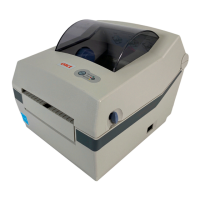
