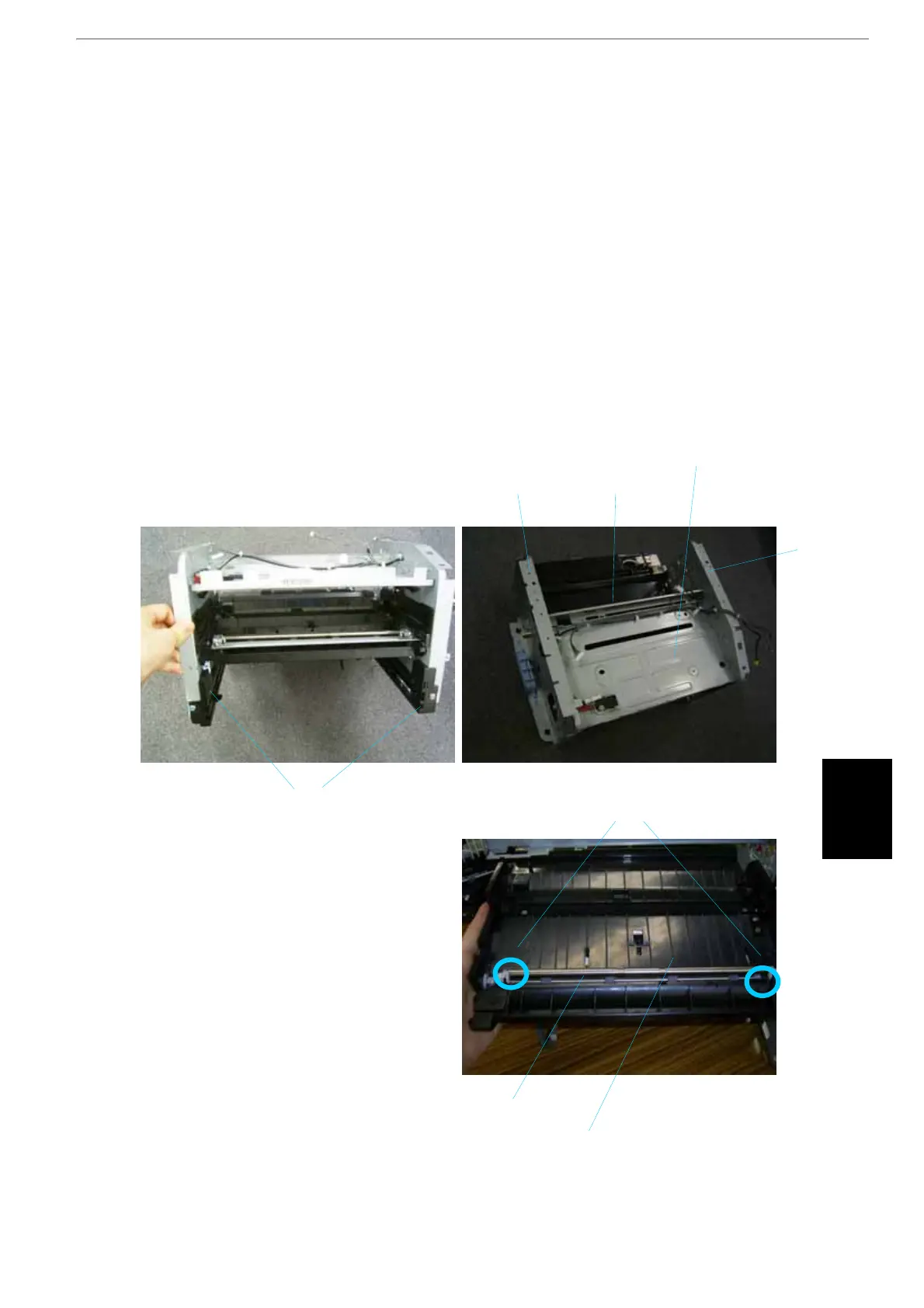PRINTER
3000 304 995 - 01
i
PRINTER MODEL-L1
G191
SERVICE MANUAL
TECHNICAL DOCUMENT
2-15
Replacement
Adjustment
2.4.2 REGISTRATION ROLLER
(ALSO KNOWN AS ‘ROLLER DRIVEN’ IN THE PARTS CATALOG)
Preparation:
1) Remove the upper unit. (See Upper Unit Removal)
2) Remove the paper tray
3) Remove the toner cartridge
[A]: Paper tray guides (2 screws)
[B]: Left shield (13 screws & 2 screws at the bottom)
[C]: Right shield (9 screws)
[D]: Laser shield (4 screws)
[E]: Guide shield (4 screws)
[F]: Plate (2 screws)
[G]: White bushings
[H]: Registration roller (lift it out)
G182R035.JPG G182R040.JPG
G182R034.JP
[F]
[G]
[A]
[B]
[C]
[D]
[E]
[H]
