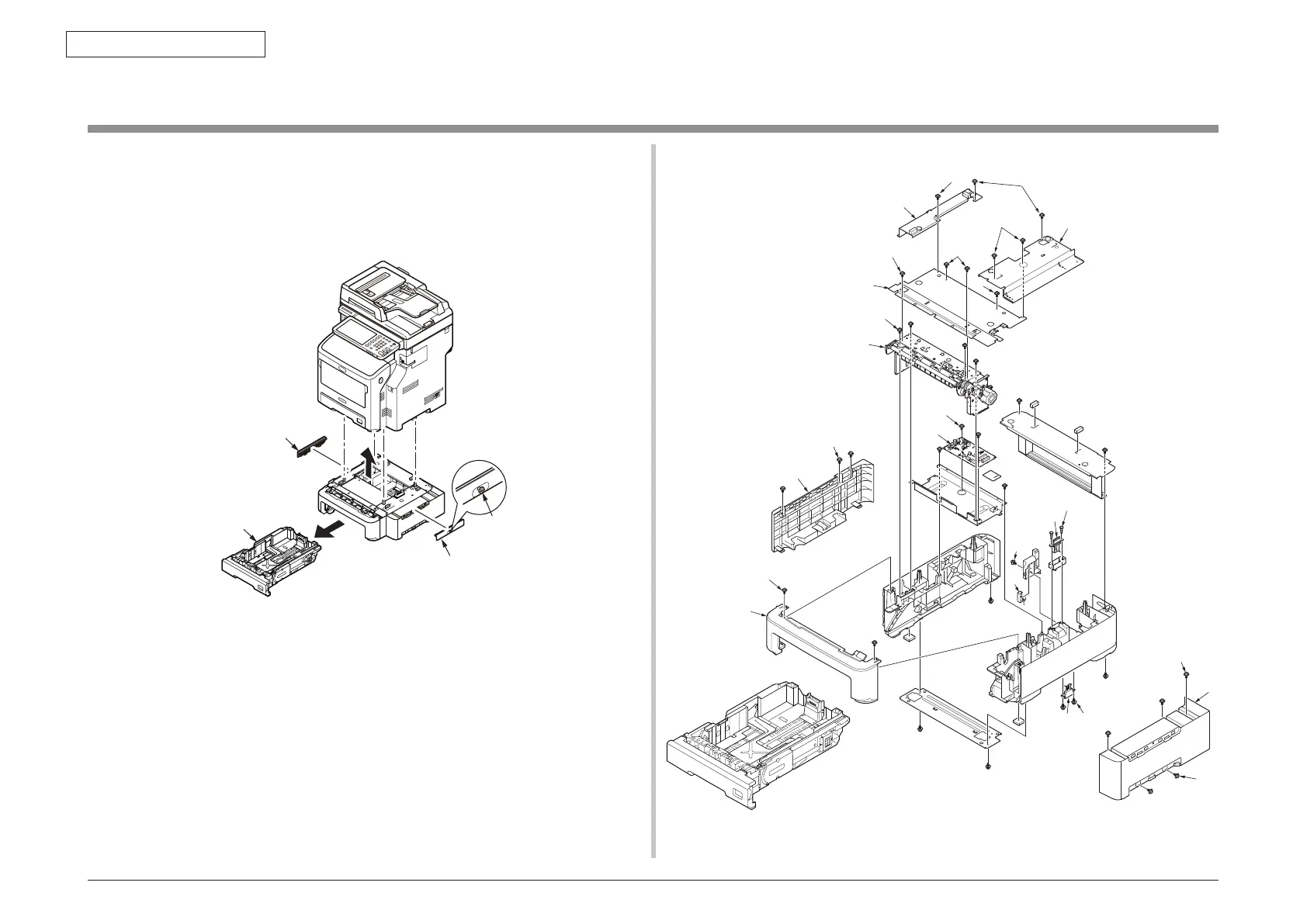45479001TH Rev.1
7 /
Oki Data CONFIDENTIAL
1. REPLACEMENT OF PARTS
1.2.1 Board-GOH-12 etc
(1)
Remove the two screws (Silver,No:41723901)
①
and remove the
Joint
②
,and remove the Option Tray from MFP.
(2) Remove the cassette
③
from Option Tray Unit.
1.2 Parts Replacement procedure
This Section contains the parts replacement for parts and assemblies.
⑩
⑪
⑪
⑪
⑧
⑯
⑮
×4
⑭
㉓
×2
㉔
⑩
⑰×2
⑱
⑳
⑲
×2
⑬×2
㉑
⑨
㉒
⑫
⑦
④×2
⑤×3
⑥
⑤×3
②
②
①
③
(3) Remove the two screws(Black,No:42932708)
④
,and six
screws(Silver,No:42920406)
⑤
,and remove the Cover-Side-L
⑥
and Cover-
Side-R
⑦
.
(4) Remove the three screws (silver)
⑧
and the two screws(black)
⑨
, and remove
the Plate-Joint
⑩
.
(5) Remove the four screws (silver)
⑪
and remove the Plate-Top
⑫
.
(6) Remove the two screws (black)
⑬
, and remove the Cover-Front
⑭
.
(7) Remove the four screws (black)
⑮
, and remove the Hopping-Assy
⑯
.
(8) Remove the two screws (silver)
⑰
, and remove the Board-GOH-12
⑱
.
(9) Remove the two screws (shoulder)
⑲
, and remove the Connector
⑳
.
(10) Remove the screw (black)
, and remove the Switch
.
(11) Remove the two screws (black)
, and remove the Connector
.