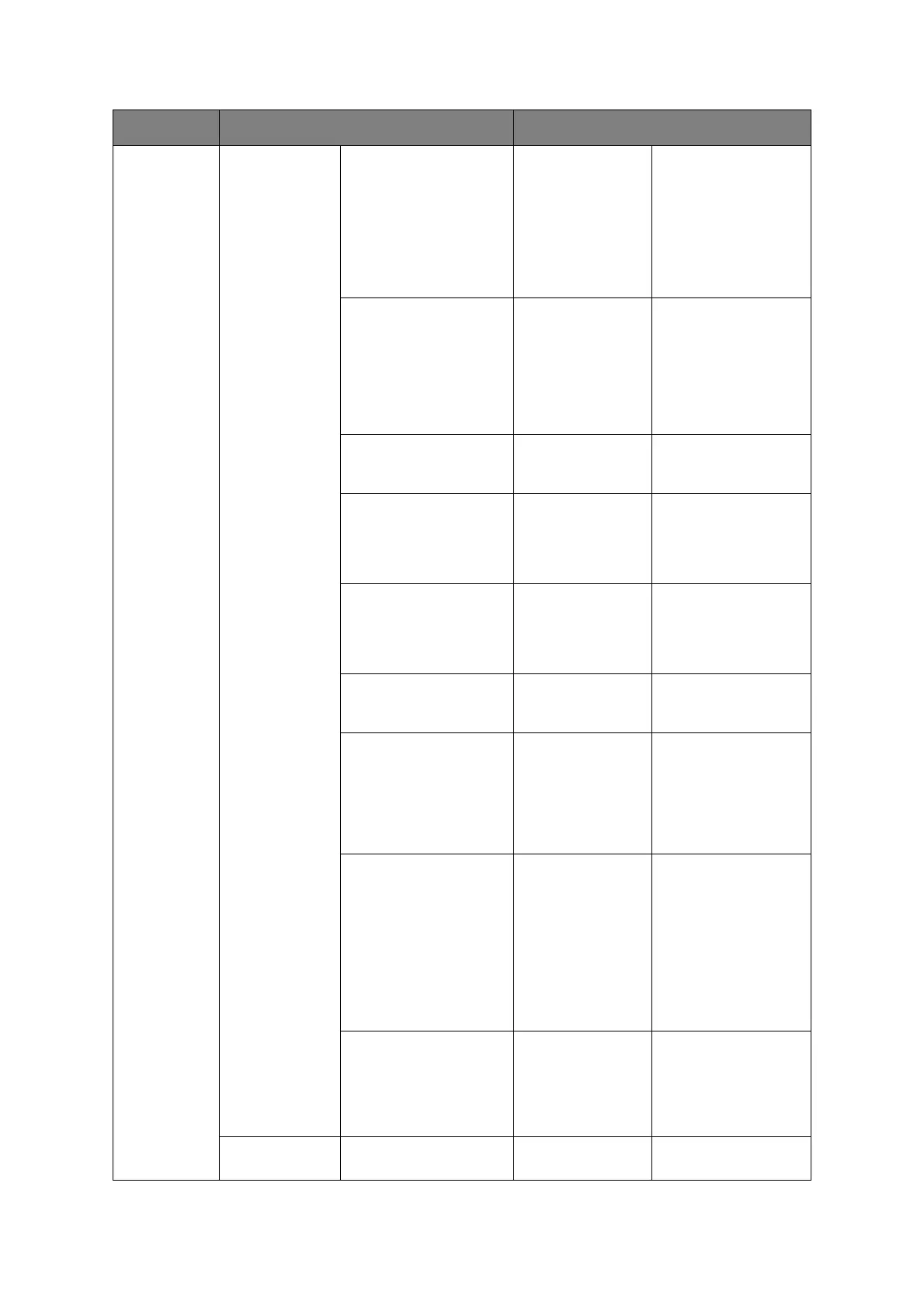Appendix A - menu system > 179
Print Setup
(cont.)
PCL Setup
(cont.)
Symbol Set PC-8 PCL symbol set. If the
font source and
number are changed
to one which does not
support the selected
symbol set, this must
be changed to an
available symbol set
for that font.
A4 Print Width 78 Column Sets the number of
columns subject to
Auto LF with A4 paper
in PCL. This is the
value when Auto CR/
LF Mode is set to OFF
with the 10CPI
character.
White Page Skip OFF Selects whether blank
pages are printed or
not.
CR Function CR Selects whether a
received carriage
return character
(0Dh) also causes a
line feed.
LF Function LF Selects whether a
received line feed
character (0Ah) also
causes a carriage
return.
Print Margin Normal Sets the non-printable
page area. Normal is
PCL compatible.
True Black OFF Selects whether black
image data is printed
using black toner
(True Black ON) or
100% CMY. (Valid in
PCL emulation mode
only.)
Pen Width Adjust ON The thinnest line
width in PCL, a 1-dot
line, may look broken.
ON: when the
thinnest line width is
specified, line width is
emphasized to look
wider.
OFF: the line appears
as specified.
Tray ID#
Tray 2:
MP Tray:
5
4
Sets the number to
specify Tray 2 and MP
Tray for the paper
feed destination
command in PCL5e
emulation.
PS Setup L1 Tray Type 1 Switches between
Postscript types.
ITEM OPTION DEFAULT VALUE/DESCRIPTION
