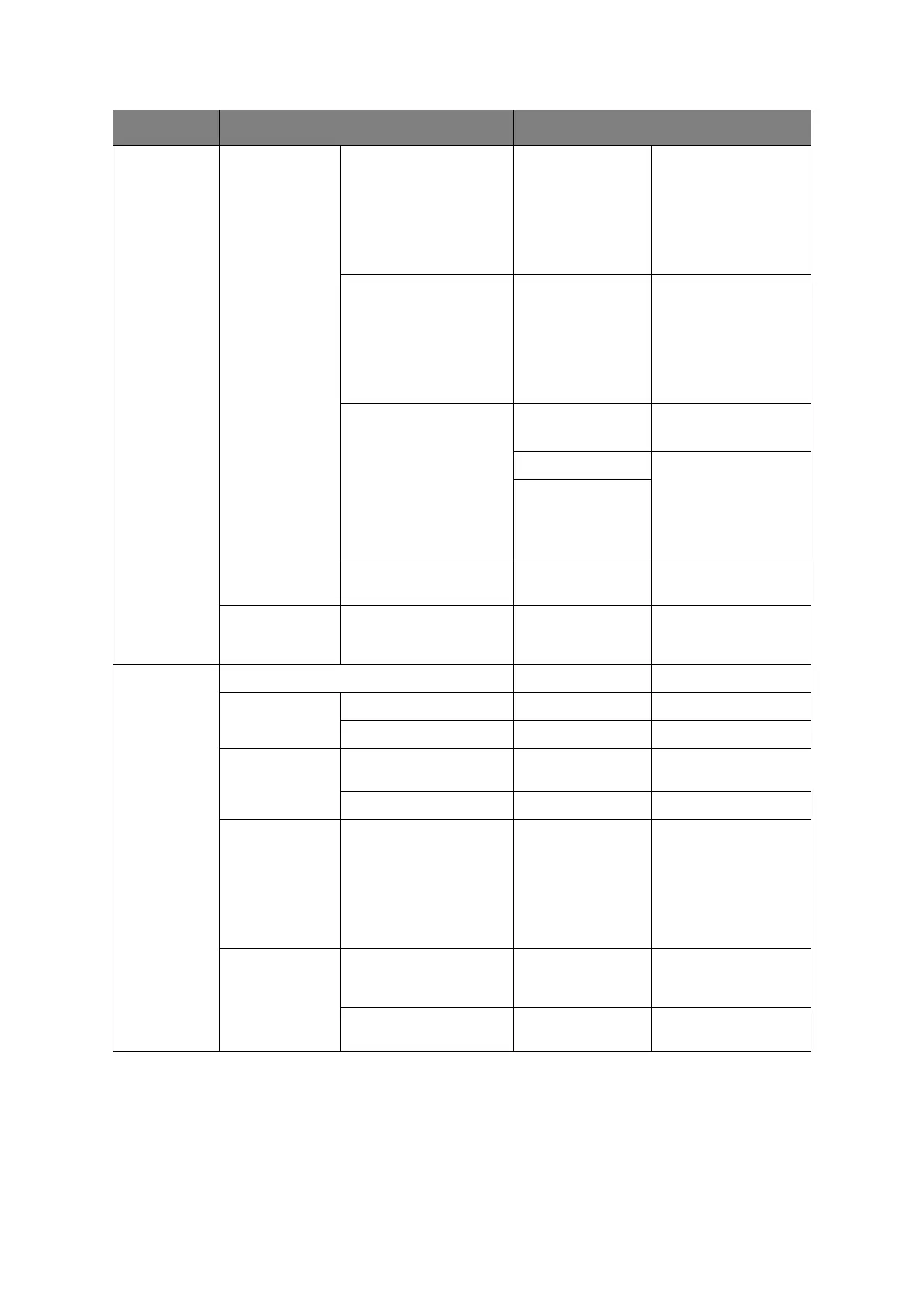Appendix A - menu system > 186
ITEM OPTION DEFAULT VALUE/DESCRIPTION
Network
Menu (cont.)
LDAP Server
Setting
Server Setting
LDAP Server:
Port No.:
Timeout:
Max. Entries:
Search Root:
user defined
389
30 second(s)
100 Entries
user defined
Edit the LDAP server
settings.
Attribute
Name1:
Name2:
Name3:
E-mail Address:
Additional Filter:
cn
sn
givenName
mail
user defined
Edit the LDAP search
attribute if required.
Authentication
Method: Anonymous
Set the authentication
method for LDAP.
User ID: user defined Set a user ID and
password for the
LDAP server.
Displays when
authentication
method is set.
Password: user defined
Encryption None Set the encryption
method.
Secure Protocol
Server Setting
Domain user defined Domain must be
registered in the DNS
server.
Management Default Mode Copy
Operation Clear Operation Timeout 3
Clear After Job OFF
Sound Control Key Touch Tone Volume Middle Select key touch
volume level.
Fax Buzzer Volume Middle Select volume level.
Local Interface USB Menu
Soft Reset:
Speed:
USB PS_Protocol:
Offline Receive:
Serial Number:
Disable
480Mbps
RAW
Disable
Enable
Default settings listed,
these can be changed
if required.
System Setup Access Control Disable Enable access control
to restrict usage to
authorised user only.
User Authentication
Method
Local
