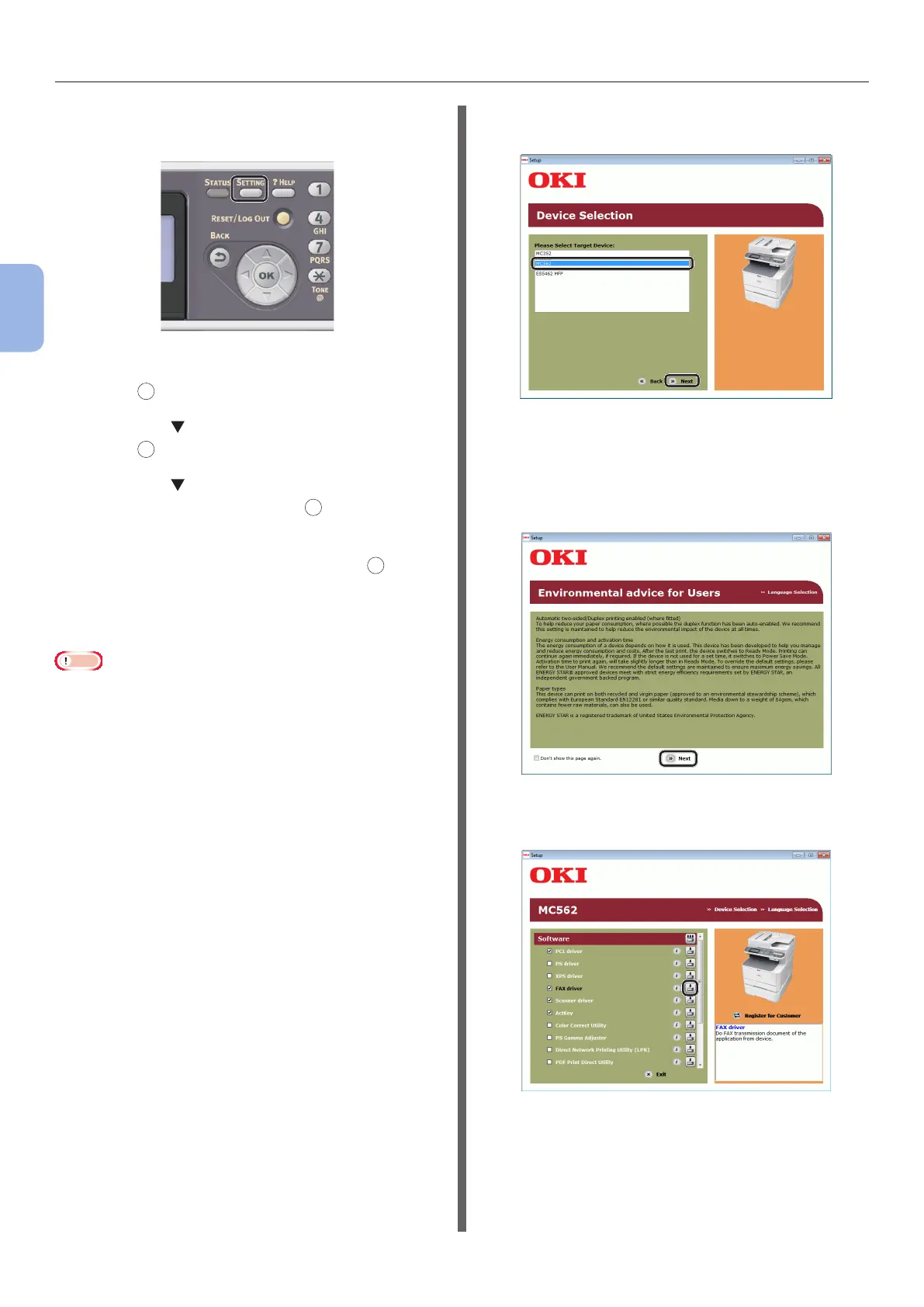- 44 -
Faxing from a Computer (For Windows)
3
Faxing (For MB362, MB562, ES5462 MFP only)
1 Press the <SETTING> key on the
operator panel.
2 Check that [Reports] is selected and
press
OK
.
3 Press the to select [System] and
press
OK
.
4 Press the to select [Network
Information] and press
OK
.
5 For the conrmation message, check
that [Yes] is selected and press
OK
.
The Network Information is printed.
Step 2 Installing a Fax Driver
Note
● To complete this procedure, you must be logged in as an
administrator.
1 Check that your machine and the
computer are turned on and connected,
and then insert the “Software DVD-ROM”
into the computer.
2 Click [Run Setup.exe] after [AutoPlay]
is displayed.
If the [User Account Control] dialog box is
displayed, click [Yes].
3 Select the language and then click
[Next].
4 Select the device of your machine, and
then click [Next].
5 Read the license agreement and then
click [I Agree].
6 Read the “Environmental advice for
Users” and click [Next].
7 Click the Install button on the [FAX
driver] row.