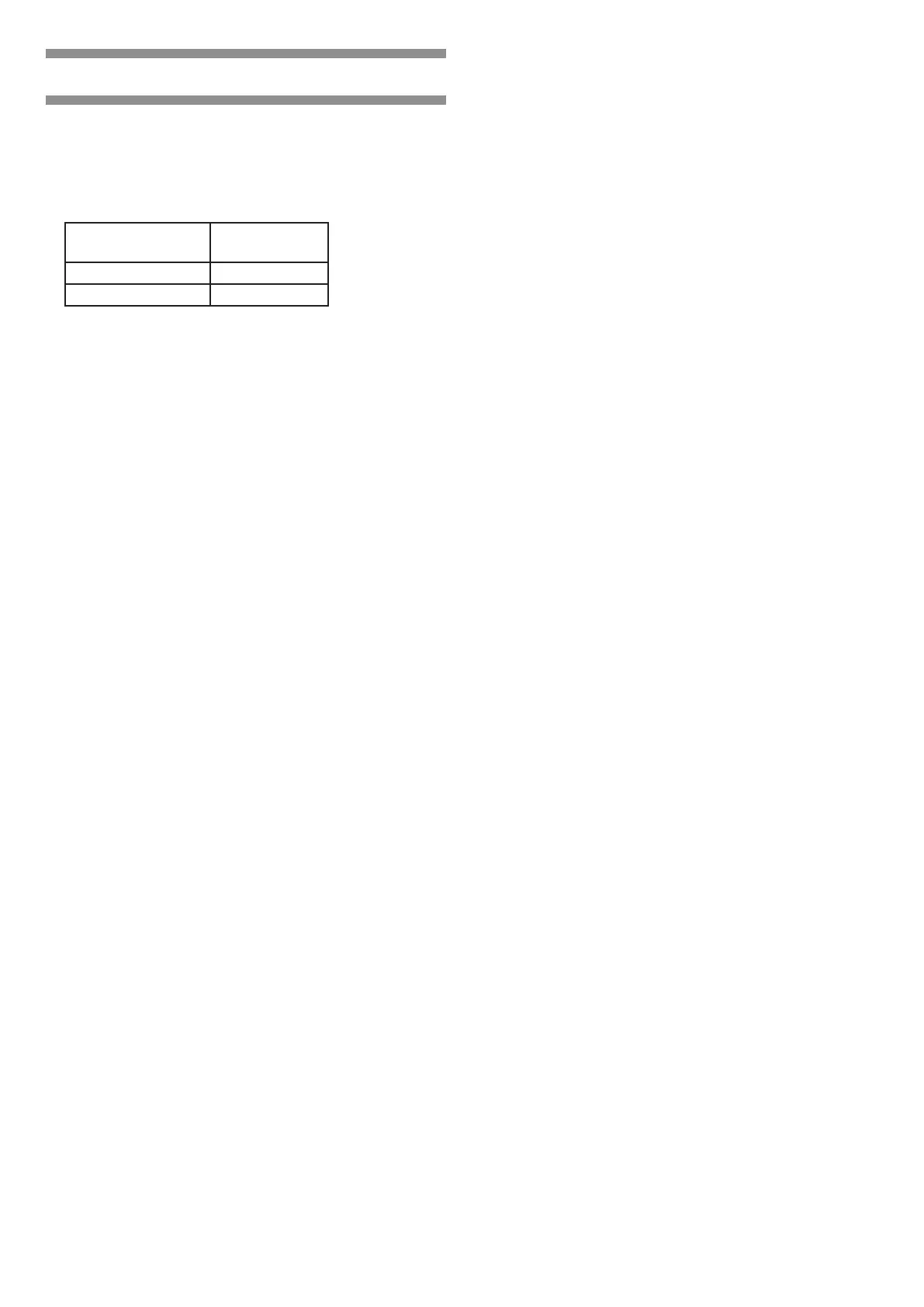5 - English
Regulatory Information
Federal Communications Commission (FCC)
Declaration of Conformity
Product Name Model Name,
120 V
MC363dn N34346A
2nd Paper Tray N34311A
This device complies with Part 15 of the FCC Rules.
Operation is subject to the following two conditions: (1)
This device may not cause harmful interference, and (2)
this device must accept any interference received, including
interference that may cause undesired operation.
Responsible Party:
Oki Data Americas, Inc.
8505 Freeport Pkwy, Suite 600
Irving, TX 75063, U.S.A.
1-856-235-2600
FCC Radio Frequency Interference Statement
NOTE: This equipment has been tested and found to
comply with the limits for a Class B digital device, pursuant
to Part 15 of the FCC rules. These limits are designed to
provide reasonable protection against harmful interference
in a residential installation. This equipment generates, uses
and can radiate radio frequency energy and, if not installed
and used in accordance with the instructions, may cause
harmful interference to radio communications. However,
there is no guarantee that interference will not occur in a
particular installation. If this equipment does cause harmful
interference to radio or television reception, which can be
determined by turning the equipment off and on, the user
is encouraged to try to correct the interference by one or
more of the following measures:
• Reorient or relocate the receiving antenna.
• Increase the separation between the equipment and the
receiver.
• Plug the unit into an outlet on a circuit different from
that to which the receiver is connected.
• Consult the dealer or an experienced radio/television
technician for help.
Note
: It is the responsibility of the user to obtain
the required shielded cable in order to ensure
compliance of this equipment with FCC regulations.
Changes or modications not expressly approved by Oki
Data may void your authority to operate this device.
FCC Administrative Council for Terminal Attachment
Requirements for End Users
This device has been granted a registration number by the
Administrative Council for Terminal Attachment (ACTA),
under Part 68 and ACTA rules and regulations for direct
connection to the telephone lines. In order to comply
with these FCC rules, the following instructions must be
carefully read and applicable portions followed completely.
1. This equipment complies with Part 68 of FCC rules
and the requirements adopted by the ACTA. On the
back of the equipment is a label that contains, among
other information, a product identier in the format
US:AAAEQ##TXXXX. If requested, this information
must be provided to the telephone company.
2. The following USOC jacks may be used with this equip-
ment: RJ11C.
3. A plug and jack used to connect this equipment to the
premises wiring and telephone network must comply
with the applicable FCC Part 68 rules and requirements
adopted by the ACTA. A compliant telephone cord and
modular plug is provided with this product. It is de-
signed to be connected to a compatible modular jack
that is also compliant. See installation instructions for
details.
4. The REN is used to determine the quantity of devices
which may be connected to the telephone line. Ex-
cessive RENs on the telephone line may result in the
devices not ringing in response to an incoming call. In
most, but not all areas, the sum of the RENs should not
exceed ve (5.0). To be certain of the number of de-
vices that may be connected to the line, as determined
by the total RENs, contact the local telephone company.
For products approved after July 23, 2001, the REN for
this product is part of the product identier that has the
format US:AAAEQ##TXXXX. The digits represented by
## are the REN without a decimal point (e.g., 03 is a
REN of 0.3). For earlier products, the REN is separately
shown on the label.
5. If the equipment, MC363dn, causes harm to the tele-
phone network, the telephone company will notify you
in advance that temporary discontinuance of service
may be required. But if advance notice isn’t practical,
the telephone company will notify the customer as soon
as possible. Also, you will be advised of your right to le
a complaint with the FCC if you believe it is necessary.
6.
7.
The telephone company may make changes in its facili-
ties, equipment, operations, or procedures that could
affect the operation of the equipment. If this happens,
the telephone company will provide advance notice in
order for you to make the necessary modications to
maintain uninterrupted service.
If trouble is experienced with this equipment
(MC363dn), please contact the following for repair and/
or warranty information:
Oki Data Americas, Inc.
8505 Freeport Pkwy, Suite 600
Irving, TX 75063, U.S.A.
Telephone:(856) 235-2600 or
(800)-OKIDATA (800-654-3282)
If the equipment is causing harm to the telephone
network, the telephone company may request that you
disconnect the equipment until the problem is resolved.
8. This equipment contains no user serviceable parts.
Please contact Oki Data for service.
9. This equipment cannot be used on public coin service
provided by the telephone company. Connection to Par-
ty Line Service is subject to state tariffs. Contact your
state Public Utility Commission, Public Service Commis-
sion, or Corporate Commission for information.