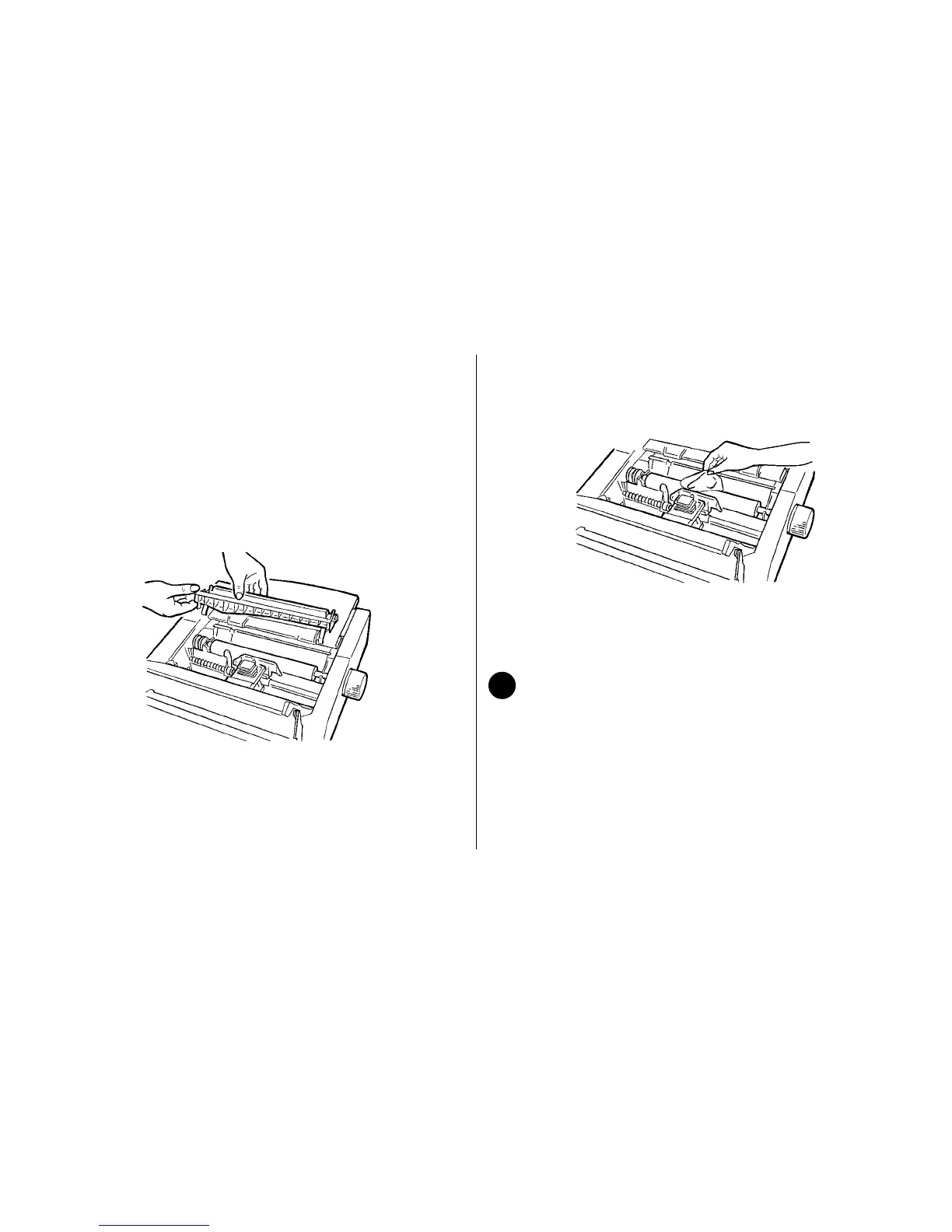Maintaining Your Printer E-17
Cleaning the Housing
You should clean the printer every six months (or after
about 300 hours of operation).
1. Turn the printer OFF.
2. Remove the paper from the path.
3. Open the access cover and remove the pull-up roller
assembly.
4. Use a clean, dry cloth to dust the area around the
carriage shaft and platen. Be sure to remove any loose
particles of paper.
5. Reinstall the pull-up roller assembly.
6. Close the access cover.
Never use solvents or strong detergents on the
cabinet — they could damage the housing.
!