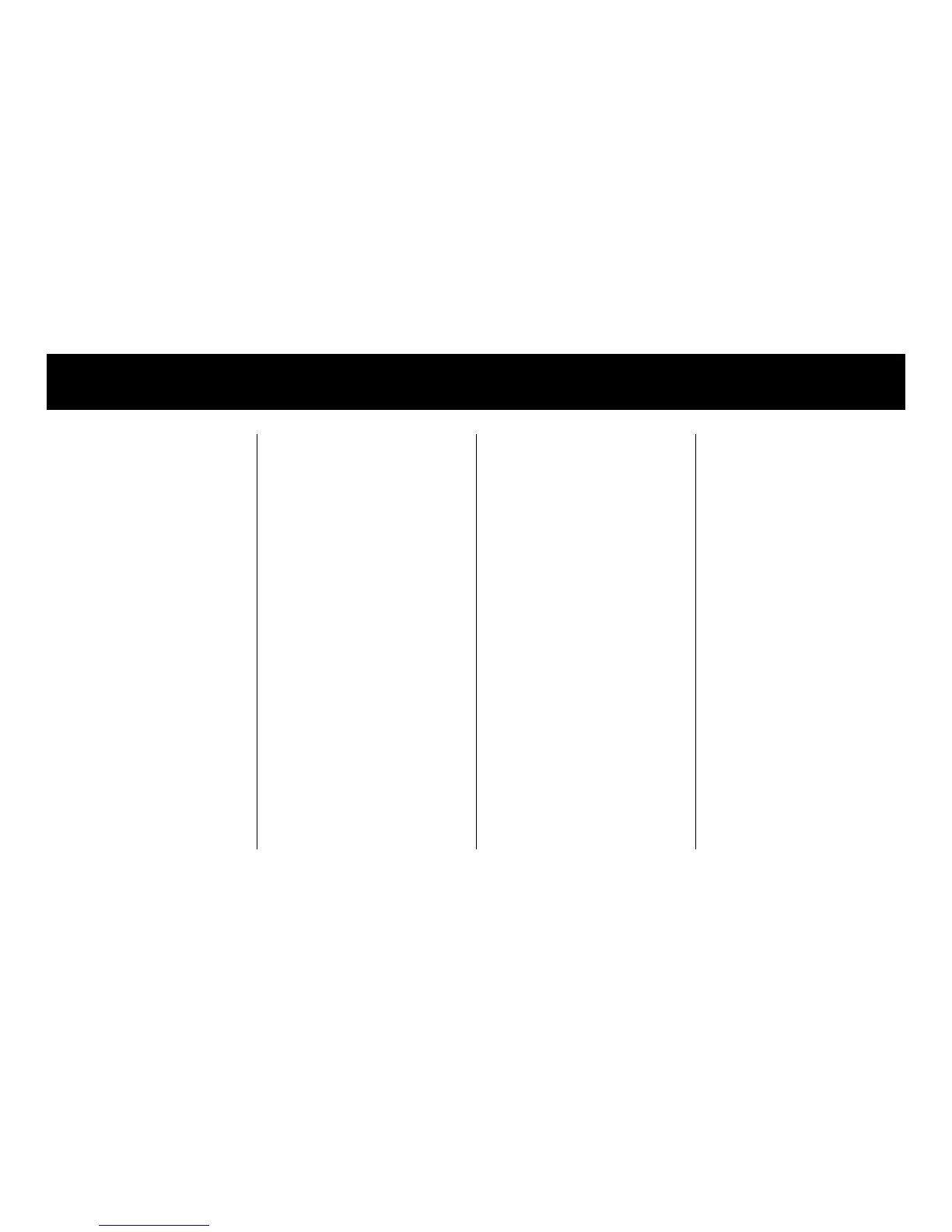English-53
I
ndex
7 or 8 bit graphics,
menu item ......................28, 29
A
Accessories ...........................44
ALARM light .......................19
Auto
CR menu item ............28, 29
feet XT menu item ...........29
gap .......................................
LF menu item .............28, 29
select menu item ........28, 29
B
Backspace
command .................45, 47, 49
Bar codes ........................23, 40
Baseline ................................12
Bottom margin menu item ...29
Buffer
clear (I-Prime) ..................30
receive..............................40
Buttons, control panel ..........20
C
Cable, computer .....................5
Carbonless forms
specifications ......................40
Card stock specifications .....40
Carriage return
command .................45, 47, 49
Character pitch .....................23
button ..............................20
commands ............45, 47, 49
lights ................................19
Character set
commands ..................47, 49
menu item ..................26, 29
Characters per line ................39
Code page menu item.....26, 29
Commands, printer ......... 45-50
Continuous forms
tear-off feature............ 32-33
jams, clearing ............. 15-16
loading........................... 7-9
park feature ......................33
specifications ..................40
Continuous forms (cont.)
switching to single
sheets ..............................33
tear feature .......................32
Control panel.................. 19-24
Courier typeface .............23, 39
Cut sheet
feeders ..............................44
specifications...................40
D
Defaults
menu mode ................ 26-29
top of form .......................12
DEL code ..............................30
Dimensions ...........................41
Double width and height
size menu item .................31
commands ............45, 47, 49
Drivers, printer ......................14
E
Electrical requirements.........41
Emphasized print
commands ...............45, 47, 49
Emulation mode
menu item ......................26, 29
Emulations .....................14, 39
Enhanced printing
commands ...............45, 47, 49
Envelope specifications .......40
Epson FX emulation .............14
commands .................. 45-46
F
FF/LOAD button ..................20
Font sample test....................13
Fonts ...............................23, 39
Form
feed commands ....45, 47, 49
length commands ......46, 47
tear-off menu item . 26, 27, 30
wait time .....................31