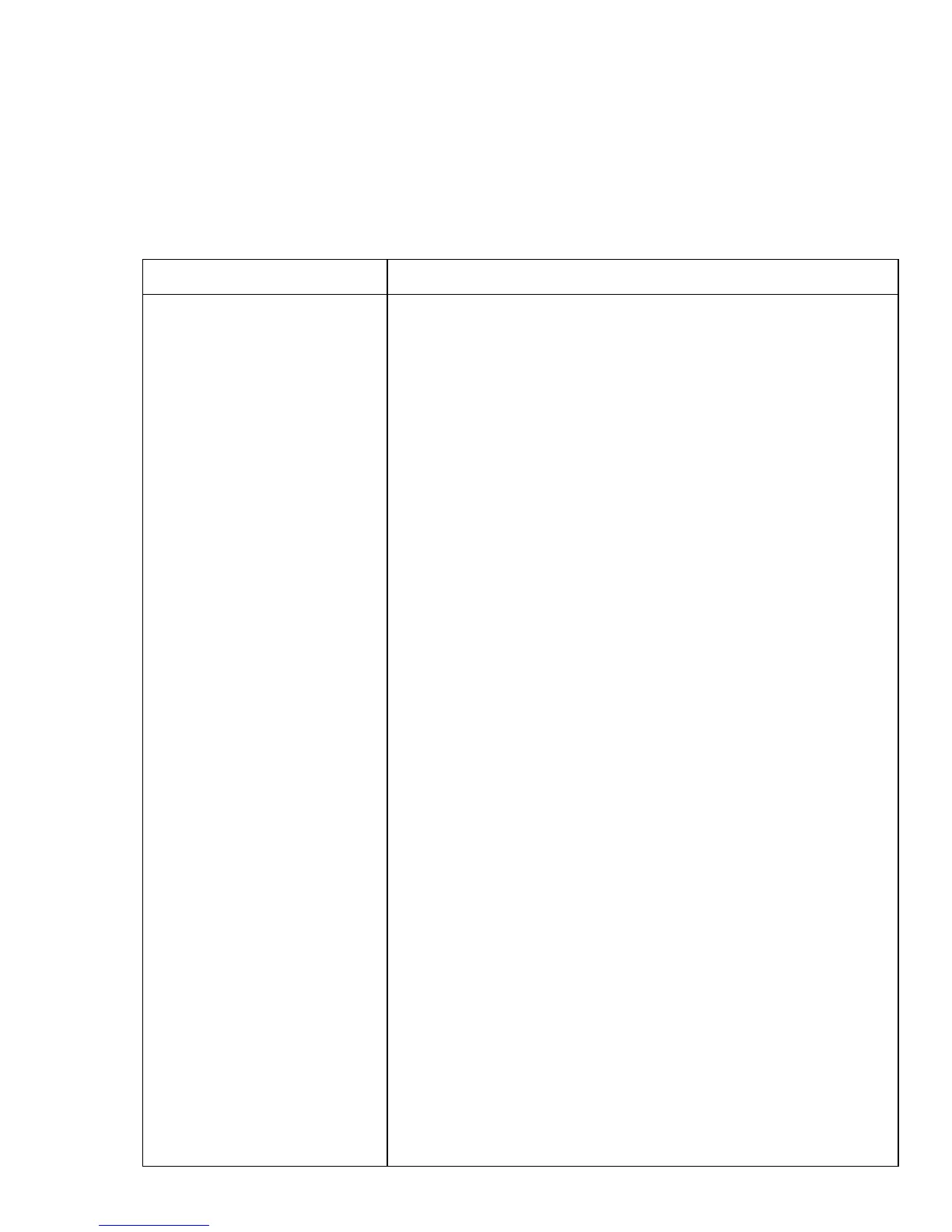C – 10
Menu Selections for Serial Interfacing
Chapter 1 explains how to use your printer’s Menu Select mode. If you are using the
serial interface, set the following Menu Select options according to your computer’s
interface requirements.
Printout Action
PARITY Does your system use ODD or EVEN parity?
ODD parity –select ODD
EVEN parity –select EVEN
NONE – select NONE
SERIAL DATA Does your system use 7 or 8-bit format?
7/8 BITS 7-bit format – select 7
8-bit format – select 8
PROTOCOL What protocol does your system use?
Ready-Busy protocol – select READY/BUSY
XON/XOFF protocol – select XON/XOFF
DIAGNOSTIC TEST Do you want to perform a diagnostic test?
(See page D-5) Yes – select YES
Normal operation – select NO
BUSY LINE Which system will your system use to recognise a busy
signal?
SSD - 9V – select SSD -
SSD +9V – select SSD +
DTR - 9V – select DTR
RTS - 9V – select RTS
BAUD RATE What baud rate does your system use?
19200 baud – select 19.2
9600 baud – select 9.6
4800 baud – select 4.8
2400 baud – select 2.4
1200 baud – select 1.2
600 baud – select 0.6
300 baud – select 0.3
DSR SIGNAL How does your system handle the Data Signal Ready?
Valid – select VALID
Invalid – select INVALID