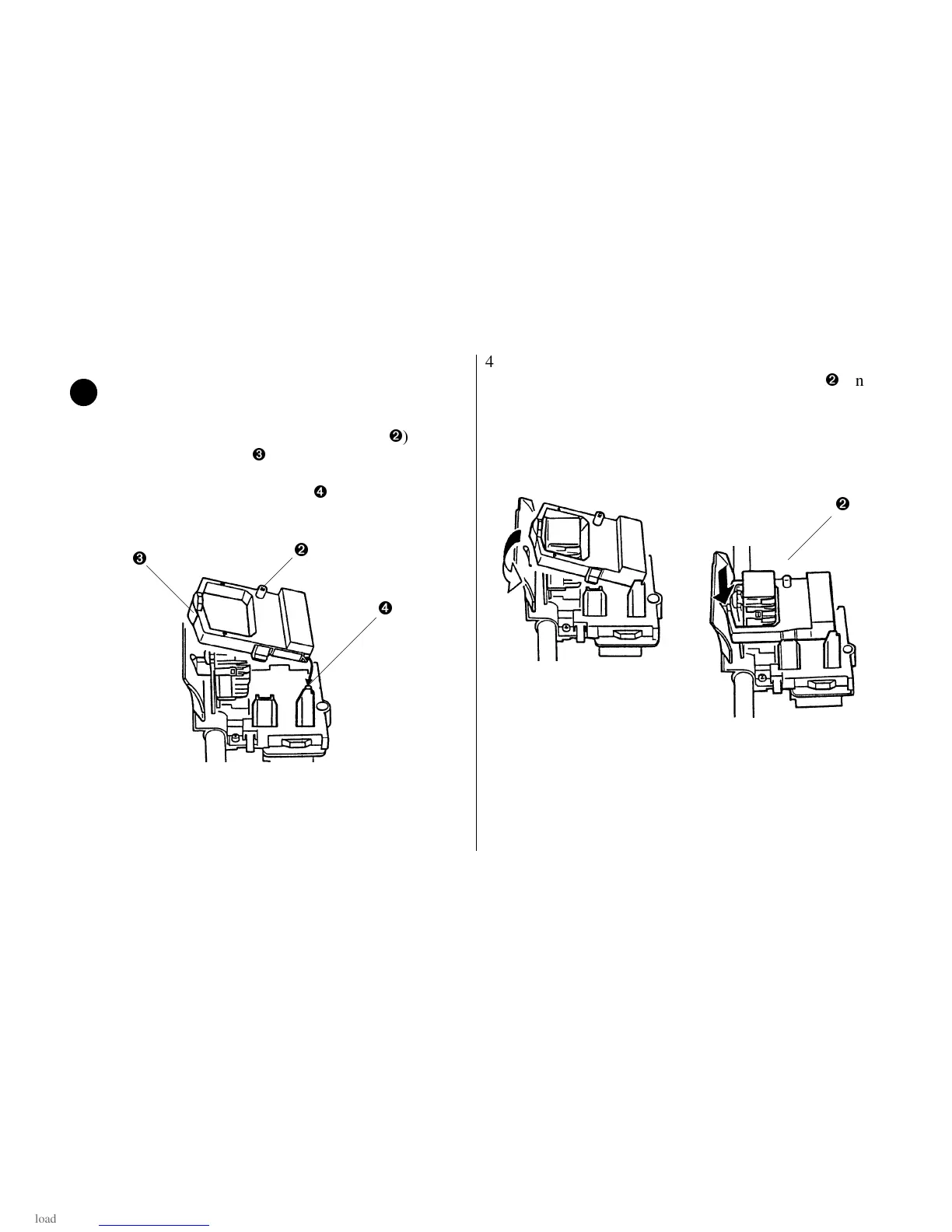E-4 Section 1
2. Remove the new ribbon cartridge from its packaging.
Leave the ribbon shield on the cartridge!
3. Holding the ribbon cartridge with the knob (
Ë
) facing
up and the ribbon shield (
Ì
) facing the platen, fit the
grooves on either side at the back end of the cartridge
over the pins on the ribbon plate (
Í
).
4. Lower the front of the cartridge over the printhead
until it snaps into place, then turn the knob (
Ë
) in the
direction of the arrow (clockwise) to take up the
ribbon slack.
!
Ë
Ì
Í
Ë
