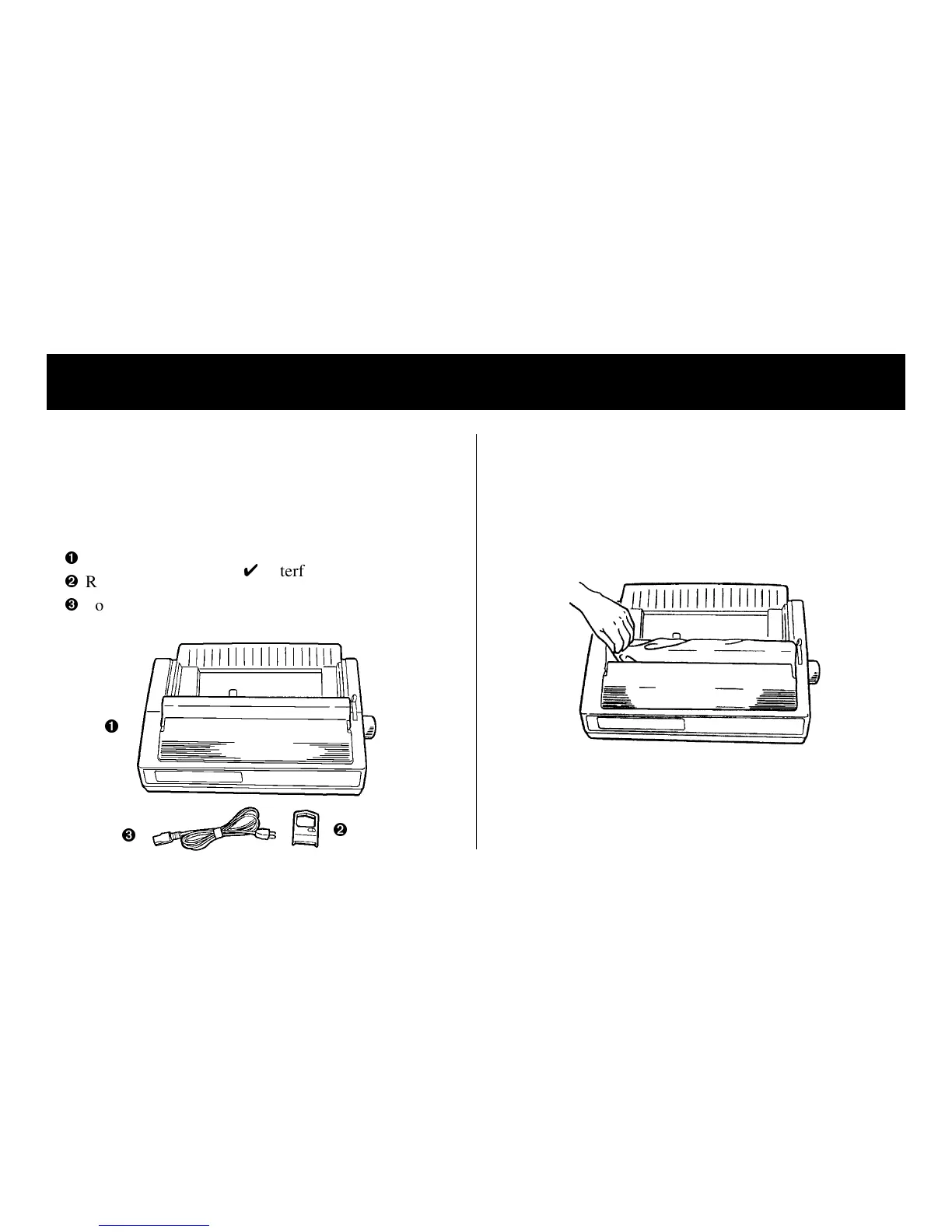English-1
S
ection 1: Getting Started
Unpack
Choose a sturdy table, desk or printer stand to place your
printer on when you remove it from the carton. Be sure
to save all packing materials in case you need to ship the
printer again. Check the box for these contents:
Ê
Printer
Ë
Ribbon cartridge
Ì
Power cord
If any of these items is missing or damaged, see your
dealer immediately for a replacement.
Remove The Protective Film
1. Peel the clear protective film from the carriage cover.
Ê
Ë
Ì
4
Interface cable and paper
are sold separately.
