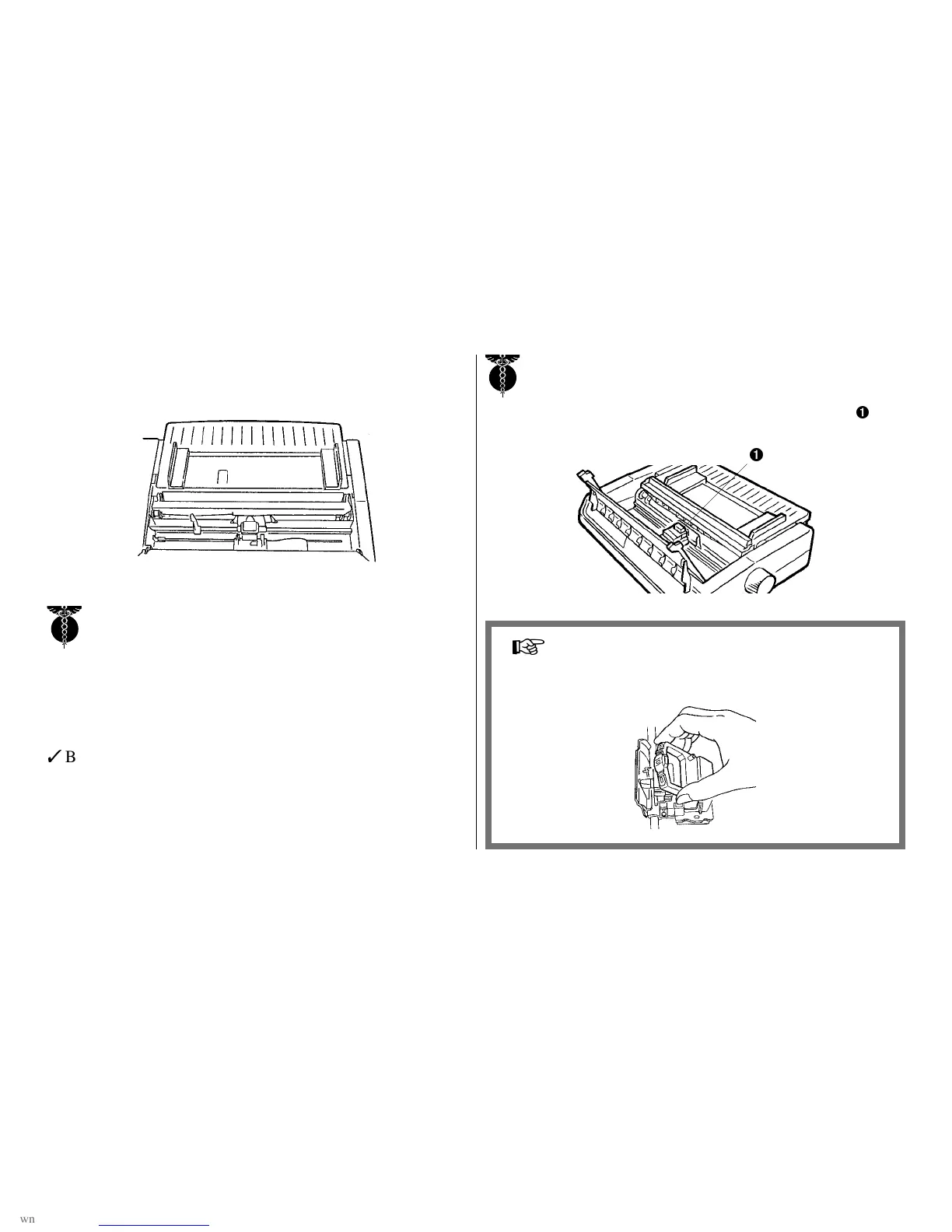Getting Started E-3
4. Remove the styrofoam shipping retainer, then lower
the paper separator and press it into place.
It is recommended that the printer be switched off
prior to opening or removing the access cover.
Install/Replace the Ribbon
Cartridge
3
Be sure to use only ribbons specifically designated for
MICROLINE 520/521 printers. For the best results, use
genuine Okidata ribbons, Part No. 52107001.
Caution! If you are replacing the ribbon, the
printhead may be
HOTHOT
HOTHOT
HOT!
1. With the access cover open, slide the printhead (
Ê
) to
the center of the platen.
If you’re replacing the ribbon, lift up the
cartridge at the end nearest the platen, then
remove and discard it.
Ê
+
