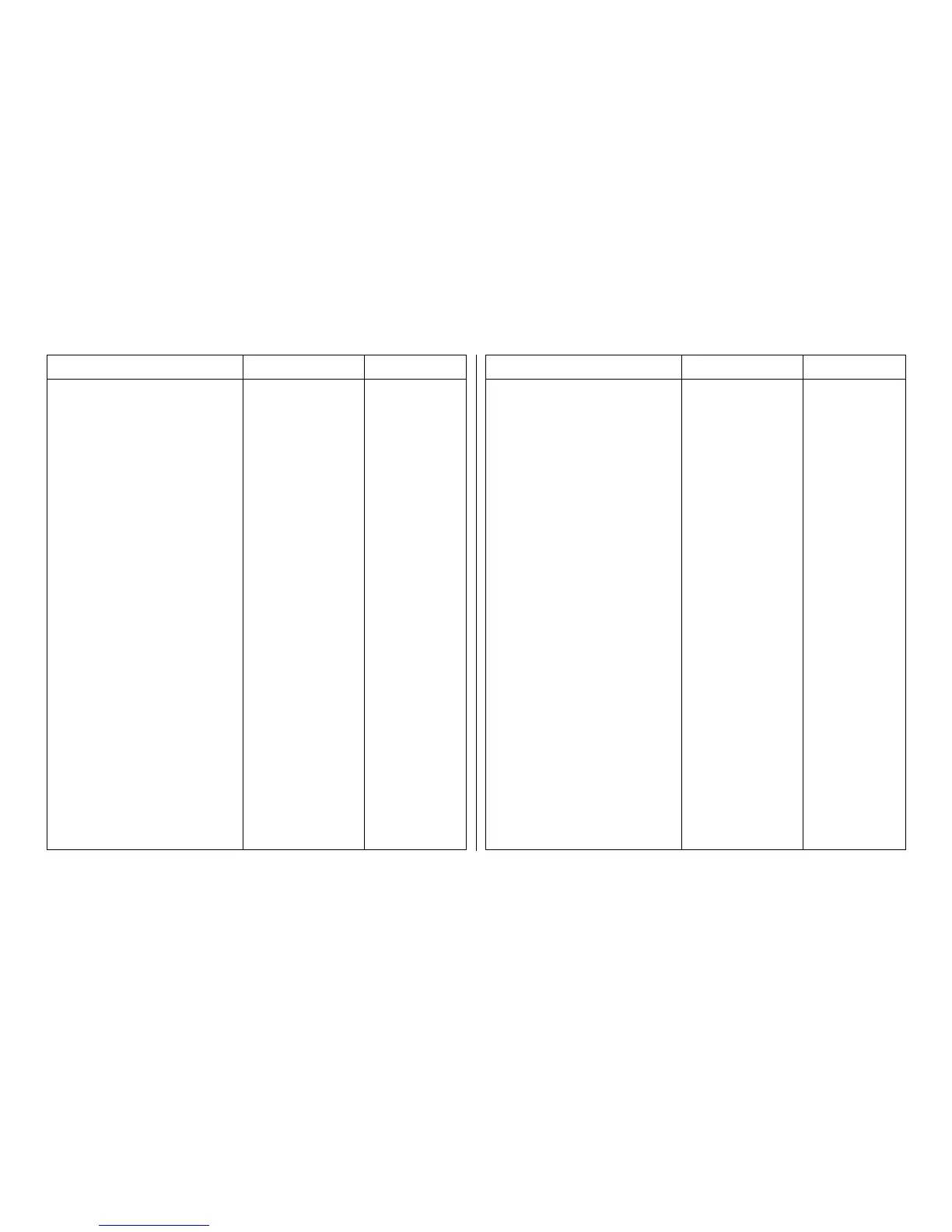E-46 Section7
Epson Command ASCII Decimal
Form Length
n Inches (n = 1 to 22) ESC C NUL n 27 67 0 n
n Lines (n = 1 to 255) ESC C n 27 67 n
Horizontal Tab HT 9
Justification
Left ESC a 0 27 97 48
Center ESC a 1 27 97 49
Right ESC a 2 27 97 50
Full ESC a 3 27 97 51
Line Feed, Execute
w/ Carriage Return LF 10
n/216" (n = 0 to 255) ESC J n 27 74 n
n/144" (n = 0 to 127) ESC % 5 n 27 37 53 n
Reverse, n/216"
(n = 0 to 255) ESC j n 27 106 n
Line Spacing, Set
n/144" (n = 0 to 127) ESC % 9 n 27 37 57 n
n/216" (n = 0 to 255) ESC 3 n 27 51 n
n/72" (n = 0-85 or 128-213) ESC A n 27 65 n
1/6" ESC 2 27 50
1/8" ESC 0 27 48
7/72" ESC 1 27 49
Epson Command ASCII Decimal
Paper Out Sensor Off ESC 8 27 56
Paper Out Sensor On ESC 9 27 57
Print Quality/Font
Select HSD Print Mode ESC ( 0 27 40 48
Select NLQ ESC x 1 27 120 49
Select UTL ESC x 0 27 120 48
Print Speed
Half-Speed On ESC s 1 27 115 49
Half-Speed Off ESC s 0 27 115 48
Print Suppress Mode On DC3 19
Print Suppress Mode Off DC1 17
Proportional Spacing On ESC p 1 27 112 49
Proportional Spacing Off ESC p 0 27 112 48
Reset Printer
Clear Buffer & Initialize ESC @ 27 64
Clear Print Buffer CAN 24
Skip Over Perforation, Cancel ESC O 27 79
Software I-Prime ESC } NUL 27 125 0
Subscript On ESC S 1 27 83 49
Superscript On ESC S 0 27 83 48
Subscript/Superscript Off ESC T 27 84
