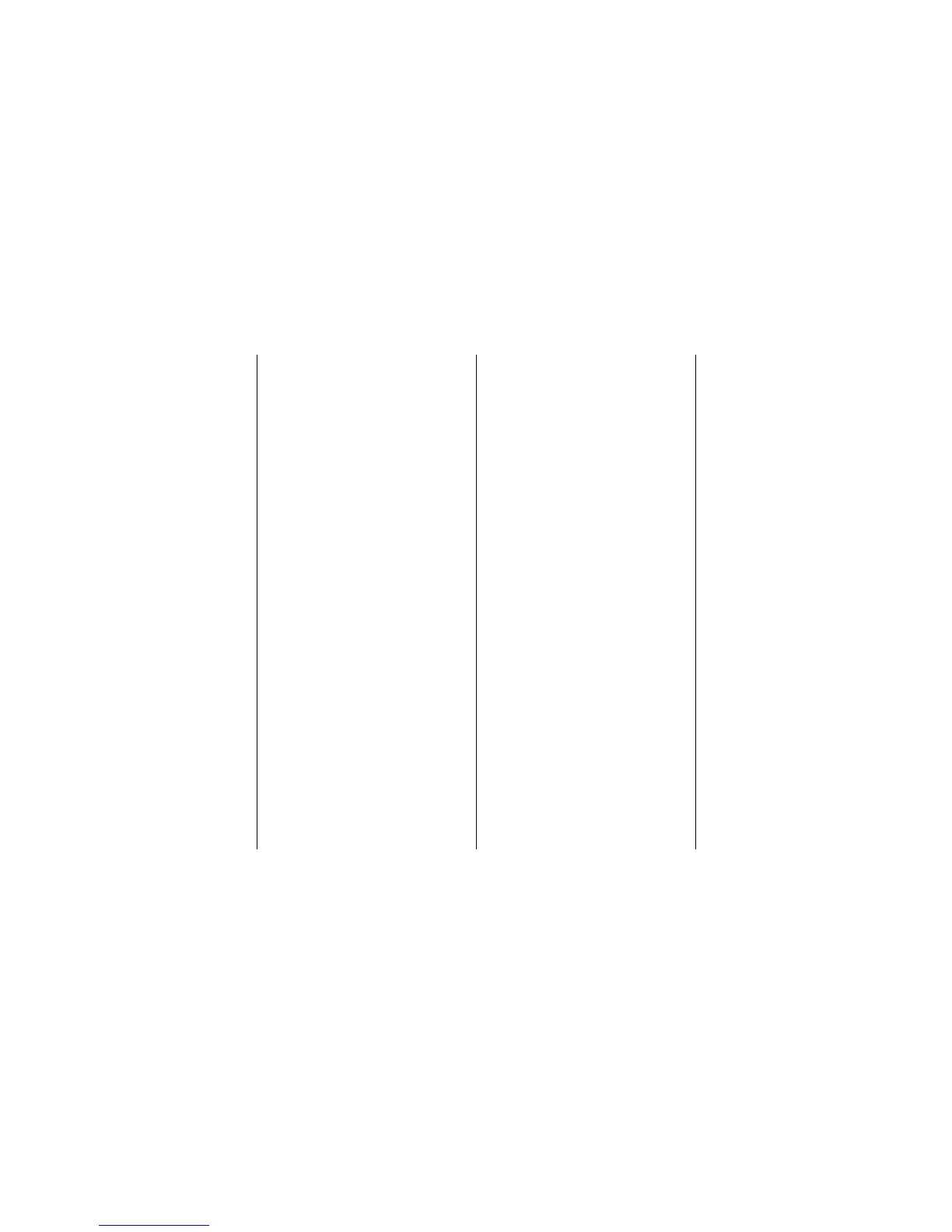Index E-55
Power
connection .........................5
light .................................19
Print
button ..............................20
DEL code menu
item ...........................28, 30
lights ................................19
mode menu item ........26, 30
quality..............................22
registration menu
item ...........................28, 31
speed ................................39
start position ....................12
suppress effective
menu item .................28, 31
Printer
commands .................. 49-54
drivers ..............................14
Printhead
gap control menu item.....30
gap adjust menu
item ...........................28, 31
life ....................................39
replacement .....................46
specifications...................39
Problem solving ............. 35-38
I-Prime signal ...................38
paper loading ...................37
printhead gap ...................36
static electricity ...............38
strange symbols ...............35
top of form .......................37
Proportional
character pitch .................23
spacing
commands .......50, 52, 54
menu item .............26, 31
Proprinter emulation ............14
commands .................. 51-52
Protective film .................... 1-2
Pull tractors and push
tractors .................................47
Q
QUIET
button ..............................20
light .................................19
R
Rear feed paper jams ...... 15-16
Receive buffer size
menu item ......................28, 31
Replacement parts ................47
Reset
button ..............................20
inhibit menu item ......28, 31
printer
commands...........50, 52, 54
Resident fonts.......................39
Resolution, graphics ............39
Ribbon cartridge
install/replace ................ 3-4
life ......................................4
MSDS ...............................63
replacement .....................46
shield .................................3
Roll paper stand ...................47
Rolling ASCII test ................13
S
SEL
button ..............................20
light .................................19
Self tests................................13
Semi auto gap (gap
control) ................................30
Serial interface ......................47
SET button ...........................20
Shield, ribbon .........................3
SHIFT button ........................20
Shipping retainers .............. 2-3
SI select pitch menu
items ..............................28, 31
Single sheet paper
jams ..................................16
loading....................... 10-11
switching to continuous
forms ...............................33
Size menu item ...............26, 31
Skip over perforation
commands ..................50, 54
menu item ............26, 27, 31
Slashed zero....................26, 31
Software I-Prime
commands ...............50, 52, 54
Stop printing command........52
Style menu item..............26, 31
Subscript
commands ...............50, 52, 54
Superscript
commands ...............50, 52, 54
