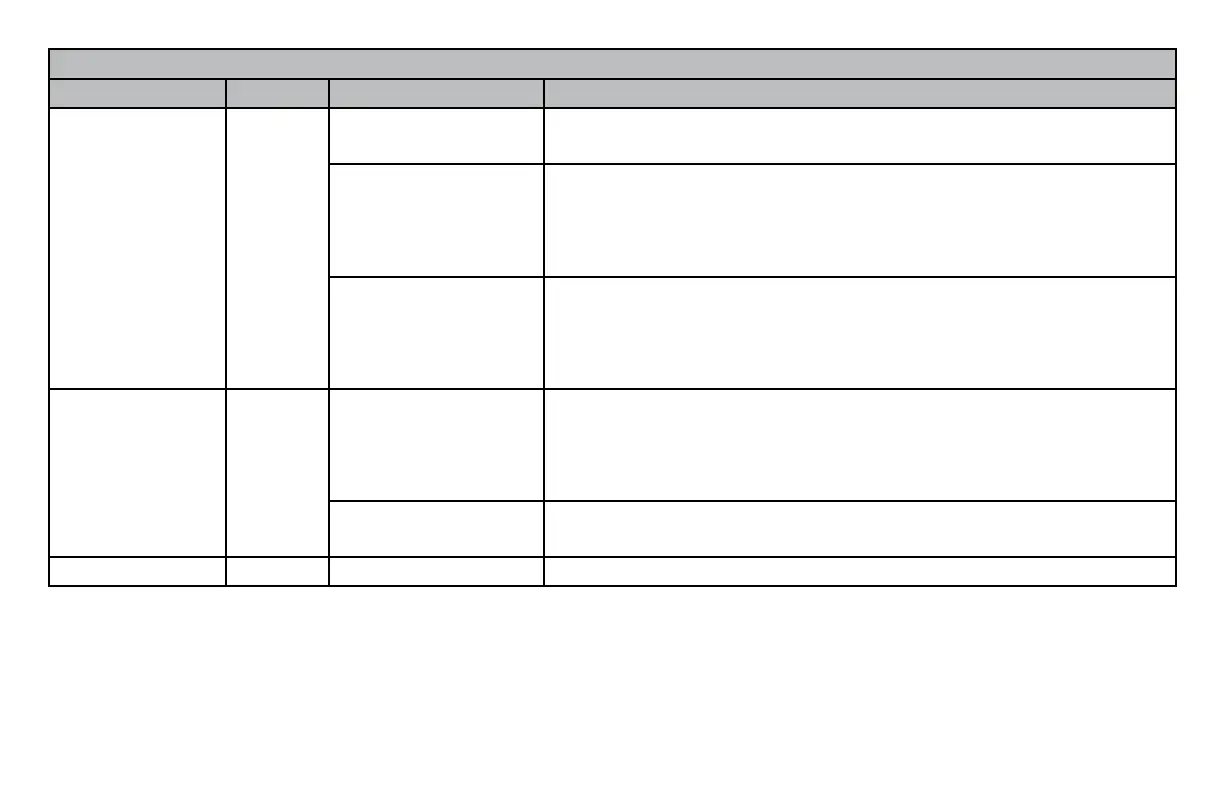ML690/ML691 Guide de l’utilisateur 11
Fonctions des témoins du panneau de commande
Témoin Couleur État Explication
CHR PITCH Vert Allumé
> DEL 2
Avec le témoin TEAR allumé :
> L’imprimante est en mode menu.
Allumé
> DEL 2
> DEL 1
> DEL 1 et 2
Sans le témoin ALARM clignotant :
> 10 CPI est sélectionné.
> 12 CPI est sélectionné.
> 15 CPI est sélectionné.
Clignotant
> DEL 2
> DEL 1
> DEL 1 et 2
Sans le témoin ALARM clignotant :
> 17 CPI est sélectionné.
> 20 CPI est sélectionné.
> PROP (proportionnel) est sélectionné.
PRINT SPEED Vert Allumé
> DEL 2
> DEL 1
> DEL 1 et 2
Avec le témoin TEAR éteint :
> NORM (vitesse normale) est sélectionné.
> HIGH SPEED est sélectionné.
> QUIET est sélectionné.
Clignotant
> DEL 2 > HIGH COPY est sélectionné.
SLEEP Vert Clignotant Mode d’économie d’énergie.
