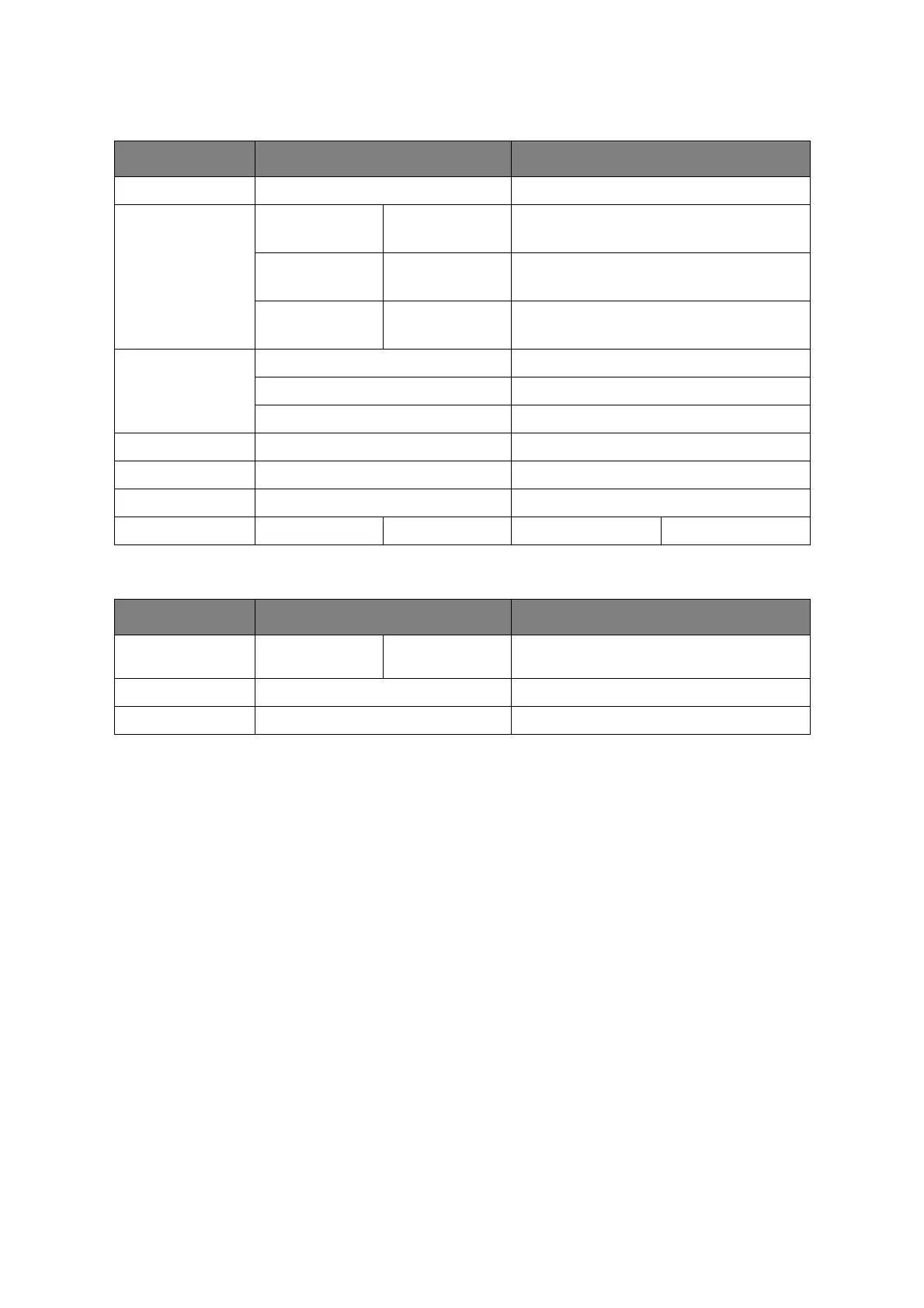Appendix A - menu system > 166
N
ETWORK
SCAN
DESTINATION
S
TORE
DOCUMENT
SETTINGS
ITEM OPTION OPTION/DESCRIPTION
No. Select a destination number.
Register Destination user defined Sets a destination name.
Max. 16 characters.
Destination
Address
user defined Sets a destination sddress.
Max. 64 characters.
Port No. 9968 Sets a port number.
Available range: 1 to 65535.
Edit Destination Edit destination name.
Destination Address Edit destination address.
Port No. Edit port no.
Delete Yes, No Deletes destination.
Sort By Name Sort list of entries by name.
Sort By Number Sort list of entries by number.
Search
ITEM OPTION OPTION/DESCRIPTION
Store Fcode Bulletin
Board
Over Write Stores documents in a bulletin box.
Delete Fcode Bulletin Board Deletes accumulated documents.
Print Fcode Box Prints accumulated documents.