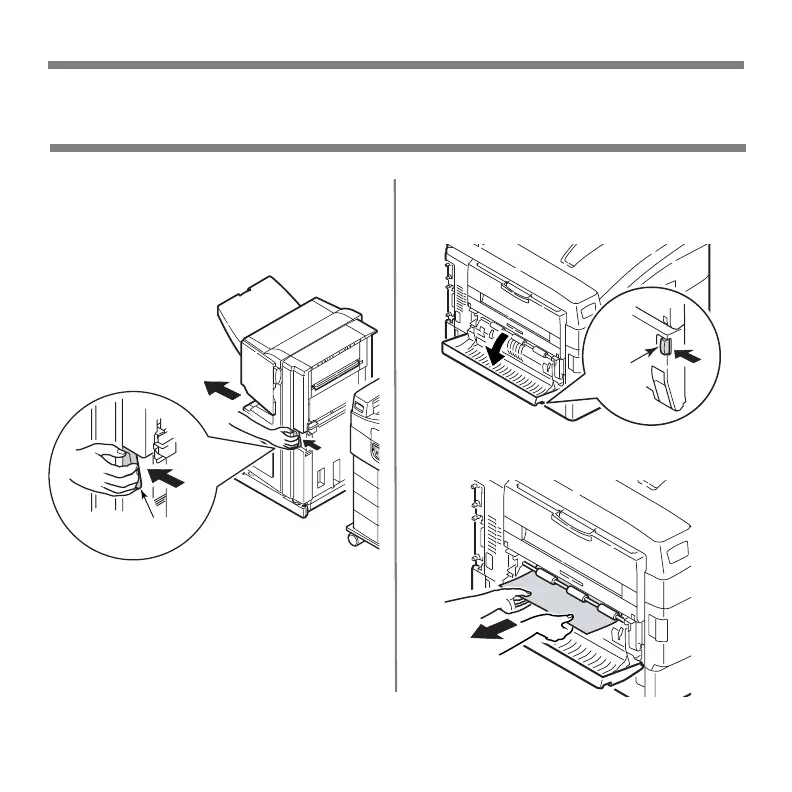26•English
1. If you have the optional finisher
unit installed, push in on the lever
(1) and separate the finisher from
the printer.
2. Press the duplex cover release
button (2) and open the cover.
3. Remove any jammed paper.
1
Paper (Media) Jams
Duplexer