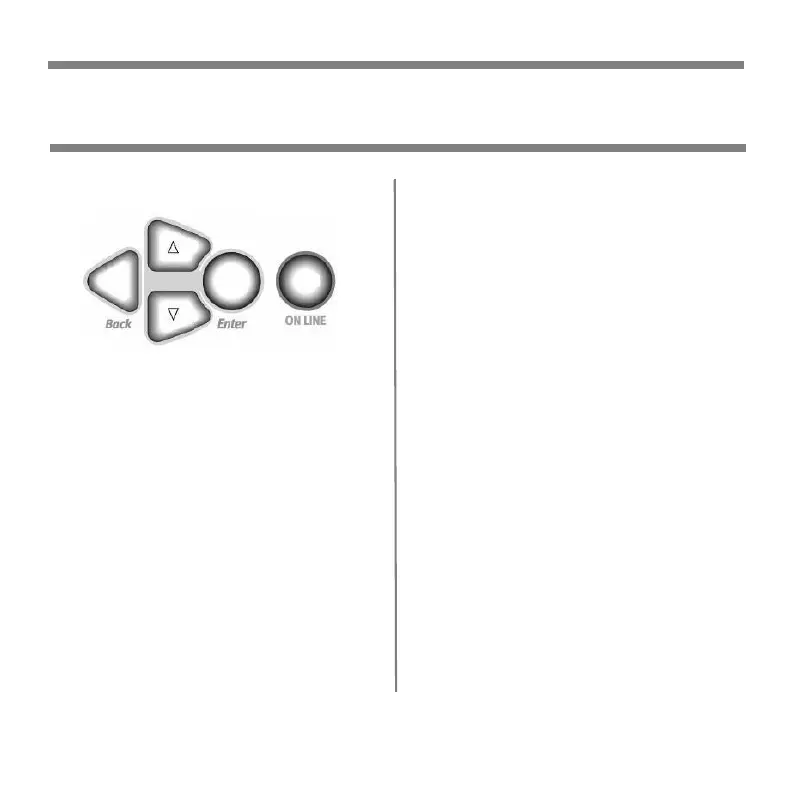8 • English
Reset to Factory Defaults
1. Press
Enter
.
2. Use the
∇
key to scroll down to
Admin Setup. Press
Enter
.
Enter Password appears
3. Use the
Δ
and
∇
keys to set the
first digit in the password. Press
Enter
.
Note
: The default Password is
0000.
4. Repeat the previous step until all
four digits of the password are
entered.
5. Press
Enter
.
6.
∇
key
→
Settings. Press
Enter
.
7. Highlight Reset Settings. Press
Enter
.
8. Press
Enter
.
The printer resets and goes back to
the Ready to Print state.
Using the Printer Menu
Changing Default Settings