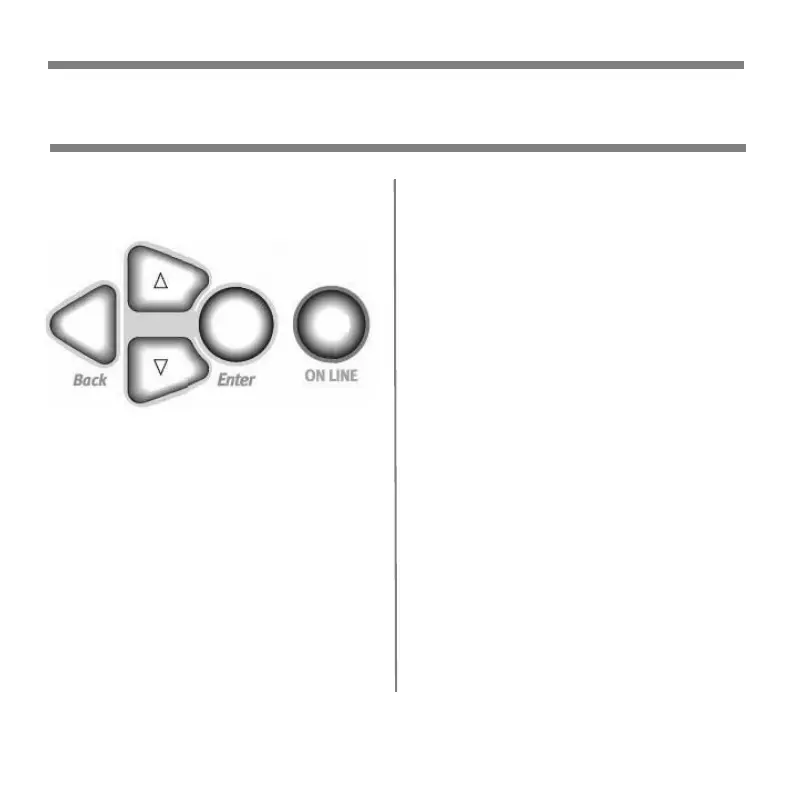78 – Español
Volver a los valores por
defecto de fábrica
1. Presione
Enter
.
2. Utilice el botón
∇
para deslizarse
hasta
Config. admin
. Presione
Enter
.
Aparece el Introd. contraseña.
3. Utilice los botones
Δ
y
∇
para fijar
el primer dígito de su contraseña.
Presione
Enter
.
Nota
: La contraseña por defecto es
0000.
4. Repita el paso anterior hasta entrar
los cuatros dígitos de la
contraseña.
5. Presione
Enter
.
6. Tecla
∇
→
Ajustes
. Presione
Enter
.
7. Resalte
Reiniciar ajustes
.
Presione
Enter
.
8. Presione
Enter
.
La impresor se reinicia y vuelve al
estado Preparada para imprimir.
Cómo utilizar el menú de la impresora
Cambio de los valores predeterminados