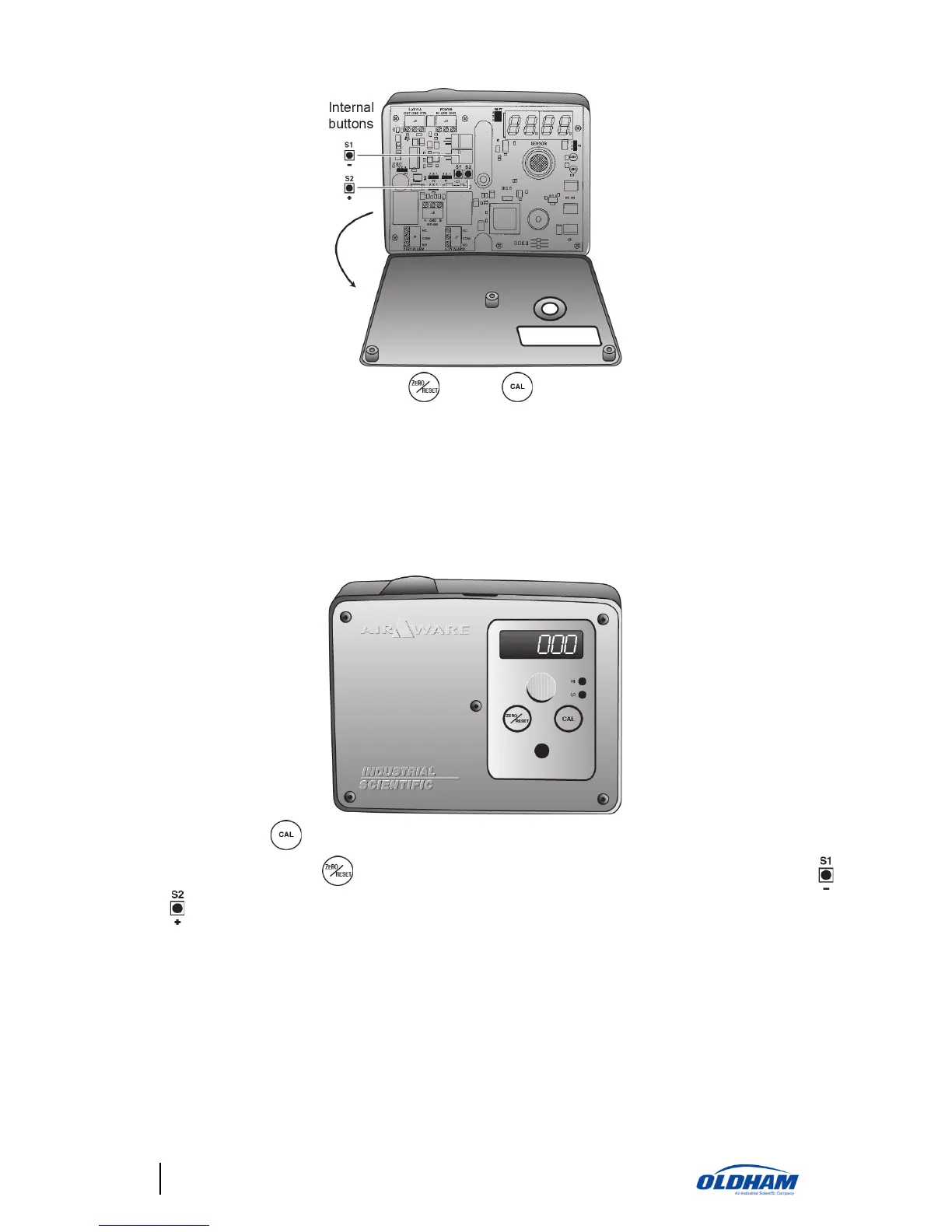005
3. Press and hold both the and keys on instrument faceplate
simultaneously for 5 seconds. "Bump" will appear in the display indicating
the instrument is now in the Set-up Mode. At this point the alarm relays*
are disabled, audio alarms* are disabled, and the current output* locks at
3.0 mA for all gases except oxygen, which goes to 16.0 mA until set-up is
complete. If no buttons are pressed within a 3-minute time period, the
instrument reverts to normal operation.***
006
4. Pressing the key will advance forward through the various options,
while pressing the
key will step backward. The internal keys act as
or
buttons (Page 9) to set the actual set-up values or parameters.
A flashing decimal point on the lower right corner of the display will appear for 3 minutes after start-up,
calibration, bump, or programming. This is an indicator that the 4-20 mA signal is locked at 3 mA and that all
alarm functions are disabled. Once this flashing indicator clears all functions will return to normal.