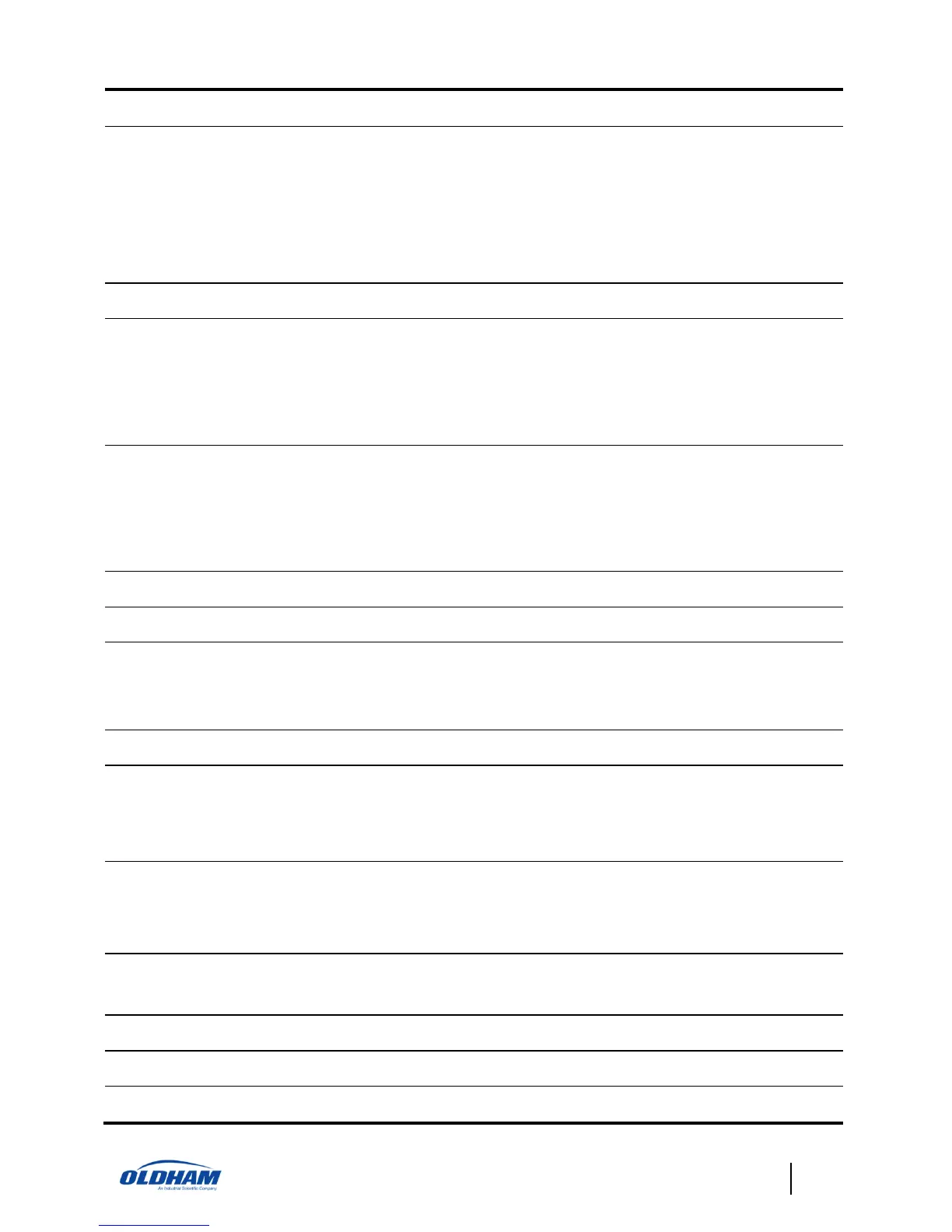Disables:
• Visual alarms
• Audio alarm*
• Relay contacts*
• Freezes 4-20 mA current output*
Display only of sensor type
Set values to activate:
• Low alarm visual indicator
• On-board audible alarm*
• Relay contact #1*
Set values to activate:
• High alarm visual indicator
• On-board audible alarm*
• Relay contact #2*
Turn analog out put ON or OFF*
Custom scaling of 4-20 mA signal*
Enable or disable on-board audible alarm* for gas
alarms. Note: Fail and Fault conditions will always
activate a pulsing audible alarm.
Turn display ON or OFF when “ON”.
Select option for:
• “SAFE, LOW, HIGH”.
• “NUMERIC” when “ON”.
Blank display during normal operation.
Note: Decimal point illuminated in far left corner
of display.
Set the calibration gas value.
Return to normal operation mode.
