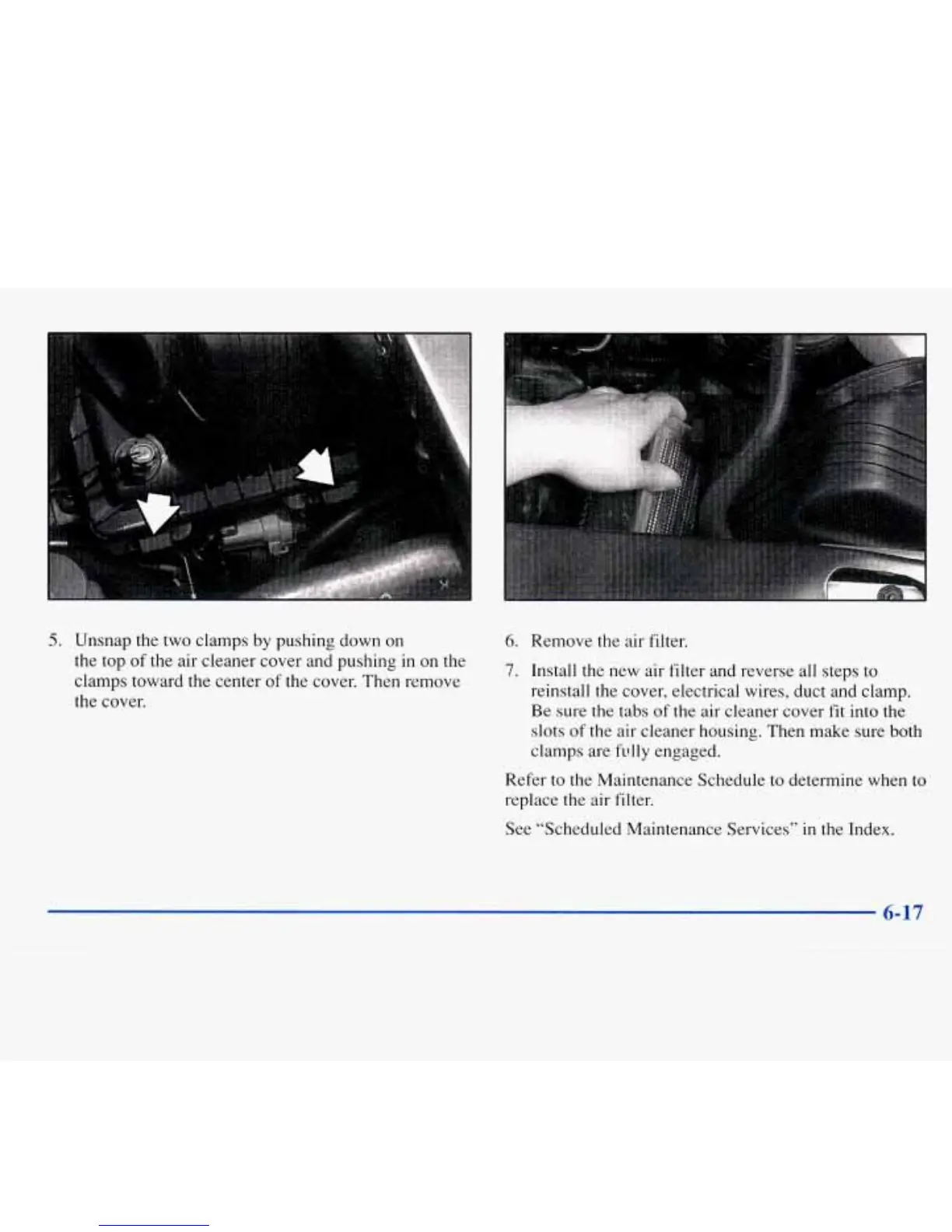-
,
. ..
.‘,.
.
6.
Remove the air filter.
5.
Unsnap the two clamps by pushing down on
the top
of
the air cleaner cover and pushing in on the
clamps toward the center
of
the cover. Then remove
the cover.
7.
Install the new air filter and reverse all steps to
reinstall the cover, electrical wires, duct and clamp.
Be sure
the
tabs of the air cleaner cover fit into the
slots
of
the air cleaner housing. Then make sure both
clamps are
fully
engaged.
Refer
to
the Maintenance Schedule to determine when to
replace the air filter.
See “Scheduled Maintenance Services”
in
the Index.
6-
17
