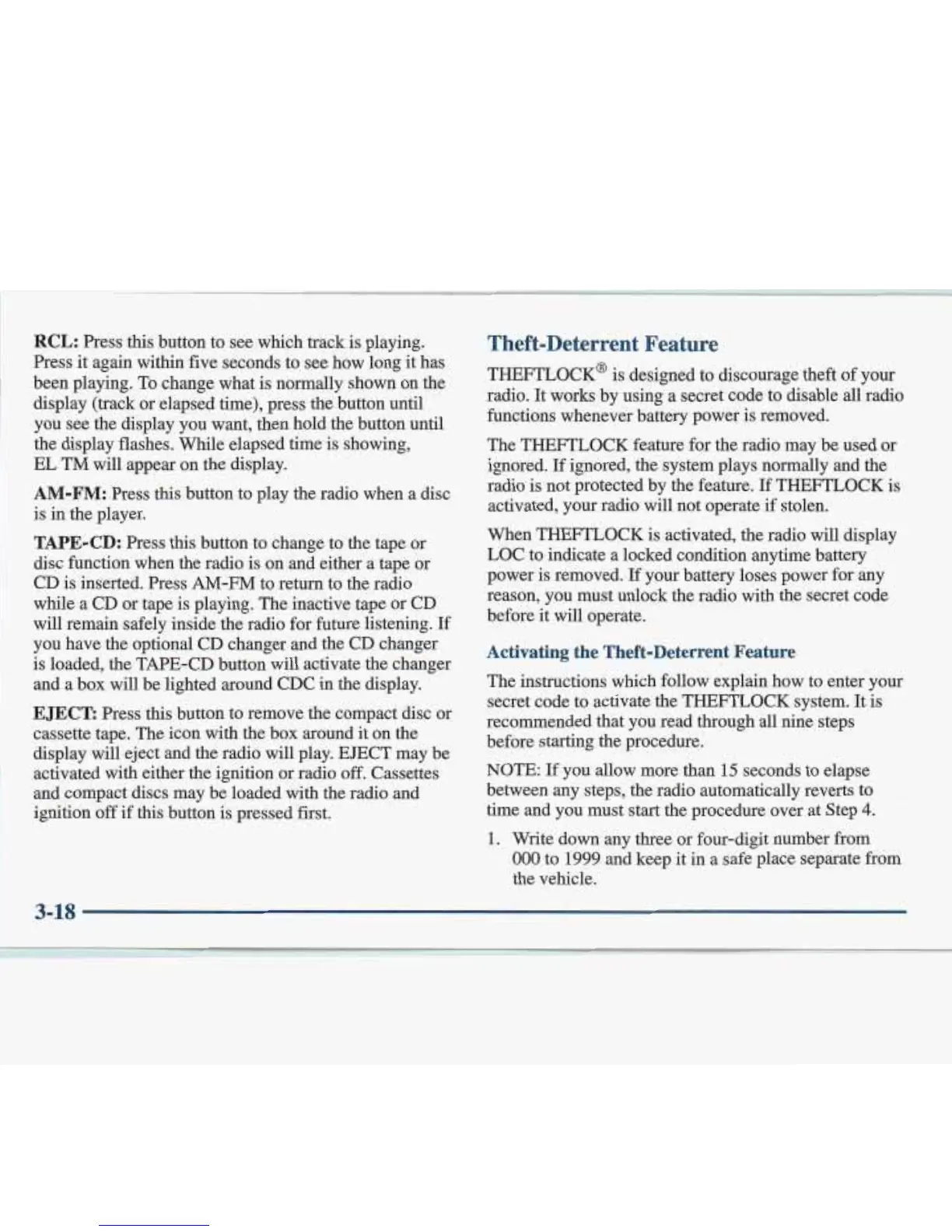RCL:
Press
this
button to
see
which track is playing.
Press it again within five seconds to see how long it has
been playing. To change what
is
normally shown on the
display (track or elapsed time), press the button until
you see the display you want, then hold the button until
the display flashes.
While
elapsed time is showing,
EL TM will appear on the display.
AM-FM:
Press this button to play the radio when a disc
is in the player.
TAPE-CD:
Press this button to change to the tape or
disc function when the radio is on and either a tape or
CD is inserted. Press AM-FM to return to the radio
while a CD or tape is playing. The inactive tape or CD
will remain safely inside the radio for future listening.
If
you have the optional
CD
changer and the CD changer
is loaded, the TAPE-CD button will activate the changer
and a box will be lighted around CDC in the display.
EJECT:
Press this button to remove the compact disc or
cassette tape. The icon with the box around it on the
display will eject and the radio will play. EJECT may be
activated with either the ignition or radio
off.
Cassettes
and compact discs may be loaded with the radio and
ignition
off
if
this button is pressed first.
Theft-Deterrent Feature
THEFTLOCK@
is
designed to discourage theft of your
radio. It works by
using
a secret code
to
disable
all
radio
functions whenever battery power is removed.
The THEFTLOCK feature for the radio may be used or
ignored.
If
ignored, the system plays normally and the
radio is not protected by the feature. If THEFTLOCK
is
activated, your radio will not operate
if
stolen.
When THEFTLOCK is activated, the radio will display
LOC to indicate a locked condition anytime battery
power is removed.
If
your battery loses power for any
reason, you must unlock the radio with the secret code
before it will operate.
Activating the Theft-Deterrent Feature
The instructions which follow explain how to enter your
secret code to activate the THEFTLOCK system. It
is
recommended that you read through all nine steps
before starting the procedure.
NOTE:
If
you allow more than
15
seconds
to
elapse
between any steps, the radio automatically reverts to
time and you must start the procedure over at Step
4.
1.
Write down any three or four-digit number from
000
to 1999 and keep it
in
a safe place separate
from
the vehicle.
