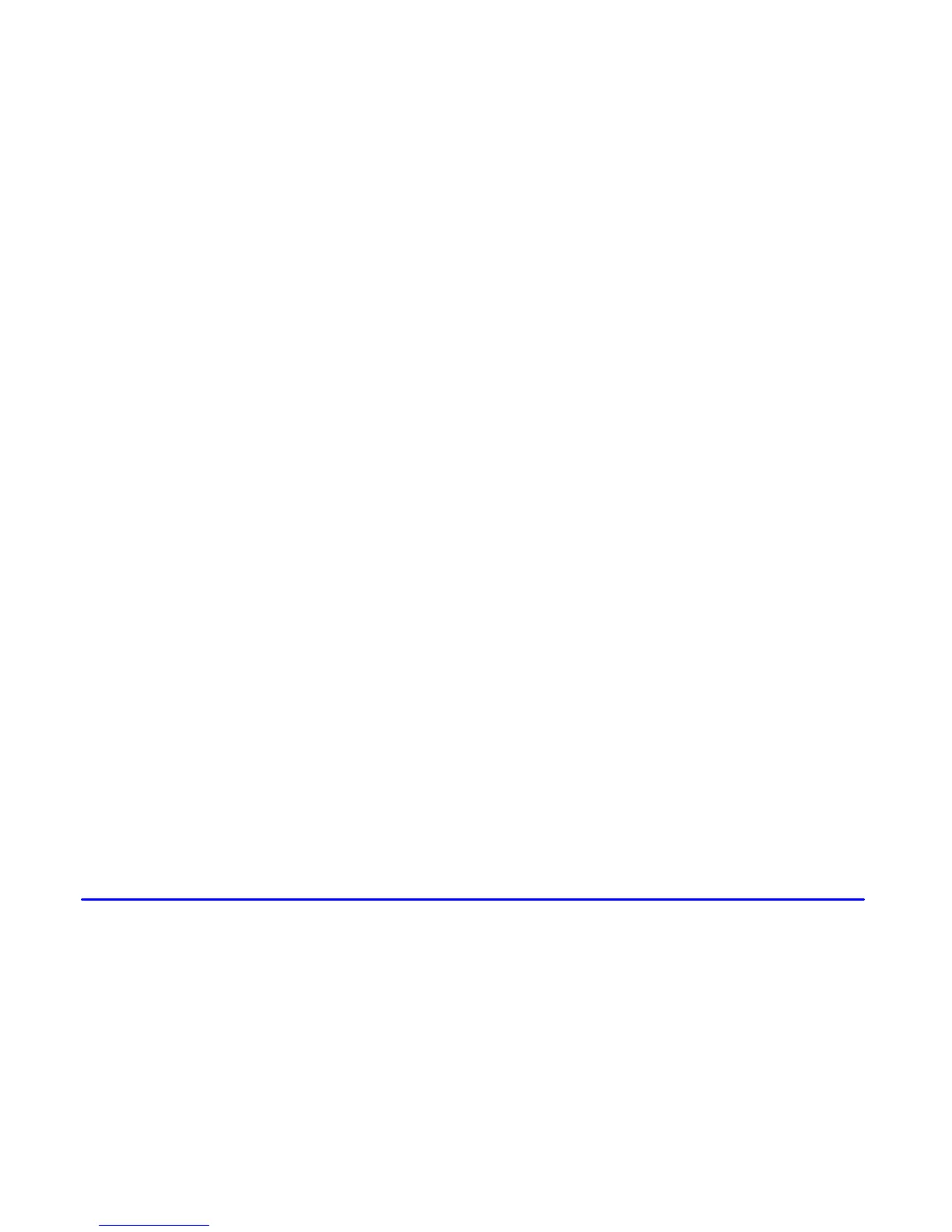yellowblue
1-4
The seat cushion and mirror positions will be stored for
the number pressed. Repeat the procedure to store
another position with the other number if desired. To
adjust the seat and mirrors to the stored position, press
the number corresponding to the position. The memory
function will only work with the gearshift in PARK (P).
To stop the automatic movement, move the seat switch
in any direction. For easier exiting, press the 1 and
2 buttons at the same time to move the seat completely
down and back.
Memory Seat and Mirror
Personalization Feature
The transmitters can also be programmed to move the
driver’s seat and outside mirrors to a set memory
position when the transmitter’s UNLOCK button
is pressed.
To program the system:
1. Adjust the driver’s seat to a comfortable position.
Adjust both outside mirrors to suit you.
See “Mirrors” in the Index.
2. Press the SET button on the driver’s door panel.
You will hear one beep.
3. Within five seconds, press one of the two memory
buttons on the door panel. You will hear two beeps to
confirm that the mirror and the seat cushion
positions are entered into memory.
4. Press the UNLOCK button on the appropriate
transmitter within five seconds. You will hear
two beeps.
The second transmitter can be programmed to record
a different seat and mirror position by following the
same steps.
