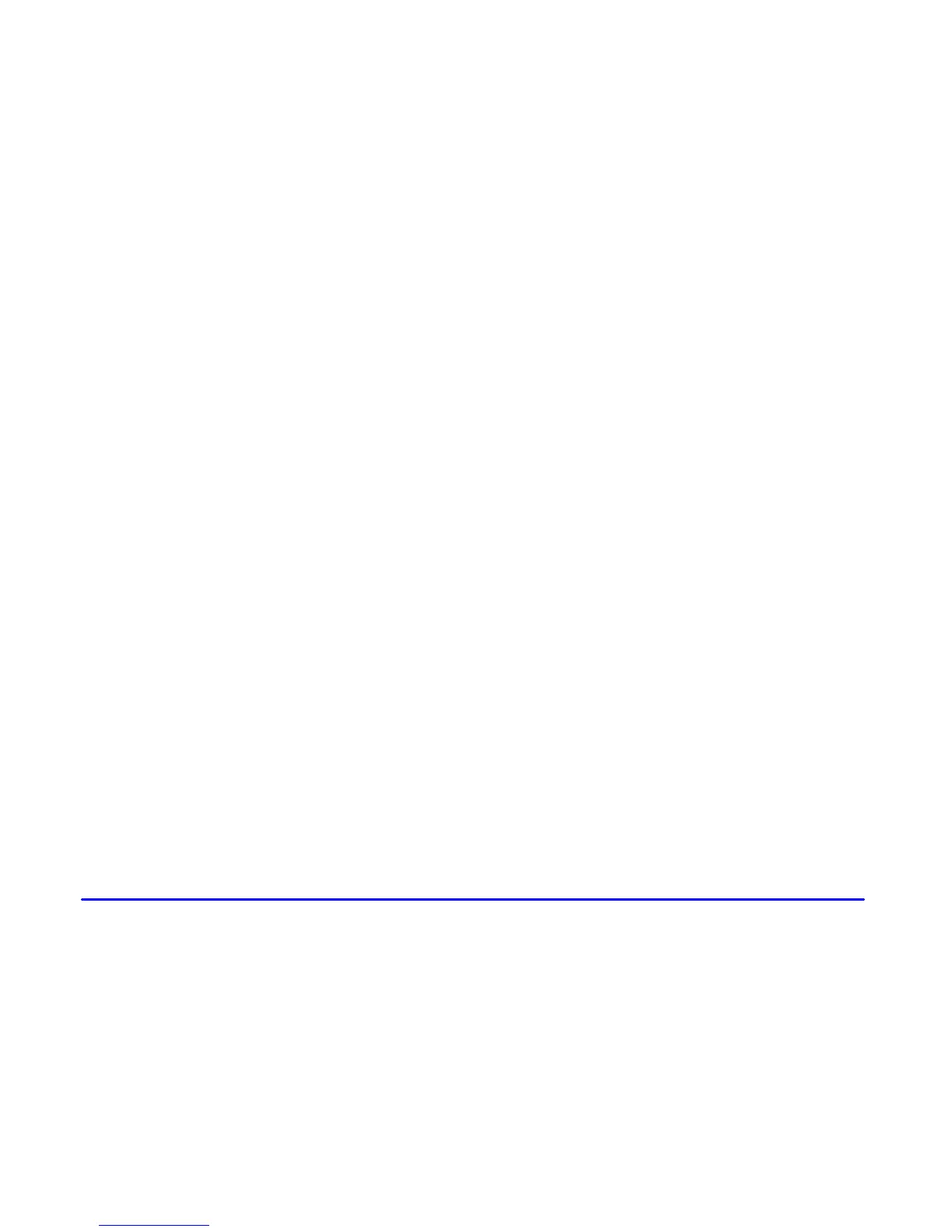yellowblue
2-80
The system will display the total distance to destination,
such as:
365 MI TO DEST or 587 KM TO DEST
When the system counts down to zero distance
remaining, even if you’re in another display, a chime
will sound and the display will show:
TRIP COMPLETE
The TRIP COMPLETE message will go off when you
press any button, or when you turn your ignition to OFF,
then on. The display returns to the mode displayed prior
to the interruption.
Estimated Time of Arrival (ETA)
ETA is based on the average speed, the date and time of
the day, and the estimated distance to your destination.
After you have entered your distance to destination,
press ETA to display estimated time of arrival, such as:
ETA TUE 12:56 PM
Press ETA again to display the time to destination. The
display will show the current time as the hours and
minutes to destination, such as:
12:50 TIME TO DEST
If the time to destination calculation is seven days or
greater, the display will read:
TRIP OVER 7 DAYS
When the trip is complete a chime will sound and the
display will show:
TRIP COMPLETE
The trip complete message will go off when you
press any button, or when you turn your ignition off,
then on. The display returns to the mode displayed prior
to the interruption.
