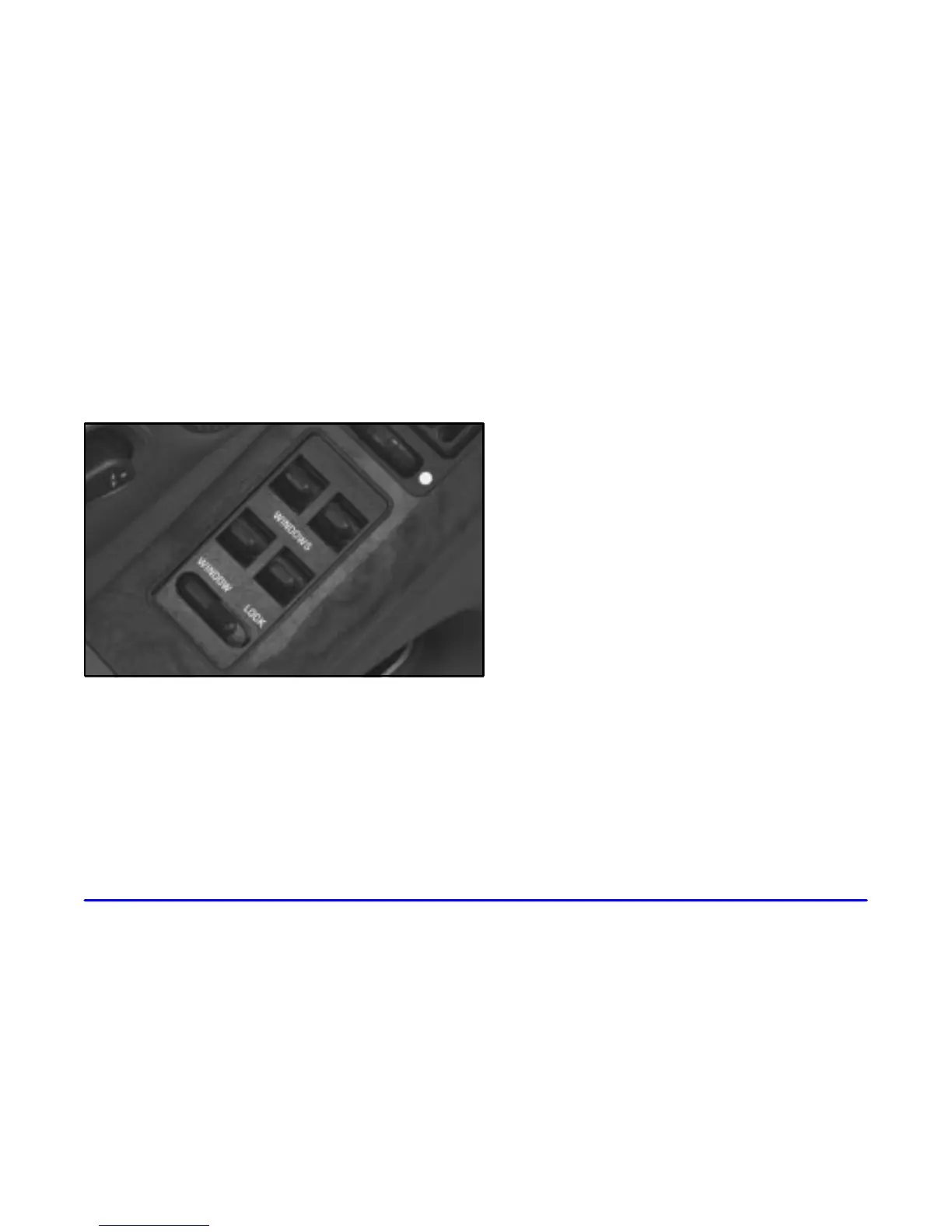yellowblue
2-33
Windows
Power Windows
Switches on the driver’s armrest control each of the
windows while the ignition is on or retained accessory
power is active. In addition, each passenger’s door
armrest has a switch for its own window.
Express
-Down Window
The switch for the driver’s window has an express
-down
feature. Pull the switch toward you, release it and the
window will lower automatically. To partially open the
window, pull the switch toward you and quickly release
it. To stop the window from lowering, pull the switch
again, then release.
To raise the window, hold the switch forward.
Window Lock
Press the right side of the WINDOW LOCK switch on
the driver’s armrest to disable all passenger window
switches. The driver’s window controls will still be
operable. This is a useful feature when you have
children as passengers.
Press the left side of the WINDOW LOCK switch to
allow passengers to use their window switches again.
Horn
Nearly the entire surface of the center of the steering
wheel is an active horn pad. Press anywhere on the
steering wheel pad to sound the horn.
