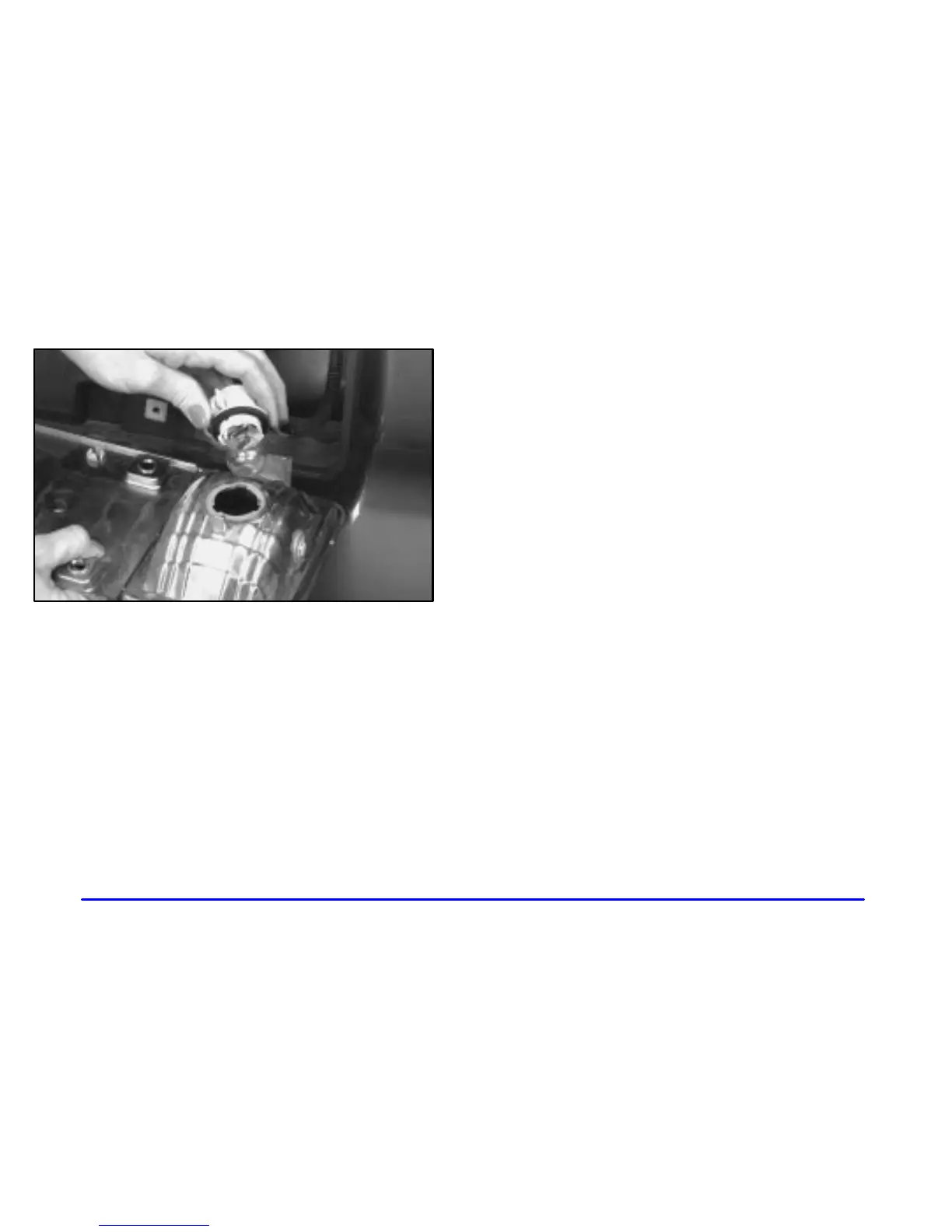yellowblue
6-42
5. Twist the socket one-quarter of a turn
counterclockwise and pull to remove.
6. Replace the bulb and reverse Steps 1 through 4 to
replace the assembly and tighten the bolts.
Interior Lamps
Front and Rear Reading Lamps
To change the bulbs in the front and rear reading lamps,
do the following:
1. Carefully insert a flat head screwdriver in the slot
between the lens cover and molding.
2. Gently pry the lens cover away to expose the reading
lamp bulb. The lens cover should pop off.
3. Remove the bulb from its assembly and install a
new bulb.
4. Snap the lens cover back in place.
