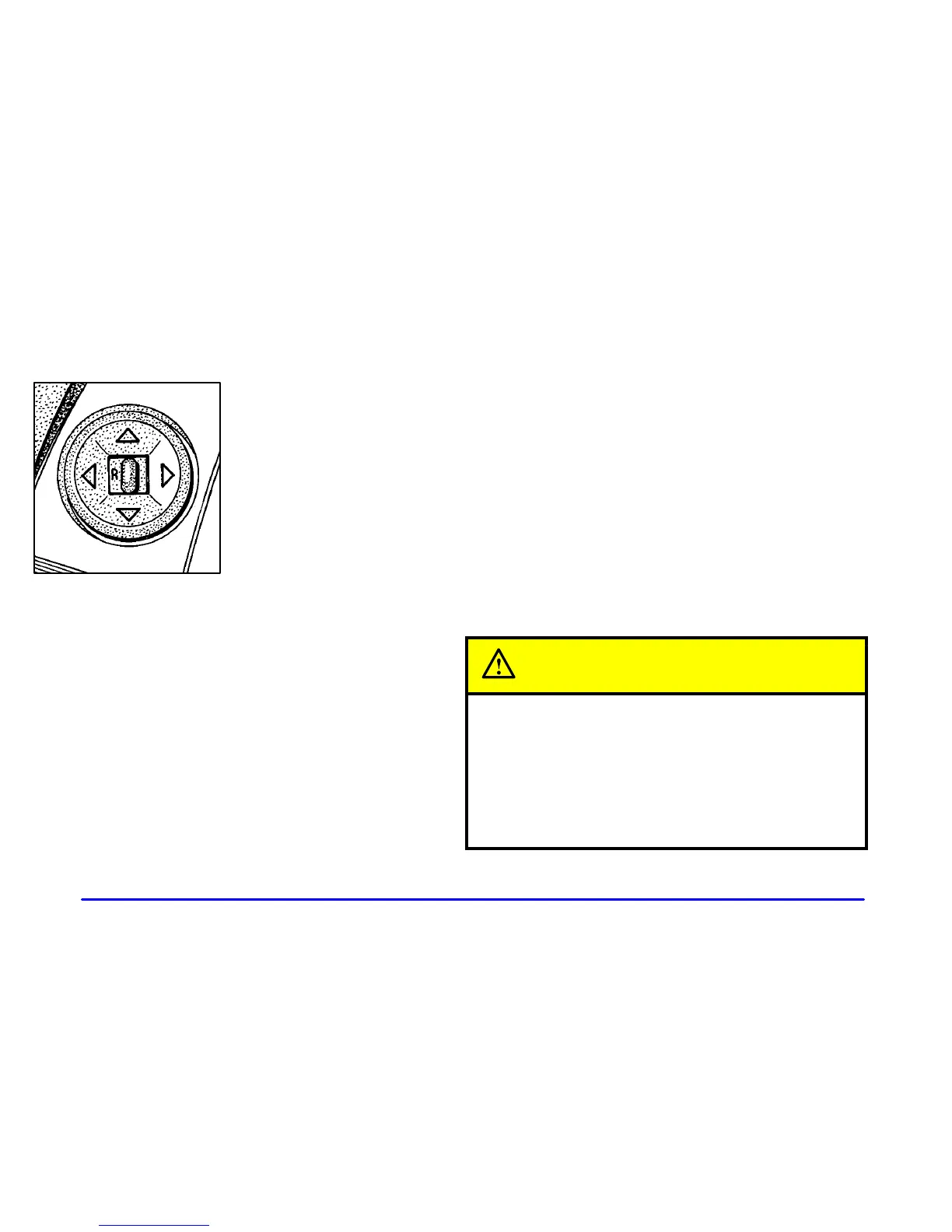yellowblue
2-50
Power Remote Control Mirror
The controls on the far left
of the instrument panel
control both outside
rearview mirrors. Move the
center switch to the left (L)
to select the driver’s side
rearview mirror, or to the
right (R) to select the
passenger’s side
rearview mirror.
Then press the arrows to adjust each mirror so that you
can just see the side of your vehicle when you are sitting
in a comfortable driving position.
To lock the controls, leave the selector switch in the
middle position.
Your vehicle is equipped with the memory function. The
mirror positions, along with the driver’s set position, can
be stored into memory. See “Memory Seat and Mirrors”
in the Index.
Parallel Park Assist Mirror
The passenger’s outside rearview mirror also includes a
tilt
-down feature that operates when the shift lever is in
REVERSE (R). This feature assists the driver with
improved rear obstacle detection.
Move the power remote control mirror switch to the
left (L) or center position to enable this feature. Move
the switch to the right (R) to turn this feature off.
Convex Outside Mirror
Your passenger’s side mirror is convex. A convex
mirror’s surface is curved so you can see more from the
driver’s seat.
CAUTION:
A convex mirror can make things (like other
vehicles) look farther away than they really are.
If you cut too sharply into the right lane, you
could hit a vehicle on your right. Check your
inside mirror or glance over your shoulder before
changing lanes.
