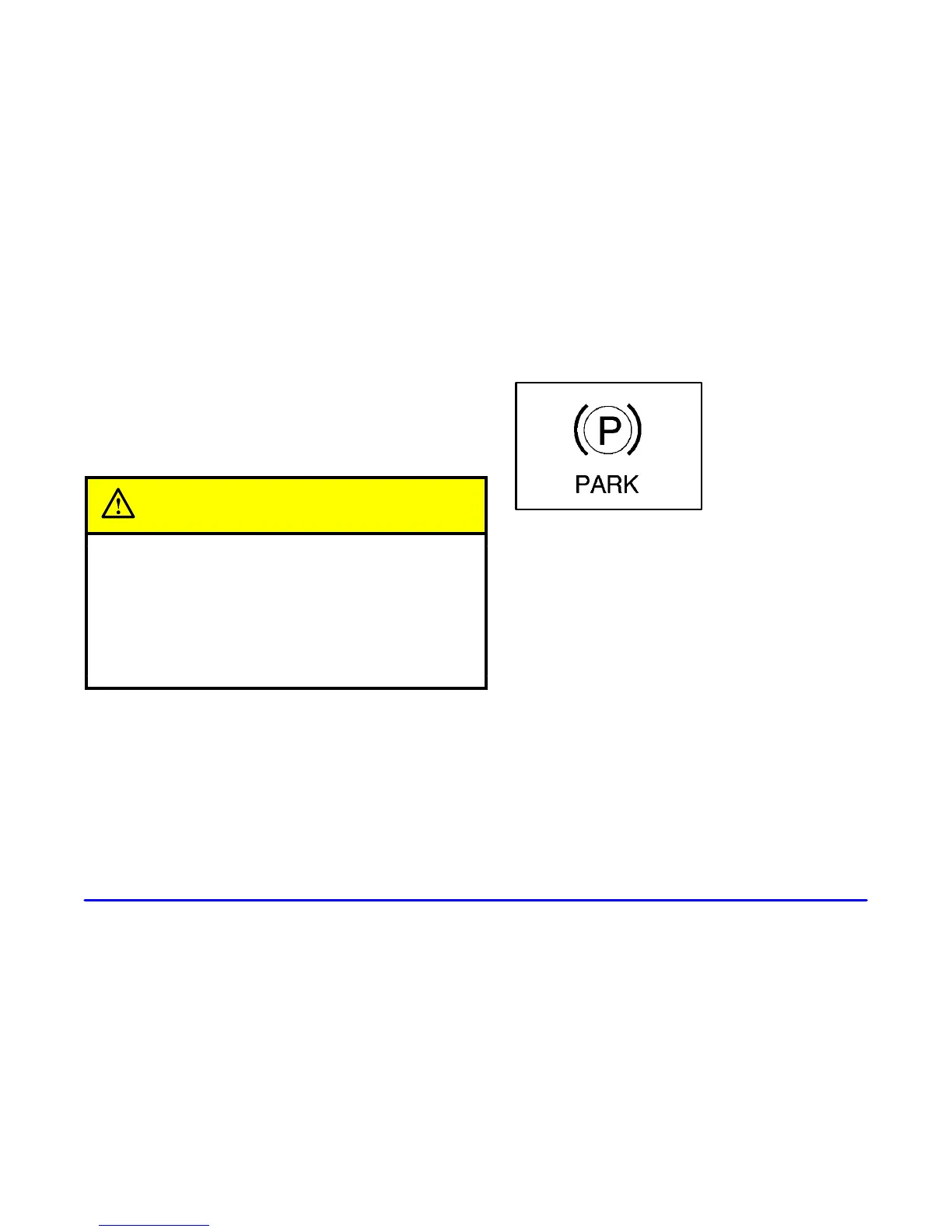yellowblue
2-67
If the light and chime come on while you are driving,
pull off the road and stop carefully. You may notice that
the pedal is harder to push. Or, the pedal may go closer
to the floor. It may take longer to stop. If the light is still
on, have the vehicle towed for service. (See “Towing
Your Vehicle” in the Index.)
CAUTION:
Your brake system may not be working properly
if the brake warning light is on. Driving with the
brake warning light on can lead to an accident.
If the light is still on after you’ve pulled off the
road and stopped carefully, have the vehicle
towed for service.
Parking Brake Indicator Light
When the ignition is on, this
light will come on when
you set your parking brake.
The light will stay on if
your parking brake doesn’t
release fully.
If you try to drive off with the parking brake set,
a chime will also come on until you release the
parking brake.
This light should also come on when you turn the
ignition key to START. If it doesn’t come on then, have
it fixed so it will be ready to remind you if the parking
brake is applied or hasn’t released fully.
