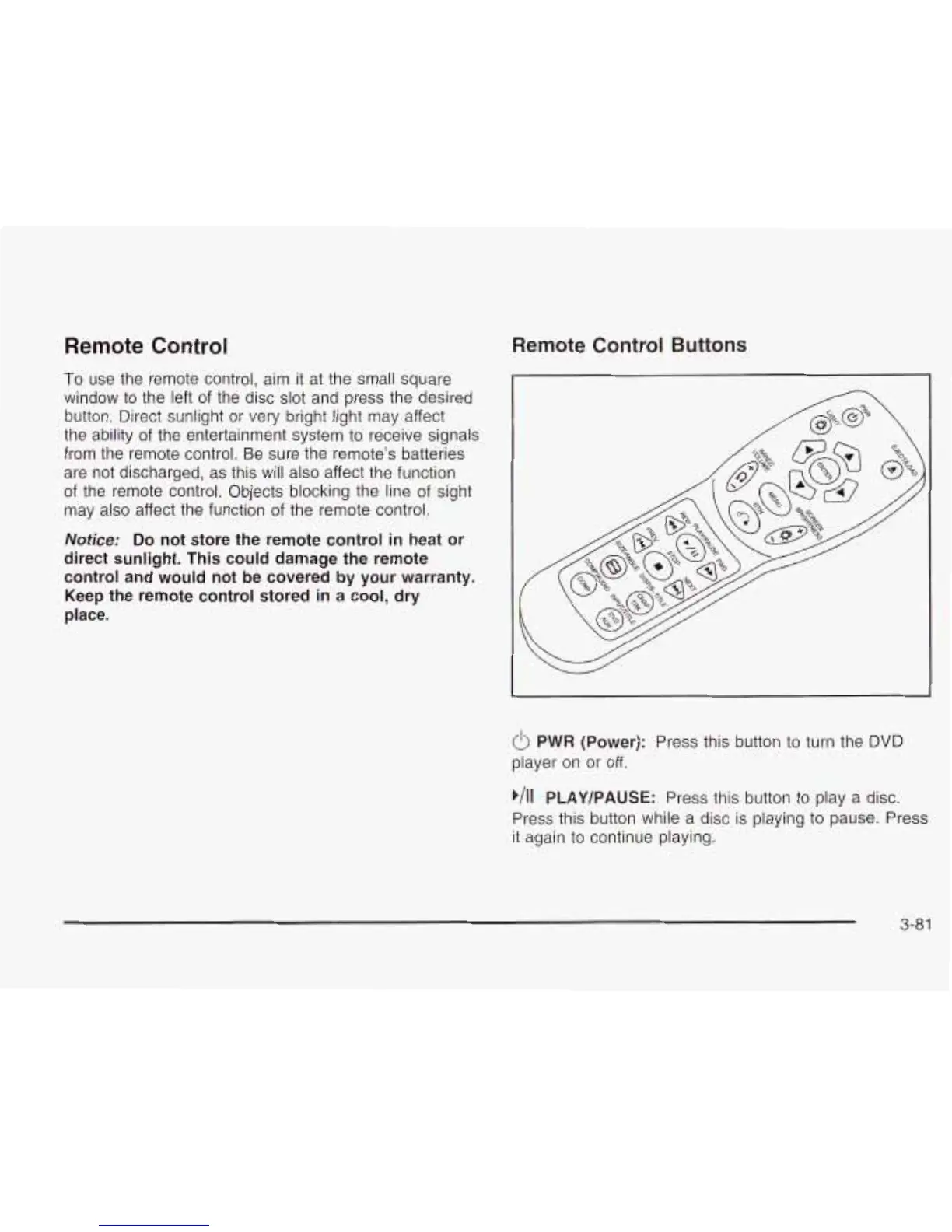Remote Control
To use the remote control, aim it at the small square
window
to
the left of the disc
slot
and press the desired
button. Direct sunlight or very bright light may affect
the ability of the entertainment system to receive signals
from the remote control. Be sure the remote’s batteries
are not discharged, as this will also affect the function
of the remote control. Objects blocking the line
of
sight
may also affect the function of the remote control.
Remote Control Buttons
Notice:
Do
not store the remote control in heat or
direct sunlight. This could damage the remote
control and would not be covered by your warranty.
Keep the remote control stored in a cool, dry
place.
6
PWR (Power):
Press this button to turn the
DVD
player on or off.
,/I1
PLAY/PAUSE:
Press
this
button
to
play a disc.
Press this button while a disc is playing
to
pause. Press
it
again
to
continue playing.
3-81
